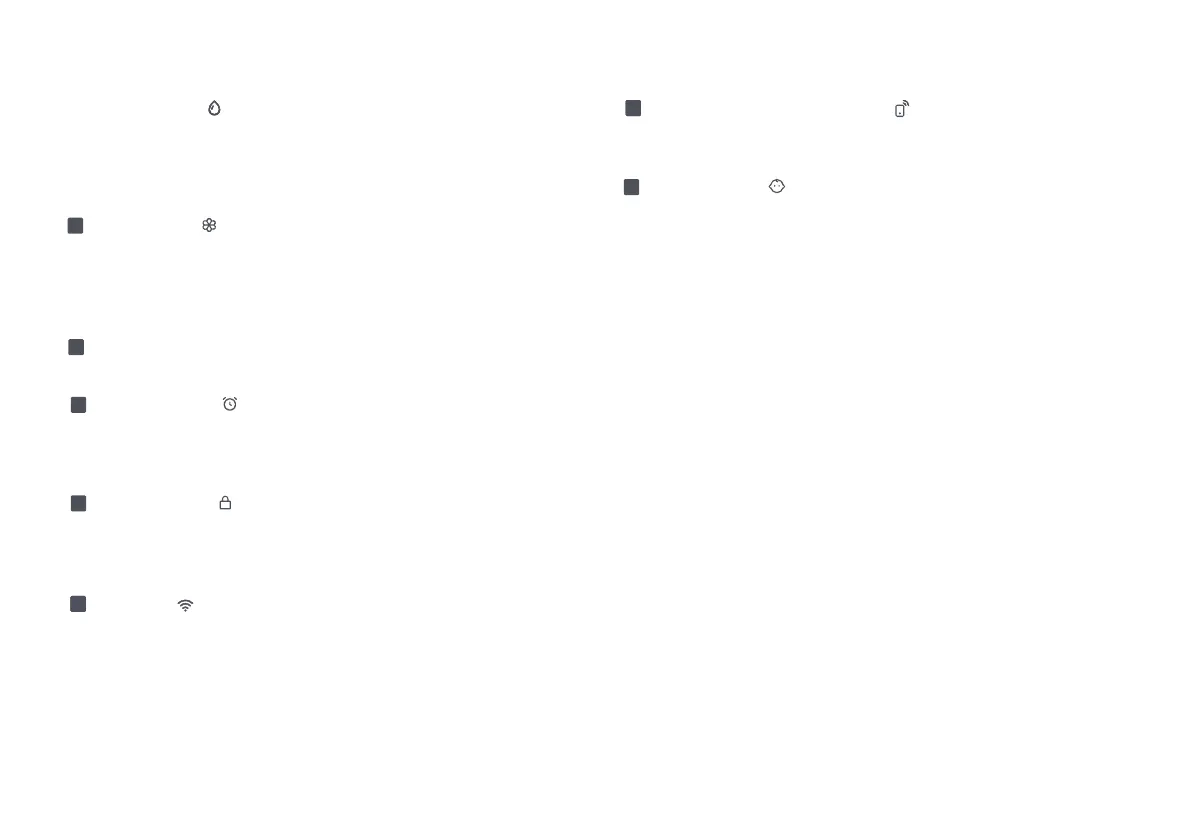15
When it stays on, it indicates that the Detergent Auto Dosing is enabled
and there is enough detergent; when it ashes, it indicates that there is
insucient detergent; and when it is o, it indicates that the Detergent
Auto Dosing is disabled.
When it stays on, it indicates that the Softener Auto Dosing is enabled
and there is enough softener; when it ashes, it indicates that there is
insucient softener; and when it is o, it indicates that the Softener Auto
Dosing is disabled.
Display:
Delay Start Lamp
Door Lock Lamp
WiFi Lamp
When it stays on, it indicates that the wait time is being set; when it ashes,
it indicates that the time is counting down; and when it is o, it indicates
that there is no delay start or the program is running.
When it stays on, it indicates that the door is locked; when it ashes, it
indicates that the door cannot be opened at the moment; and when it is
o, it indicates that the door is unlocked.
When it stays on, it indicates that the machine is connected to the network
and can be remotely controlled with the app; when it slowly ashes, it
indicates that the machine is waiting for network connection; when it
quickly ashes, it indicates that the machine is connecting to the network;
and when it is o, it indicates disconnection.
It shows dierent statuses of programs, including the remaining
time, delay start time, error code, temp., rinses, and RPM.
1
4
1
4
Remote Control On Indicator Light
When the icon lights up, the remote control is on, and when it goes o, the
remote control is o.
1
4
1
5
Child Lock Lamp
When the machine is running, tap and hold Temp. and Rinse for 3 seconds
to enable/disable the child lock. If the lamp stays on, it indicates that the
feature is enabled, and all buttons except Power and the said combination
buttons of child lock are disabled; when it is o, it indicates that the feature
is disabled.
Control Panel