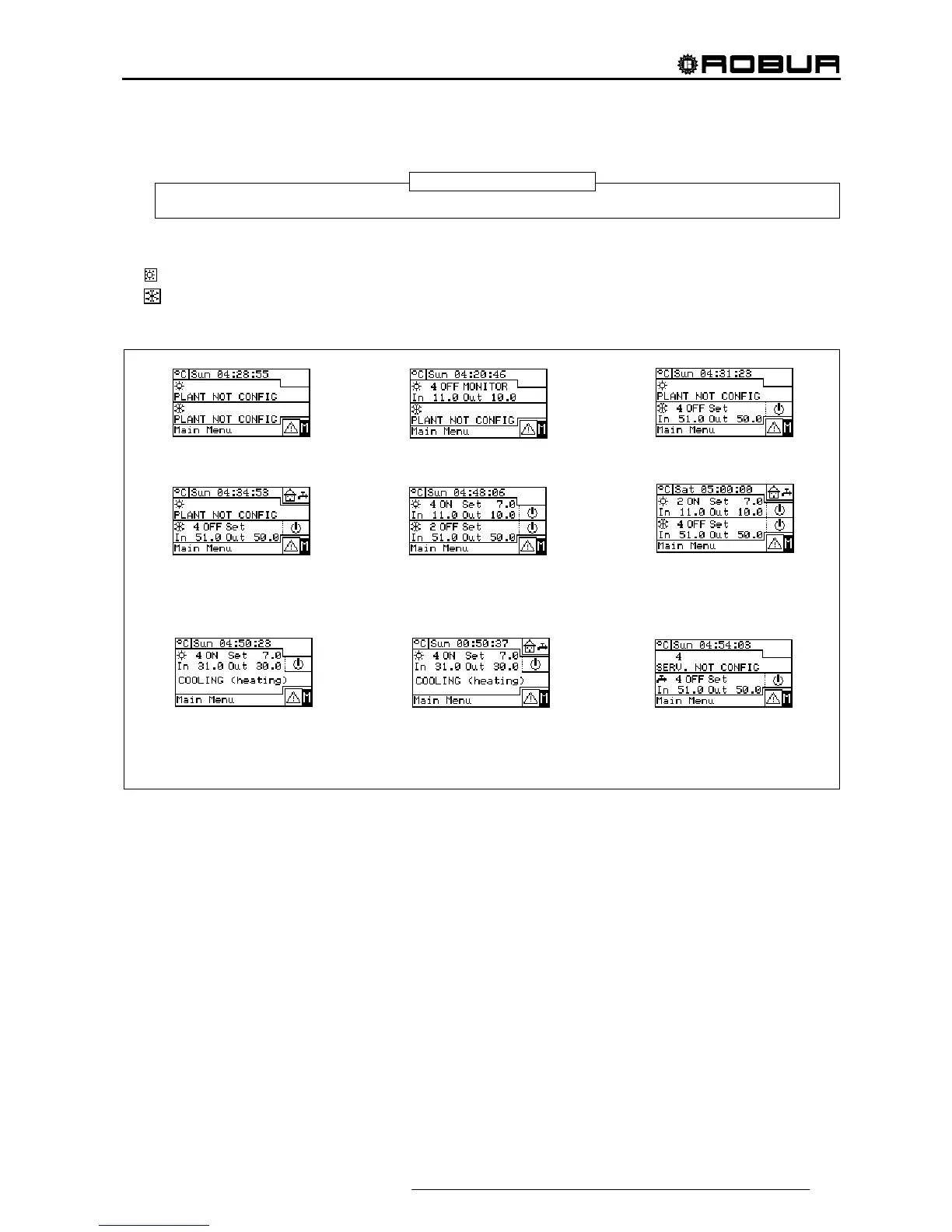Direct Digital Controller
Direct Digital Controller fw 4.013 – Ed. 01/2013 9
If this kind of DHW service is not configured, caption “SERV. NOT CONFIGURED” is shown.
The symbols used to represent the heating and/or cooling plant are the following:
Sun: represents the chilled water production plant (COOLING);
Snowflake: represents the hot water production plant (HEATING).
The main screen of the DDC, according to the type of plant configured, may appear as follows:
ONLY CONDITIONING PLANT
CONFIGURED
COOLING AND HEATING PLANTS
CONFIGURED FOR CONTEMPORARY
OPERATION ; DHW SYSTEM CONFIGURED
COOLING AND/OR HEATING PLANTS
CONFIGURED FOR ALTERNATING
OPERATION
PLANTS NOT CONFIGURED
ONLY HEATING PLANT CONFIGURED
HEATING AND DOMESTIC HOT WATER
PLANTS CONFIGURED
COOLING AND HEATING PLANTS
CONFIGURED FOR CONTEMPORARY
OPERATION (4 pipes)
COOLING AND HEATING PLANTS
CONFIGURED FOR ALTERNATING
OPERATION
ONLY DOMESTIC HOT
WATER PLANT CONFIGURED
NOTE