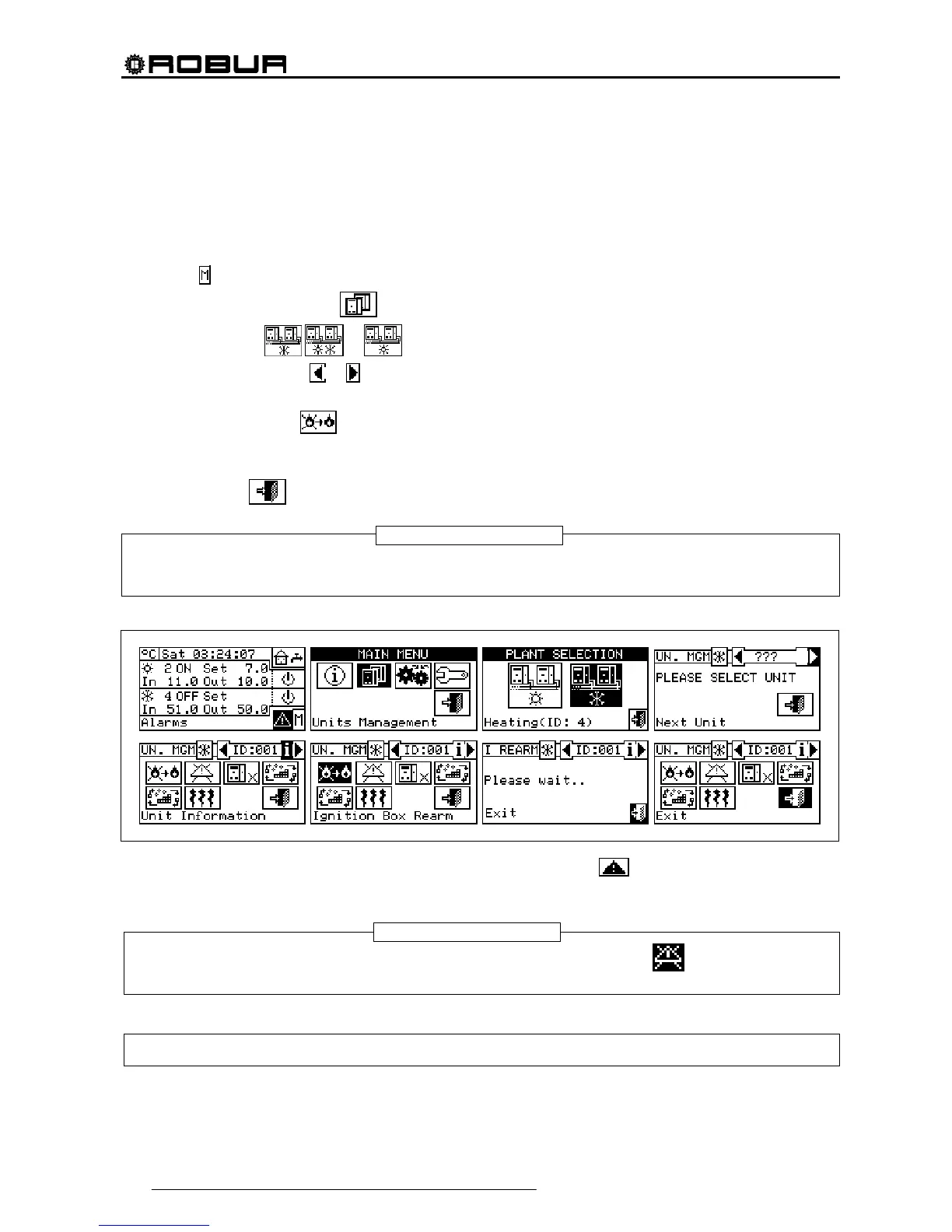Direct Digital Controller
18 Direct Digital Controller fw 4.013 – Ed. 01/2013
2.8 FLAME CONTROL UNIT RESET
This option allows the user to reset the flame control unit of the unit selected in the event of arrest of the
burner.
To carry out a reset of the flame control unit if the burner ceases to function, follow the instructions below:
1 - Select
from the initial screen to gain access to the main menu.
2 - From the main menu, select
to enter the Machine Management menu.
3 - Select the plant (
, or if the DDC is configured to manage only one hot/cold plant).
4 - Select the unit by using
or . The unit’s identification number is shown between the arrows.
5 - Select i to access to the “INFORMATION MENU” related to the selected unit.
6 - Position the cursor on
and press the knob to carry out a reset of the flame control unit.
7 - Wait for the operation to be performed. If the operation is successful, the message “OK” appears on the
display.
8 - To exit, select
.
By law it is possible to execute max. 5 flame reset attempts within a 15 min period. If you exceed this
number, the function is disabled and further attempts can only be executed directly on the affected unit, as
described in the relative manual.
The flame control unit can be reset also by accessing the “Errors” menu
from the initial screen (for more
details see paragraph 2.7 ERROR RESET on page 17).
The errors reset can also be done from this menu: position the cursor on
then press the knob
to carry out the reset of the trouble of the selected unit.
It is not possible to reset the flame control unit on third party machines.
NOTE
NOTE