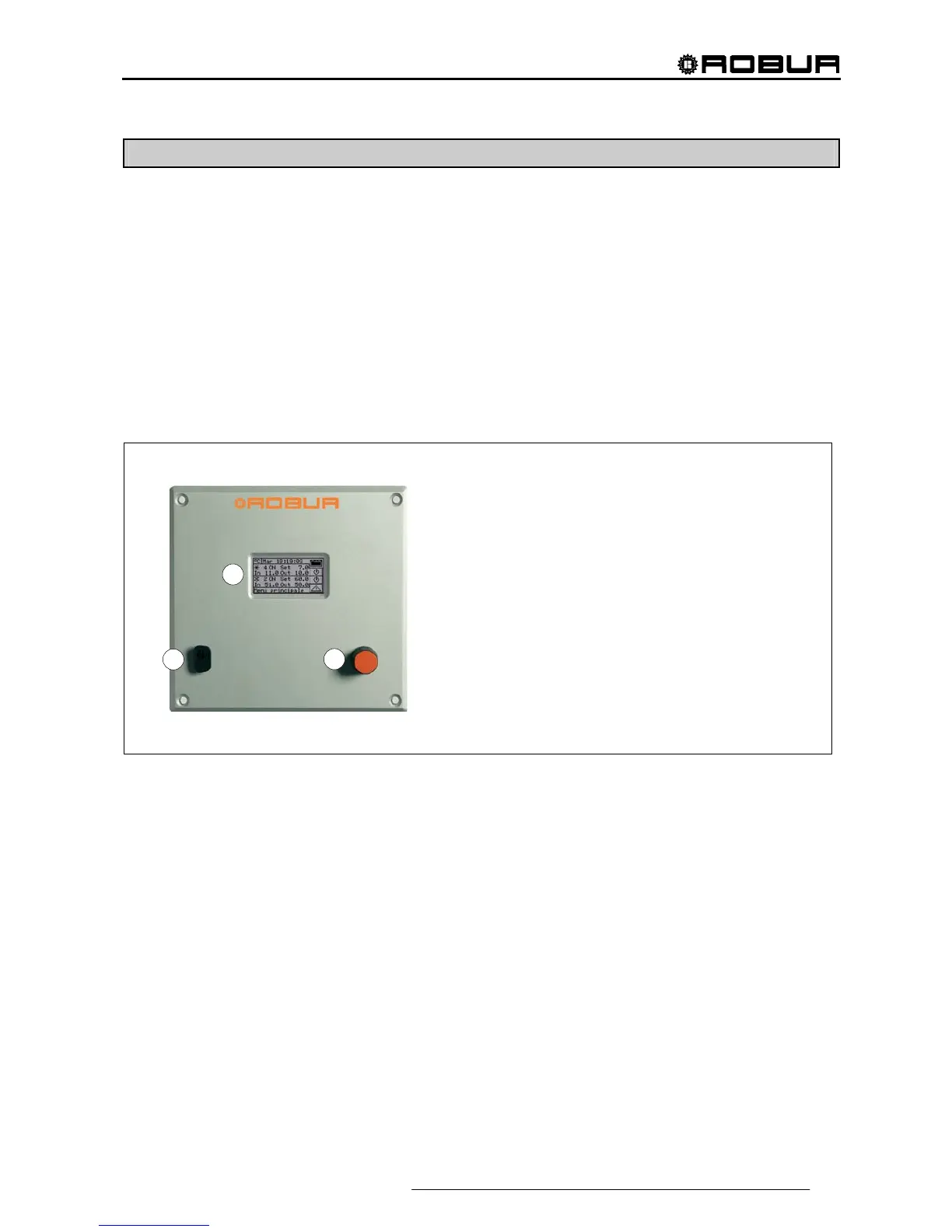Direct Digital Controller
Direct Digital Controller fw 4.013 – Ed. 01/2013 7
2 QUICK GUIDE FOR THE USER
2.1 GENERAL CHARACTERISTICS OF THE DIRECT DIGITAL CONTROLLER
The Direct Digital Controller is a device that is applicable as a panel, and which is able to show, on a backlit
graphic LCD display of 128x64 pixels, all the status, operating and error conditions of each individual unit to
which it is linked. The DDC (Direct Digital Controller) controls water thermostating by controlling the switch-on
and switch-off of the units connected to it.
The following elements are present on the front of the panel:
Graphic display on which all the parameters necessary to control, program and configure the plants
managed by the DDC are shown (see detail A in Figure 1).
Selector knob (Encoder): the instrument with which it is possible to interact with the DDC. It allows the
operator to select options, set parameters etc. (see detail B in Figure 1).
RS 232 serial port for connecting the DDC to a PC (see detail C in Figure 1).
Figure 1 – FRONT VIEW OF DIRECT DIGITAL CONTROLLER.