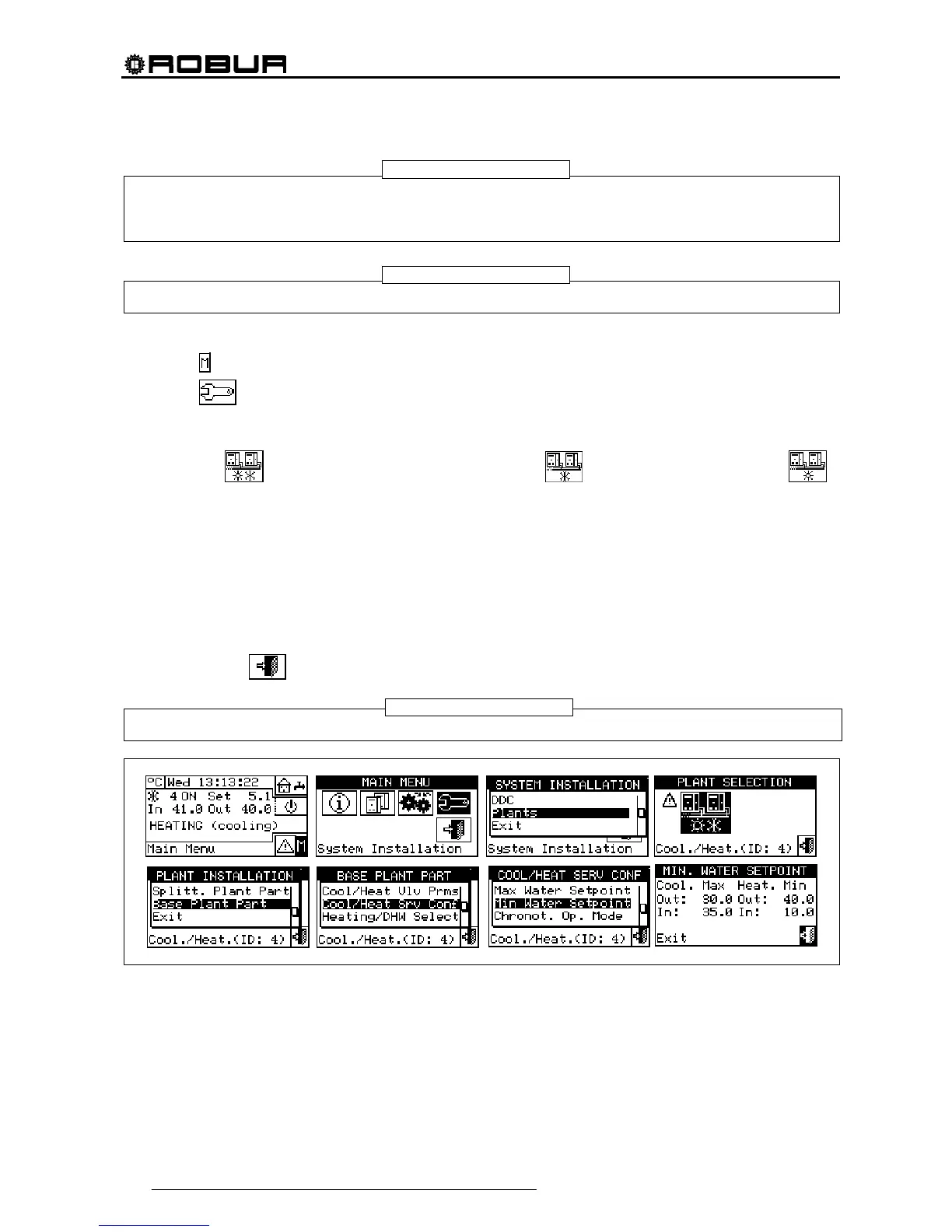Direct Digital Controller
118 Direct Digital Controller fw 4.013 – Ed. 01/2013
The settings of the max and min set-points are linked to each other, therefore if set as max set-point value
(for the production of hot water) at 50 °C (122° F) the min set-point value that can be set must be lower than
or equal to 50°C (122° F).
The set-point limits for the thermostating on outlet and inlet are set separately
To modify the set-point limits, follow the instructions below:
1 - Select
from the initial screen to access the main menu.
2 - Select
to access the “installation menu”.
3 - Enter the installer password on the numerical keypad that appears on the display.
4 - Select “Plants” from the drop-down menu.
5 - Select the
symbol for two-line cooling/heating plants, for hot water production plants, or
for chilled water production plants.
6 - Turn the knob to scroll the cursor downward until highlighting “Base plant part” and press the knob.
7 - Turn the knob to scroll the cursor downward until highlighting “Cool/Heat srv.Conf.” and press the knob.
8 - Turn the knob to scroll the cursor downward until highlighting “Min water set-point” and press the knob.
9 - Position the cursor on the temperature value to be modified.
10 - Press the knob to allow the change of the selected value.
11 - Turn the knob to modify the value.
12 - Press the knob to confirm the set value.
13 - To exit, select
.
If the DDC is the Master DDC for two plants, repeat steps from point 5 for the second plant
Chronothermostat mode (Master DDC of Multi DDC plants only)
This option, in the System installation, allows the user to define, for each plant managed by the DDC, the
operating mode of the Master DDC’s chronothermostat.
Two operating modes are available:
General chronothermostat (Master and slave): in this case the Master DDC’s chronothermostat also
controls the commands on the Slave DDCs.
NOTE
NOTE
NOTE