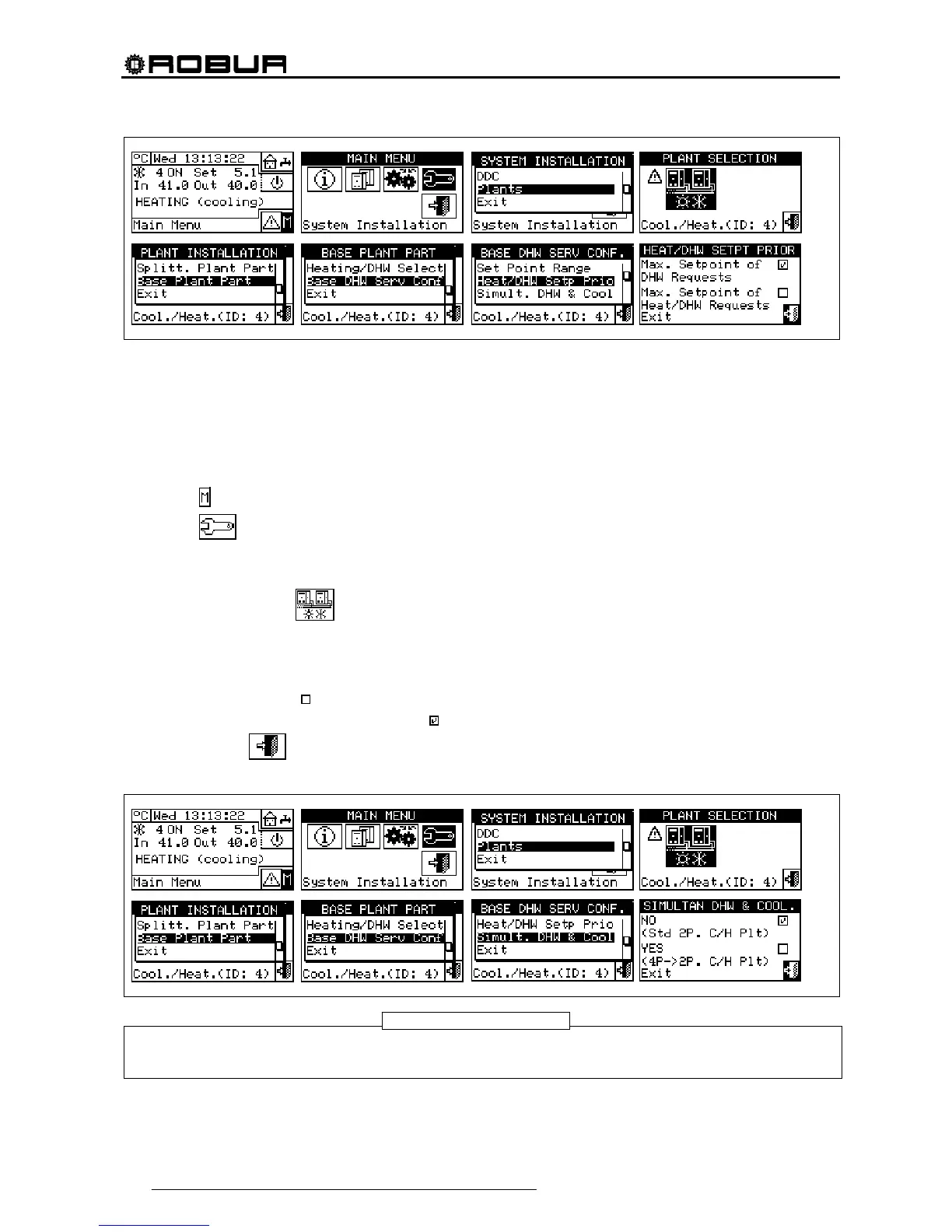Direct Digital Controller
122 Direct Digital Controller fw 4.013 – Ed. 01/2013
Use of DHW in cooling mode
This setting permits to produce base DHW on a two-line cooling/heating plant even when it is switched over to
cooling. In order to get this functionality the 2-line plant must be of the type with “doubled manifolds”, that is,
from the hydraulic point of view, it must be of 4-line type with the addition of three-way centralized valves for
the cooling/heating switching-over. These valves are controlled by the RB100 or RB200 device (see Figure
24).
1 - Select
from the initial screen to gain access to the main menu.
2 - Select
to gain access to the System installation.
3 - Enter the installer password on the numerical keypad that appears on the display.
4 - Select “Plants” from the drop-down menu.
5 - Select the plant type:
for the two-line cooling/heating plants;
6 - Turn the knob to scroll the cursor downward until highlighting “Base plant part” and press the knob.
7 - Turn the knob to scroll the cursor downward until highlighting “Base DHW serv.Conf.” and press the knob
8 - Turn the knob to scroll the cursor downward until highlighting “Simult.DHW & Cool”.
9 - Position the cursor on
next to the option that is to be set.
10 - Press the knob to activate the option. The
symbol indicates that the option has been enabled .
11 - To exit, select
.
A standard 2-line plant cannot make use of this option for the base plant units cannot provide hot water
while the plant is switched over to cooling.
NOTE