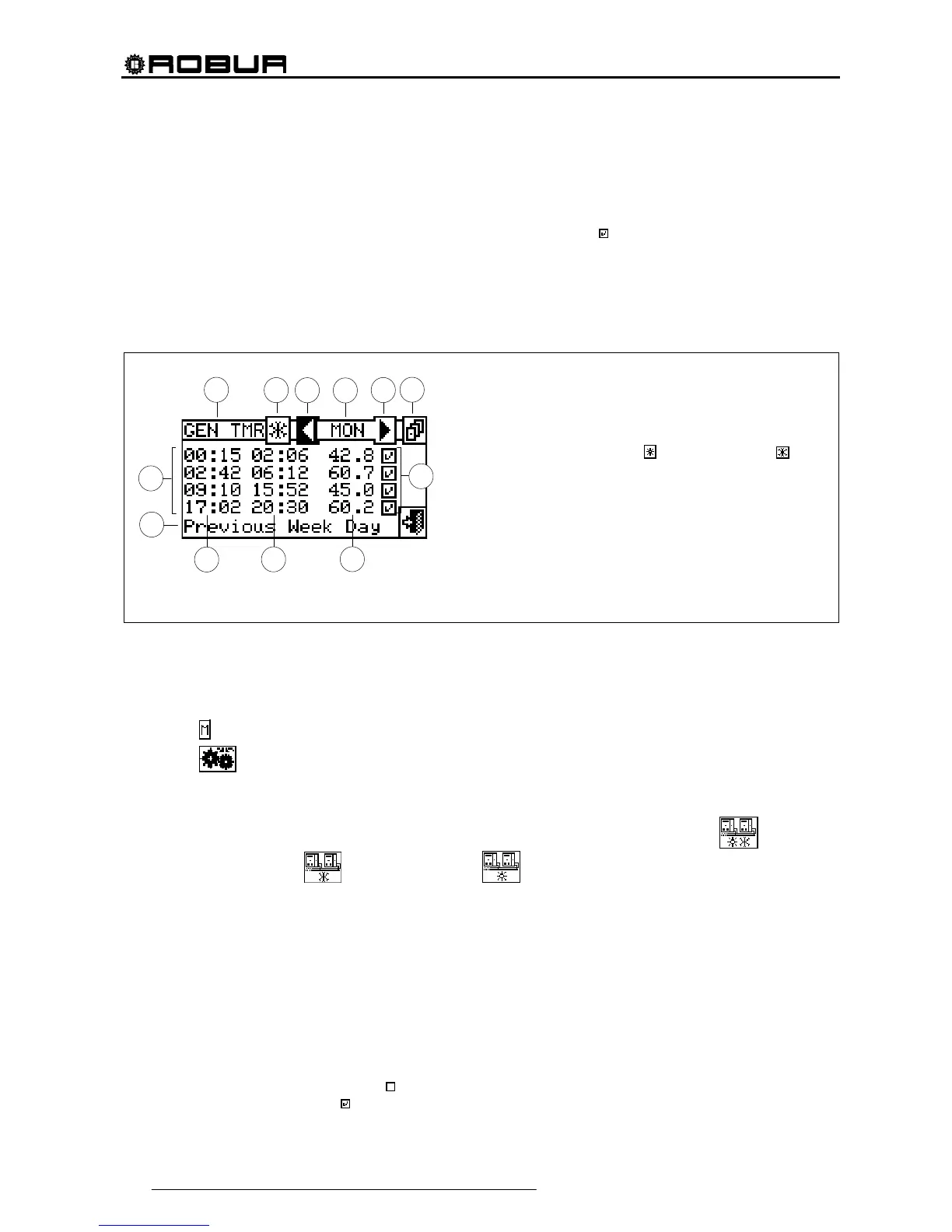Direct Digital Controller
34 Direct Digital Controller fw 4.013 – Ed. 01/2013
3.4.1.1.1.3. General water T timer
This option allows the user to manage the “General water T timer” operating mode of the plant as concerns
the heating and cooling services. It allows the user to select up to 4 plant activation time intervals, within which
it is possible to define a water set point temperature. Up to 4 daily water T timer cycles can be programmed, to
which it is possible to associate 4 different temperature levels. It is possible to enable/disable each water T
timer cycle programmed without cancelling it by operating on the
fields as described below. This
programming may be different for each of the seven days of the week and for the cooling and heating
services.
Programming general water T timer cycles
Figure 7 shows how the DDC’s display appears while the general water T timer cycles are programmed.
Figure 7 – PROGRAMMING SCREEN FOR GENERAL WATER T TIMER CYCLES
For plants managed by several Direct Digital Controllers, it is only possible to program the General water T
timer cycles from the DDC designated as the Master DDC.
In order to program the switching-on T timer cycles for a typical day, follow the instructions below:
1. Select
from the initial screen to gain access to the main menu.
2. Select
to access the “User settings” menu.
3. If requested, enter the user password on the numerical keypad that appears on the display.
4. Select “Plants” from the drop-down menu.
5. Select the plant for which the partial water T timer cycles are to be programmed:
for two-line
cooling/heating plants,
for the heating plant, for the cooling plant.
6. Select “Water setup” from the drop-down menu.
7. Select “Cooling” or “Heating” from the drop-down menu
8. Select “General Water Timer” from the drop-down menu.
9. Position the cursor on the activation time of the first water T timer cycle and press the knob. Turn the
knob to select the activation time of the first timer cycle and press the knob to confirm. The cursor moves
automatically to the deactivation time of the first timer cycle. Proceed in the same way to program the
deactivation time of the first timer cycle.
10. Set the water set-point temperature for the programmed timer cycle. Press the knob to modify the
temperature value once the cursor is positioned on the number. Turn the knob to modify the value. Press
the knob to confirm.
11. The cursor moves automatically to
for the activation of the timer cycle programmed. Press the knob to
enable the timer cycle. The symbol indicates that the timer cycle that has just been programmed has
KEY:
A General water T timer;
B T timer cycle switching –on time;
C Water T timer cycle switching-off time;
D Identification symbol of the system for which the water T timer
cycles are being programmed;
for the heating plant; for the
cooling plant. For two-line hot/cold systems it is a button that
allows the user to pass from programming one system to the
other;
E Day for which water T timer cycles are being programmed;
F Scroll arrows to change day;
G Button for copying previous day’s settings to current day;
H Checkbox for activation of programmed water T timer cycle;
I Set point temperature for the programmed period;
L Text describing the function highlighted by the cursor;
M Activation/deactivation times of water T timer cycles.
D
F
H
M
I