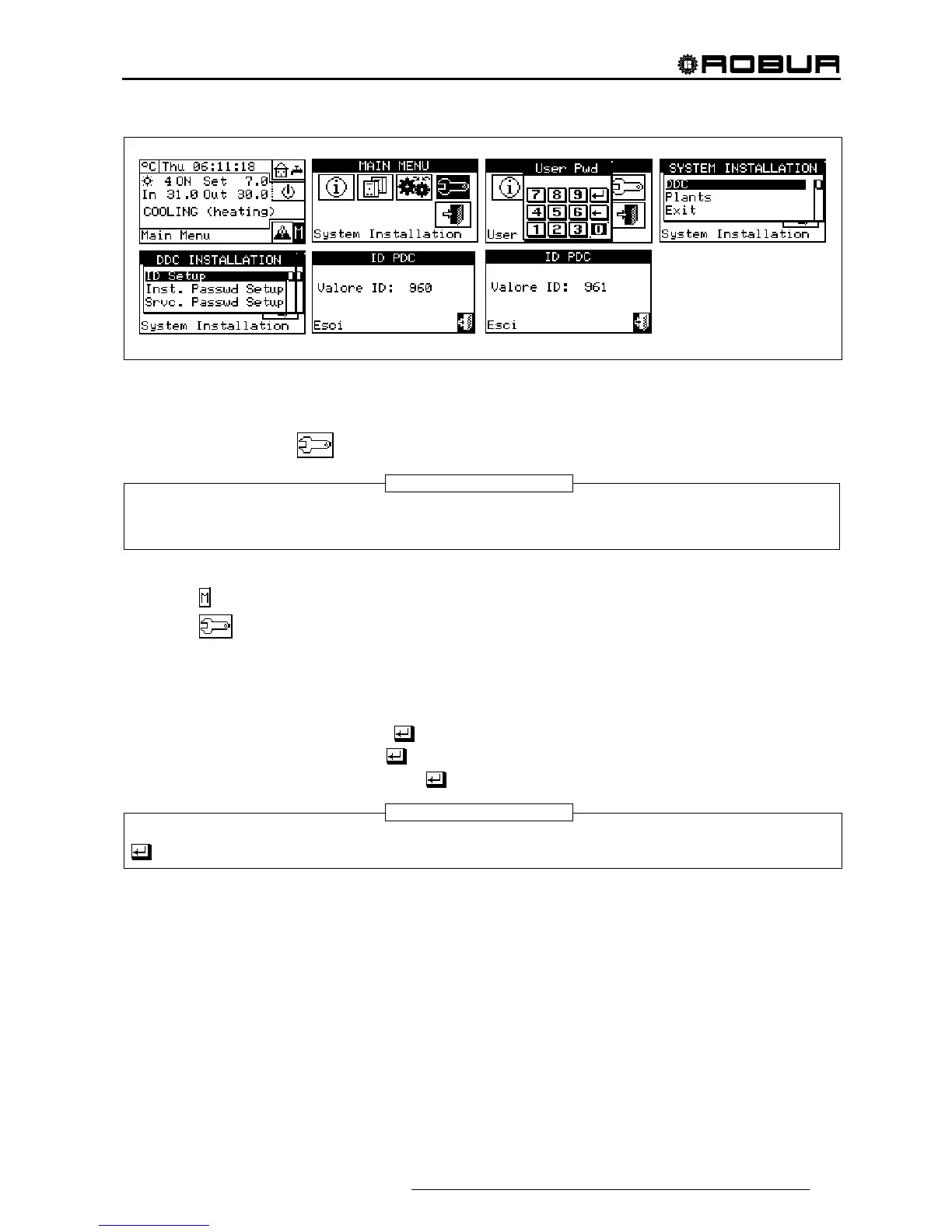Direct Digital Controller
Direct Digital Controller fw 4.013 – Ed. 01/2013 67
4.4.1.2 Setting the installer password
This option allows the user to set/disable the installer password.
Once the password has been enabled, it is necessary to enter it in order to access:
System Installation (
);
Every time a menu is left with active password, the installer password is kept enabled for a period equal to
10 min. At the end of this period, the entering of the installer password will be required again to gain access
to one of the above-said menus.
To set or change the installation password, follow the instructions below:
1 - Select
from the initial screen to gain access to the main menu.
2 - Select
to gain access to the System installation.
3 - If required, enter the installer password on the numerical keypad shown on the display;
4 - Select “DDC” from the drop-down menu.
5 - Select “Inst. Passwd Setup” from the drop-down menu.
6 - If an installer password is already present, a numerical keypad will appear on the DDC’s screen. Enter
the old installer password and select
to confirm.
7 - Enter the new password and select
to confirm.
8 - Enter the new password again and select
to confirm.
To disable the installer password, do not enter the new password at points 7 and 8 – instead, simply select
.
NOTE
NOTE