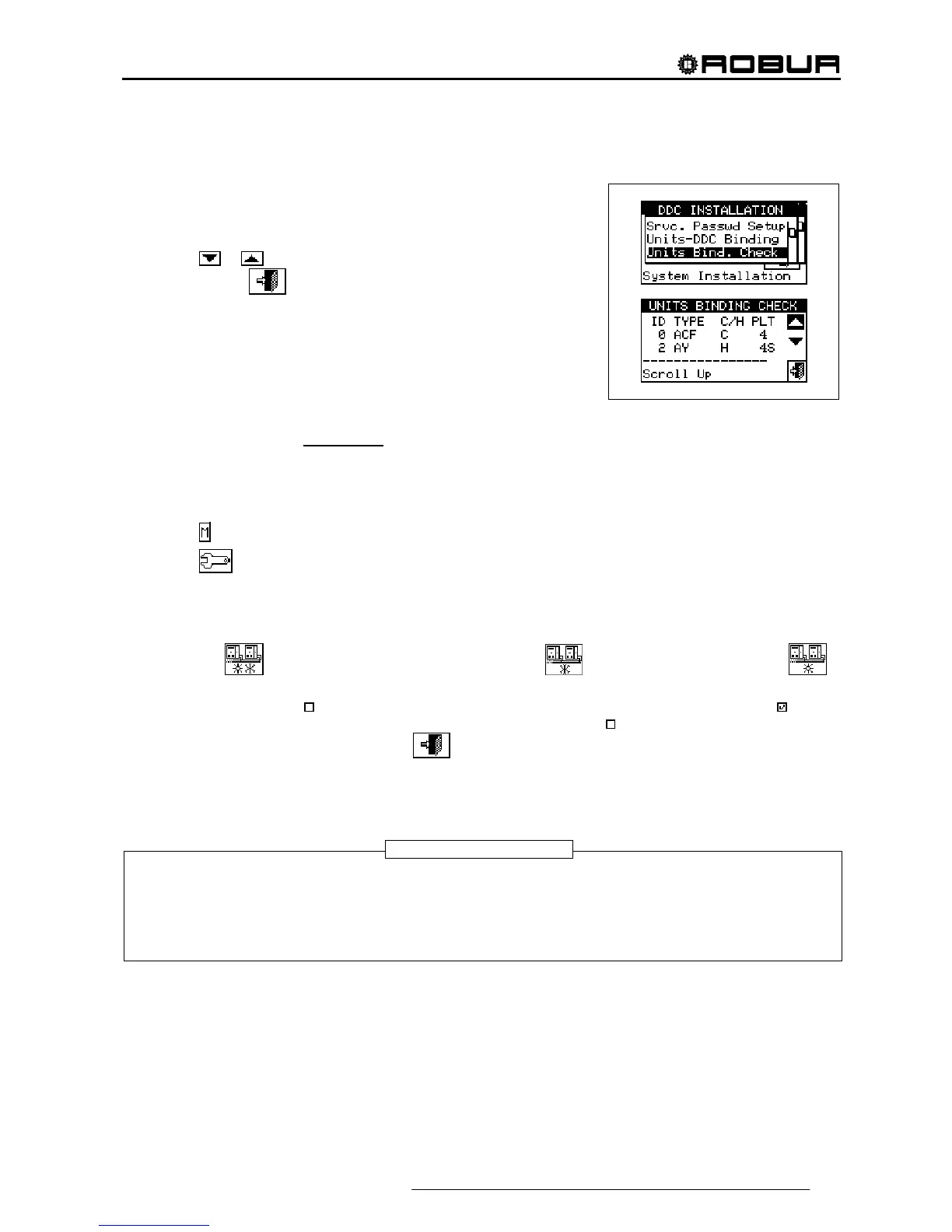Direct Digital Controller
Direct Digital Controller fw 4.013 – Ed. 01/2013 73
4.4.1.5 Checking machine configuration
Via this menu, existing machine configurations may be checked.
To carry out a configuration check:
Turn the knob to position the cursor on “Units Bind.Check”, and
press the knob to access the screen.
Select
or to view all the units assigned to this DDC.
To exit, select
.
4.4.1.6 Master DDC Setup (Multi DDC plants only)
This option represents the third phase
of the Multi-DDC configuration (see paragraph 4.5.2.2 – “Multi DDC
Binding” on Page 125) and is necessary in order to define the status of each DDC (plant Master or Slave). For
a given plant, a single DDC is configured as the Master DDC while the others are configured as Slave DDCs.
To set this option, follow the instructions below:
1 - Select from the initial screen to gain access to the main menu.
2 - Select
to gain access to the System installation.
3 - Enter the installer password on the numerical keypad that appears on the display.
4 - From the drop-down menu select “DDC”.
5 - Select “Master DDC Setup” from the drop-down menu.
6 - Select the
symbol for two-line cooling/heating plants, for hot water production plants, or
for chilled water production plants.
7 - Position the cursor on
and press the knob to define the DDC as Master or Slave DDC. The symbol
indicates that the DDC has been defined as Master DDC, while the symbol indicates that it has been
defined as a Slave DDC. To exit, select
.
8 - If the DDC manages two plants, repeat steps 6 and 7 for the other plant.
9 - Repeat steps 1 to 7 for each DDC present.
On any one plant, only one DDC may be defined as the Master DDC.
Units belonging to different groups (Base Group and Separable Group) cannot be configured on a
Slave DDC
On a Slave DDC it is not possible to configure objects managed by RB100 device(s) (plant parts) or
RB200 (third party units and plant parts).
NOTE