4.
54 55
Press the left side of the rocker button
MEM
●
B
and hold down for at least 3 seconds. If the button is
released earlier the clearing process will be interrupted.
If the beeper is switched on, a series of beeps is heard (one
beep per second). The most recent value measured flashes
during these 3 seconds until it is cleared and
000
appears in
the display
●
A .
Release the rocker button
MEM
.
cl2
appears in
the display, indicating that all values in this directory
can be cleared.
To terminate the clearing procedure, briefly press the MEM
button or simply switch off the meter with the ON/OFF button
●
C .
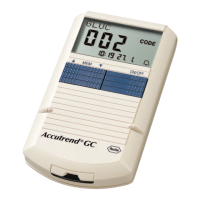
