6.
80 81
6. Troubleshooting
6.1 Error messages and important displays
Batteries have run out or have been incorrectly inserted.
Check the batteries (see Section 2).
Humidity is too high.
Move the meter to a dry environment and wait a
while before switching it on again.
The meter is defective.
Contact the Roche Diagnostics service centre.
No code stored.
Code the meter (see Section 3.1).
Display remains empty when
you switch on the instrument
Display window
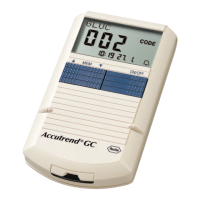
