6.
96 97
6.2 Possible causes of errors
If the meter repeatedly displays error messages, or often gives
unexpected results, please check the following:
□
Have you checked the batteries?
□
Was the measurement performed according to the
instructions?
□
Have the test strips been stored and handled in
accordance with the package insert?
□
Has the shelf life of the test strips or the control solutions
expired?
□
Are the test strip guide and measurement window clean?
□
Were the test strips always from a pack whose code
number is displayed by the meter?
If you have checked these points and still obtain error
messages or doubtful values, please contact your dealer or
nearest service centre. See Section 8.4 for addresses.
6.3 Roche Diagnostics service
Advisory service: For all questions about what to do if
implausible values are obtained or if the meter is thought to be
defective, please contact our advisory service.
The staff there will try to help you solve the problem. A list of
Roche Diagnostics representatives in the different countries is
given in Section 8.4.
Repair service: Please note that any repairs or adjustments to
the meter, or any further modifications should only be carried
out by persons authorized by Roche Diagnostics.
If you suspect a fault in your meter you should first contact the
advisory service at your nearest Roche Diagnostics office. The
staff there will try to sort out the problem with you on the tele-
phone.
In exceptional cases problems cannot be cleared up on the
telephone. If this is the case, you should send your Accutrend
®
GC meter to your nearest Roche Diagnostics office together
with the test strips used and – if the meter is still under guar-
antee – the warranty card.
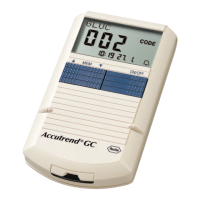
