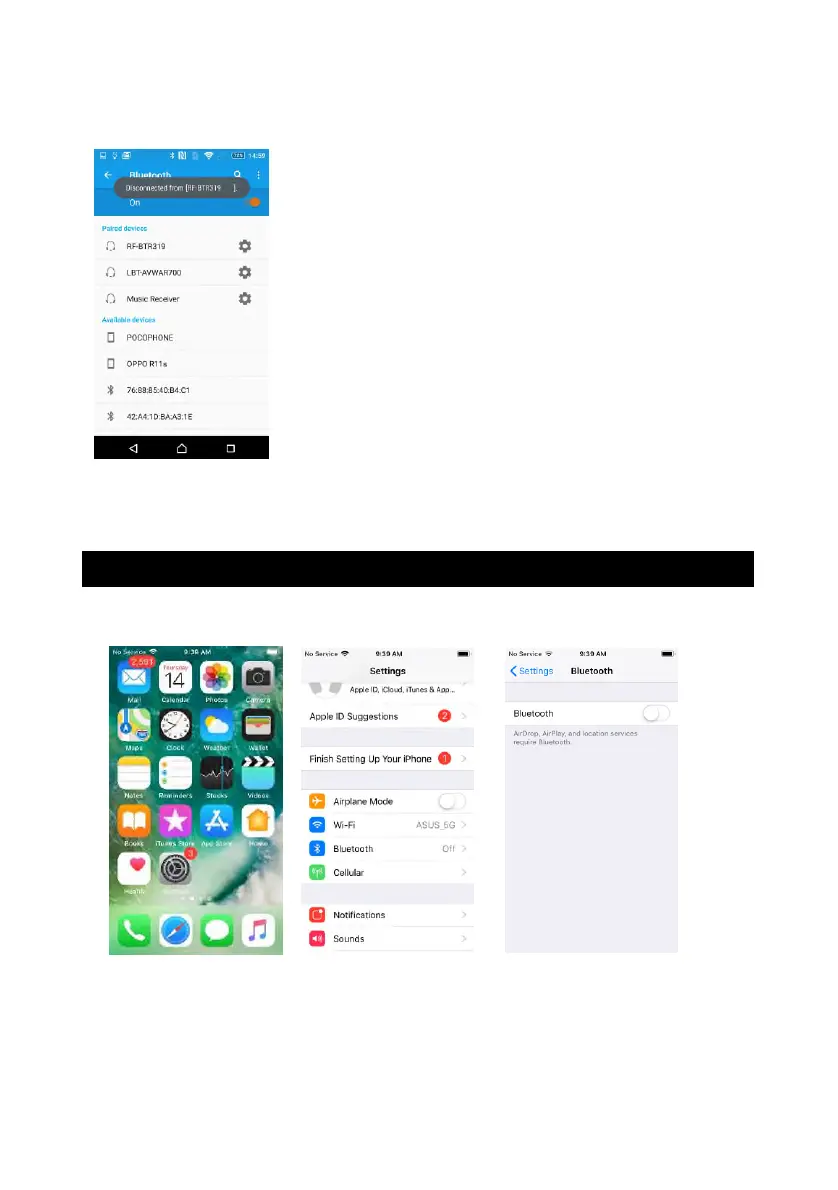4
Step4:
Disconnected you device and RF-BTR319
If you wan to disconnect, you need to tap the Smartphone to RF-BTR319 again. Then the
connection between RF-BTR319 and your device will off.
Pairing your RF-BTR319 for no NFC device
iPad/iPhone/iPod touch
1. Go to Bluetooth manager of your iPad/iPhone/iPod touch by the following steps
1 .From your
iPad/iPhone/iPod
touch home page, tap
“setting”
2. Inside Settings tap on
“Bluetooth”
3.Turn On the Bluetooth
function
