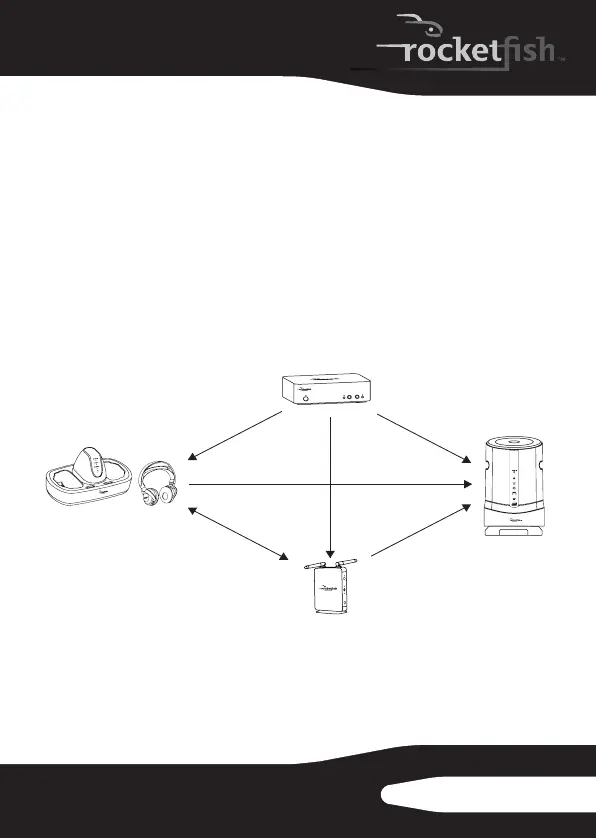25
RF-RBUSB
- The device has its own memory. After the wireless sender/receiver and
other Rocketboost devices are joined, they will remember each other
and join automatically when they are powered on again.
To stop sending audio from the wireless sender/receiver:
• Remove the 3.5 mm plug and the USB connector from the back of
the device and the wireless sender/receiver will automatically stop
sending. The Sender mode indicator will go out.
Expanding your Rocketboost System
Rocketboost technology is expandable. Each Rocketboost wireless
receiver can select the audio from any wireless sender in your
Rocketboost audio network. The following shows an example
Rocketboost network. You can set up your network to meet your
specific needs.
• The Rocketboost Wireless Outdoor Speaker (RF-RBWS02)
includes a wireless outdoor speaker and the wireless
sender/receiver (RF-RBAUX). Audio sources connected to the
wireless sender/receiver can be listened to using the wireless
speaker.
RF-RBWHP01
Wireless Stereo Headphones
(Headphones are Rocketboost
Wireless Receiver, Charging base
is Rocketboost Wireless Sender)
RF-RBWS02
Wireless Outdoor Speaker
(Rocketboost Wireless
Receiver)
RF-RBKIT
Wireless HD Audio Starter Kit
(Rocketboost Wireless
Sender shown)
RF-RBUSB
Rocketboost wireless
sender/receiver
RF-RBUSB_11-0204_MAN_V1.fm Page 25 Monday, May 2, 2011 8:04 AM
