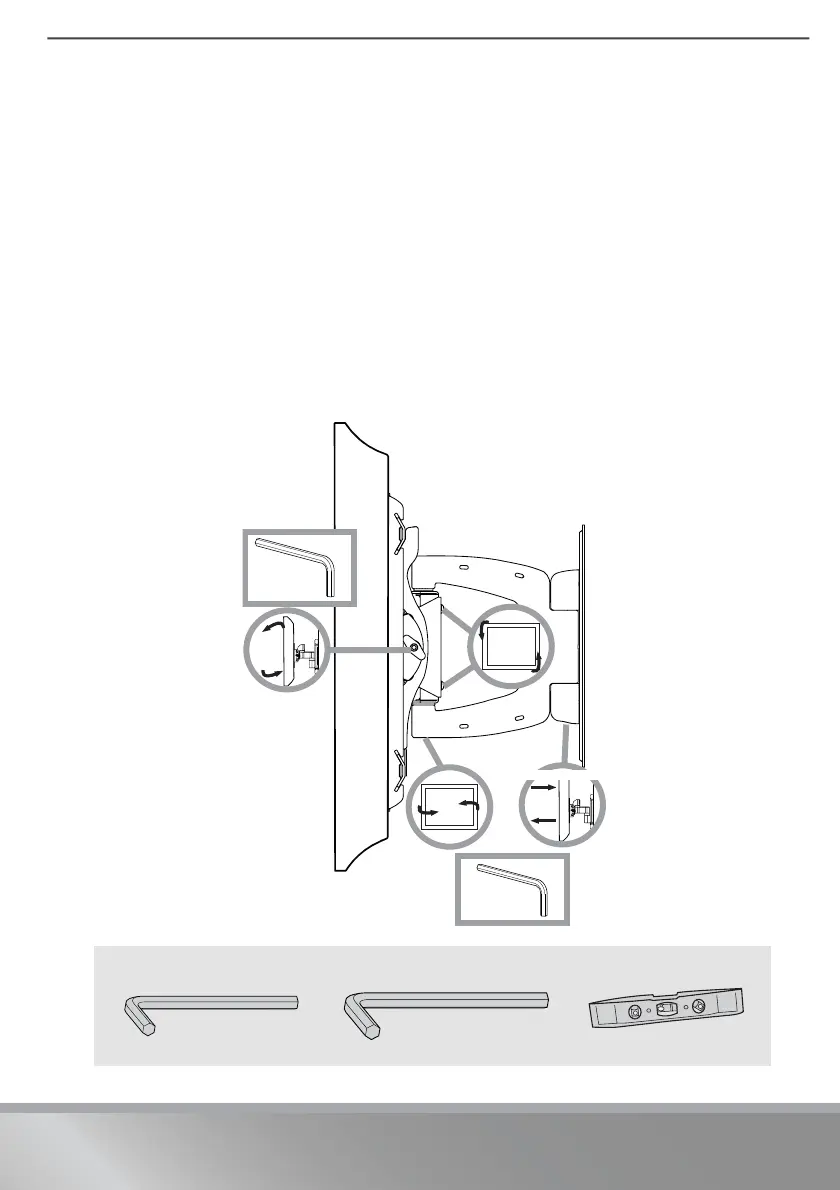17
Need help? Call 1-800-620-2790 (U.S. or Canada)
TV WALL MOUNT RF-TVMFM02V2/RF-TVMFM02V2-C
Step 8 - Adjusting the tension and leveling the arm
assembly
1 Loosen the two screws on the arm assembly using the 5/32" hex key (Y), then
using a level, adjust the arm assembly ± 6° either clockwise or counter-clockwise
to level it.
2 Using a 3/16” hex key (Z), or your hand, loosen the knob on the right side of the
arm assembly, then adjust the tilt ± 11°.
3 Using a 5/32" hex key (Y) loosen the screw on the bottom front of the arm
assembly and adjust the swivel by grasping the TV on both edges and moving it.
4 Using a 5/32" hex key (Y) loosen the screw on the bottom rear of the arm
assembly and adjust the extend/retract by grasping the TV on both edges and
pushing back or pulling forward.
5 Retighten all adjustment points (screws and knobs). Do not overtighten.
You’ll need
3/16 in.
5/32 in.
TILT
SWIVEL
LEVEL
EXTEND/RETRACT
Z
Y
Y (1)
Level
Z (1)