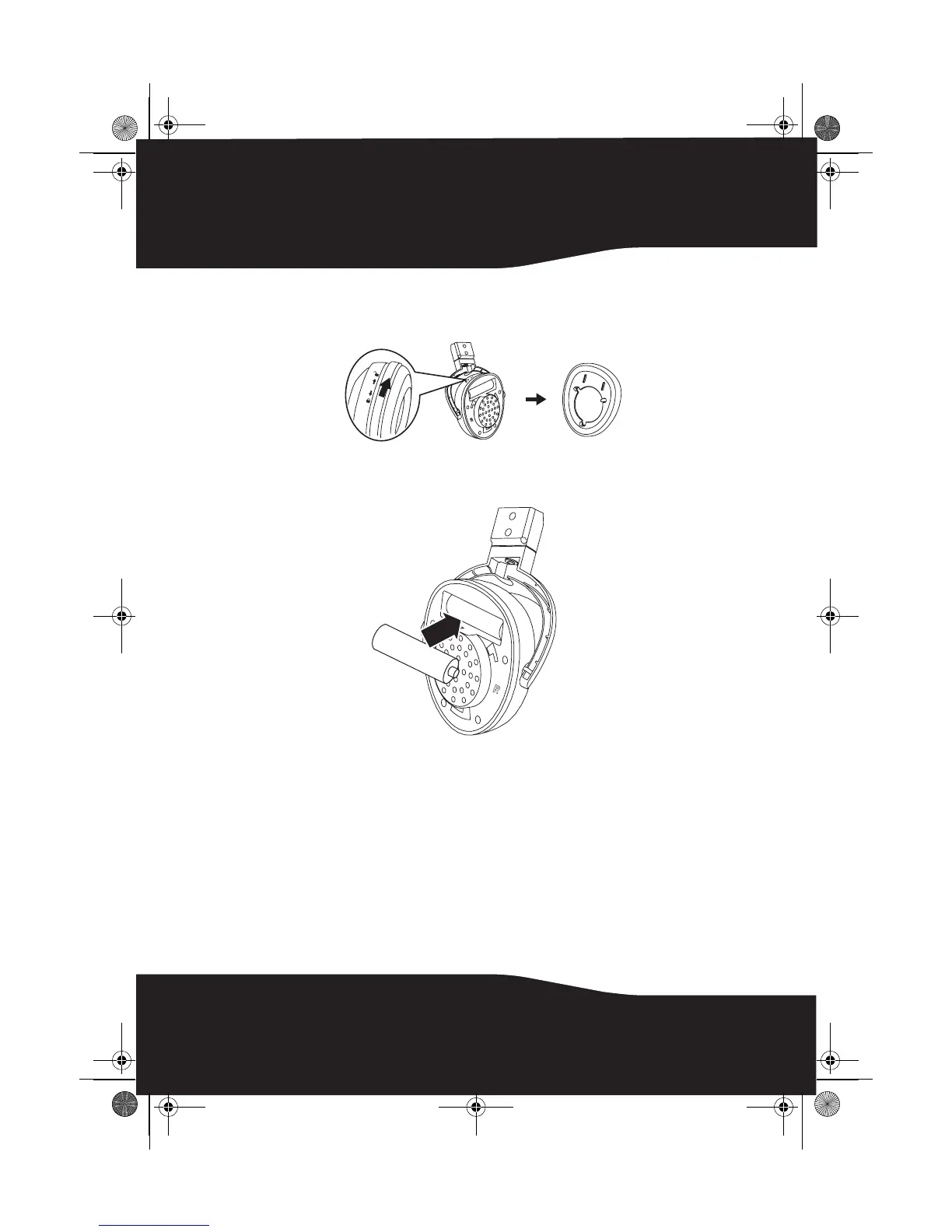18
To install batteries in the headphones:
1 Unlock and remove the cushions from the left and right ear pieces.
2 Insert one AA rechargeable battery into the left and one AA
rechargeable battery into the right battery compartment. Make sure to
align the + and - symbols inside the battery compartments.
3 Put the left and right cushions back into place.
Charging the headphones
Note: Before using the wireless headphones for the first time, make sure the batteries
are fully charged for at least 16 hours. This will guarantee a longer operating lifetime
of the batteries.
08-1077 RF-WHP01-WHP02.book Page 18 Thursday, March 27, 2008 1:29 PM
