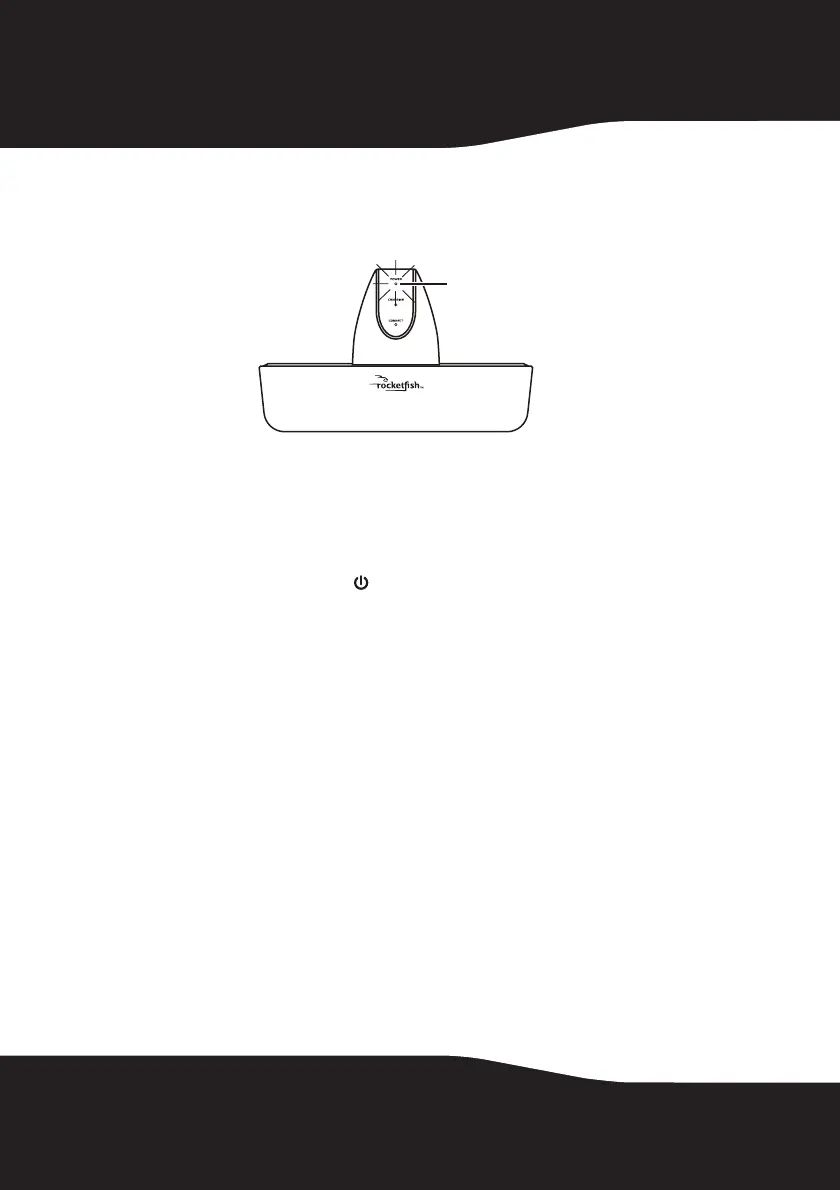20
2 WHP02 only: Set the POWER OFF/AUX IN/MIC IN switch on the
docking station to AUX IN or MIC IN for your listening needs. The power
indicator glows red indicating that the docking station is plugged in and
in standby mode.
• If you want to listen to the sound from your A/V receiver, switch to
AUX IN.
• If you want to listen to the sound from your microphone, switch to
MIC IN.
OR
WHP01 only: Press the /| button on the docking station. The power
indicator glows red indicating that the docking station is plugged in and
in standby mode.
Notes:
• If the headphone power is low, the indicator glows red. Charge the
headphones. For charging details, see “Charging the headphones” on
page 18.
Power indicator
