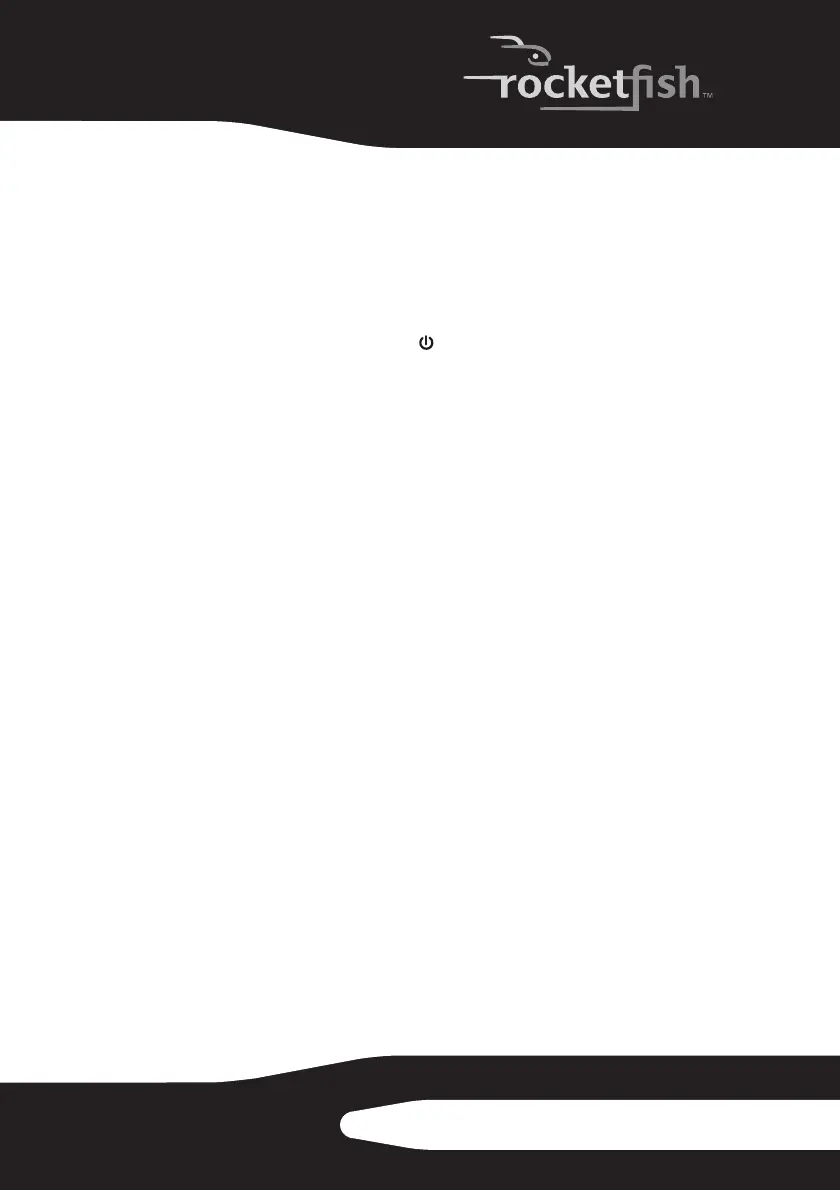23RF-WHP01/WHP02
Turning off the system
To turn off the system:
1 Set the POWER ON/OFF switch located on the headphones’ left
earpiece to OFF.
2 WHP02: Set the POWER OFF/AUX IN/MIC IN switch to POWER OFF on
the docking station. The power indicator goes off.
WHP01: Press and hold the /| button on the docking station for more
than three seconds. The power indicator on the docking station goes off.
Maintaining your system
Use a soft cloth dampened with a weak solution of mild detergent
and water. Dry the apparatus immediately afterwards with a clean
cloth. Do not use abrasive cloth, thinners, alcohol, or other chemical
solvents, because they may damage the finish or remove the panel
lettering.
Cautions:
• Do not cover the ventilation openings with items, such as newspapers,
table clothes, and curtains.
• If the power cord is damaged, it must be repaired by a qualified
technician.
