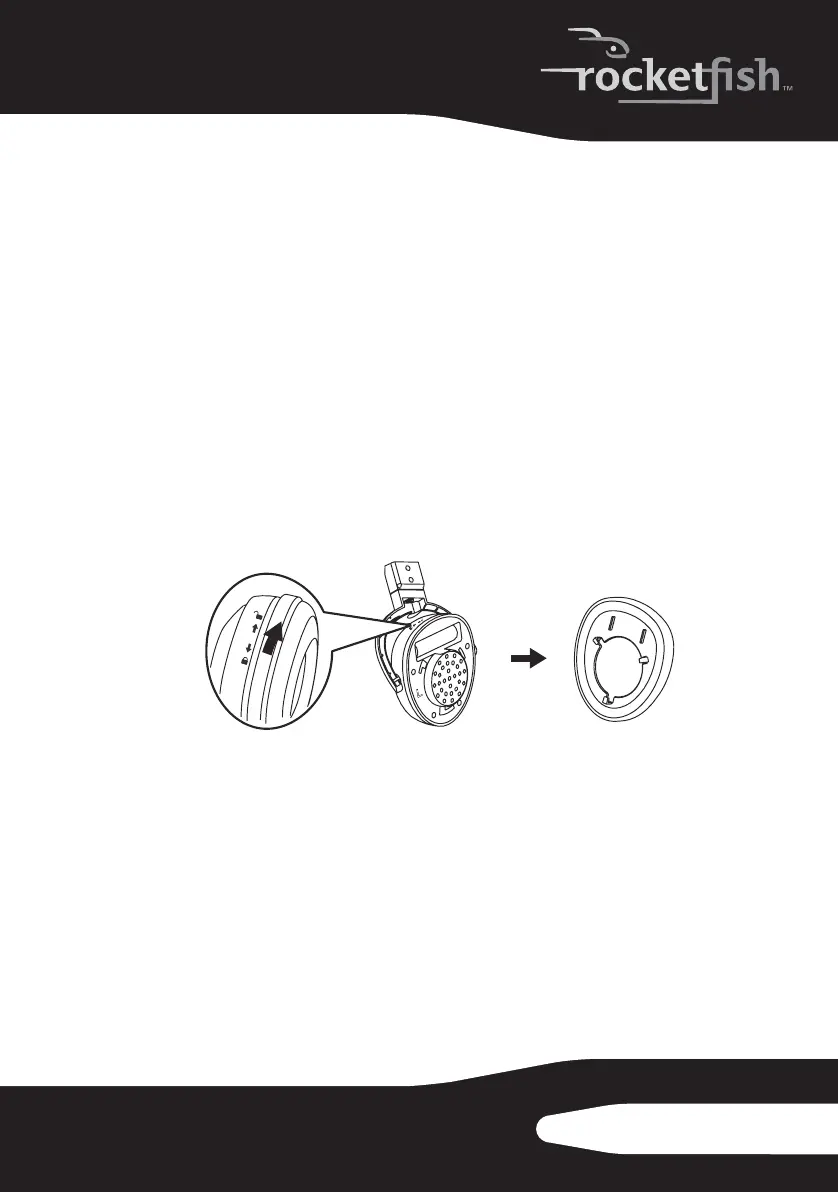13
RF-RBWHP01
Setting up your system
Installing or replacing headphone batteries
The headphones are powered by two AA rechargeable batteries. One
battery is housed in the left earpiece and one battery is housed in the
right earpiece.
Notes:
• Do not install non-rechargeable batteries.
• Make sure that all batteries are installed correctly.
To install batteries in the headphones:
1 With the earpiece cushion facing you, unlock and remove the cushions
from the left earpiece by slightly rotating it clockwise, and from the right
earpiece by rotating it counterclockwise, then pulling them away from
the headphones.
RF-RBWHP01_11-0883_MAN_V2.fm Page 13 Tuesday, October 18, 2011 11:04 AM
