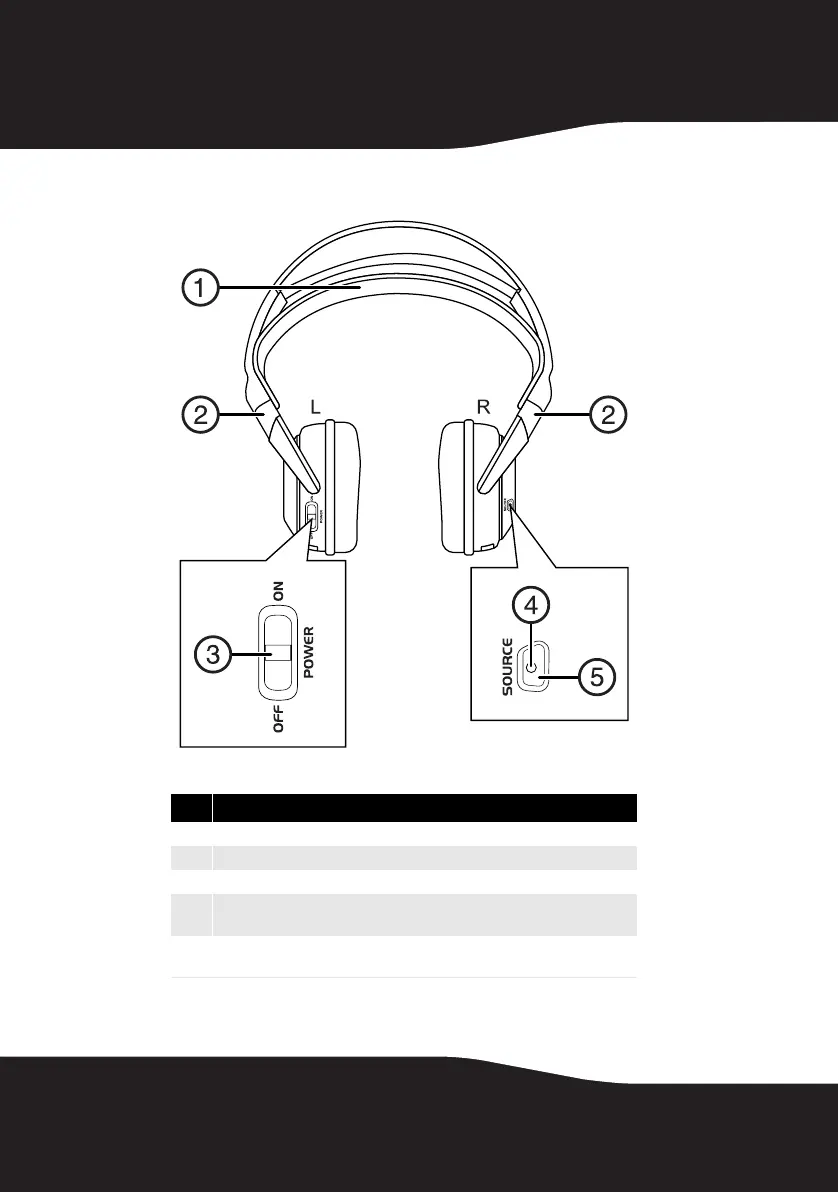8
Headphones back
Item Description
1 Self-adjustable headband
2 Swiveling hinge for angle adjustment (on the left and right ear pieces)
3 Power ON/OFF switch (on left earpiece)
4 Source indicator (on the SOURCE button). Flashes several times when a
different audio stream is selected on your Rocketboost network.
5 SOURCE button (on the right earpiece). Press to select different audio
streams on your Rocketboost network. Each press moves to the next source.
RF-RBWHP01_11-0883_MAN_V2.fm Page 8 Tuesday, October 18, 2011 11:04 AM