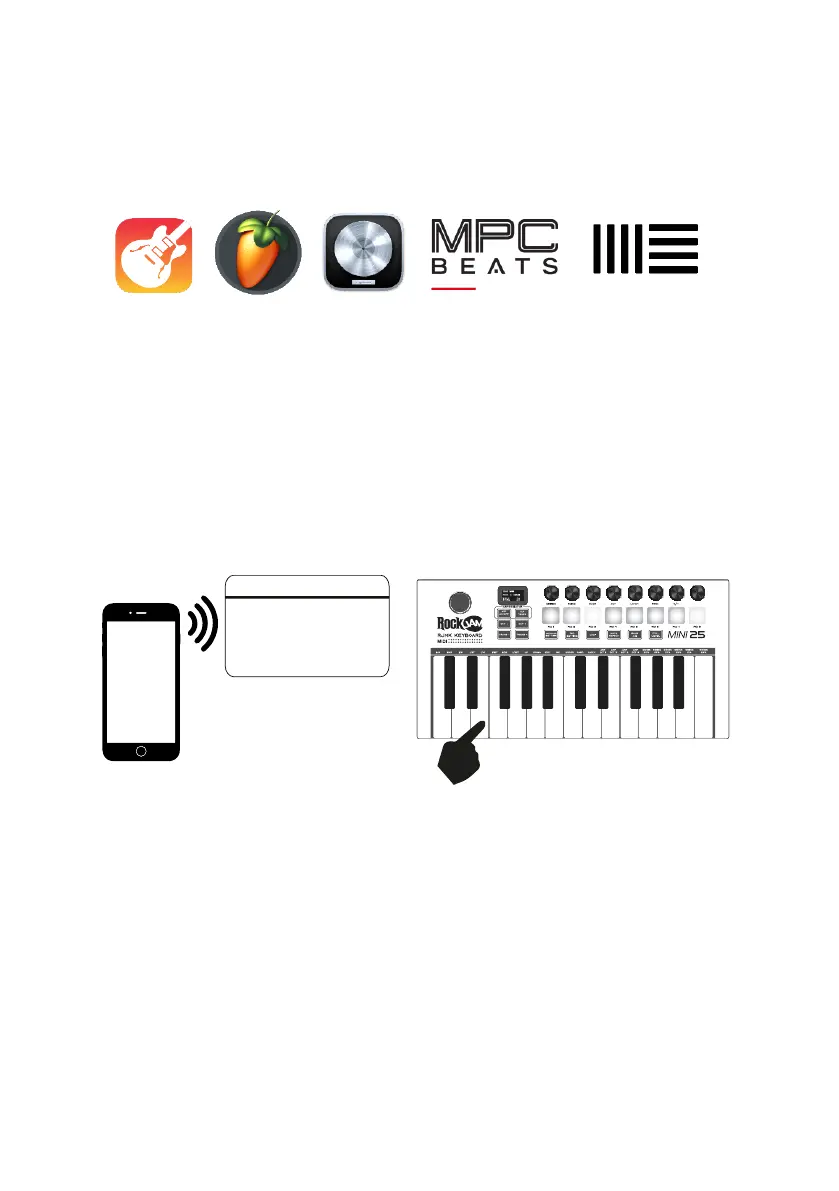5
DAW raccomandate:
Il controller MIDI RockJam è stato progettato per funzionare con le seguenti DAW e
molte altre.
Le DAW possono essere scaricate dai siti web dei vari sviluppatori. Le DAW offrono
un modo visivo e intuitivo per comporre musica utilizzando i messaggi MIDI inviati dal
controller MIDI.
Bluetooth MIDI:
Accendere la tastiera MIDI (la funzione Bluetooth si attiverà automaticamente) e
quindi aprire l'app DAW che supporta le operazioni MIDI Bluetooth come
"Gargeband". Cercare e collegare "RockJam BT MIDI" dalle impostazioni dell'APP o
dalla funzione avanzata. Premere uno qualsiasi dei tasti della tastiera e si dovrebbe
sentire un suono per indicare che il dispositivo è stato collegato correttamente.
Nota: Non provare e connettersi tramite le impostazioni Bluetooth standard del
telefono o del tablet poiché non funzionerà.