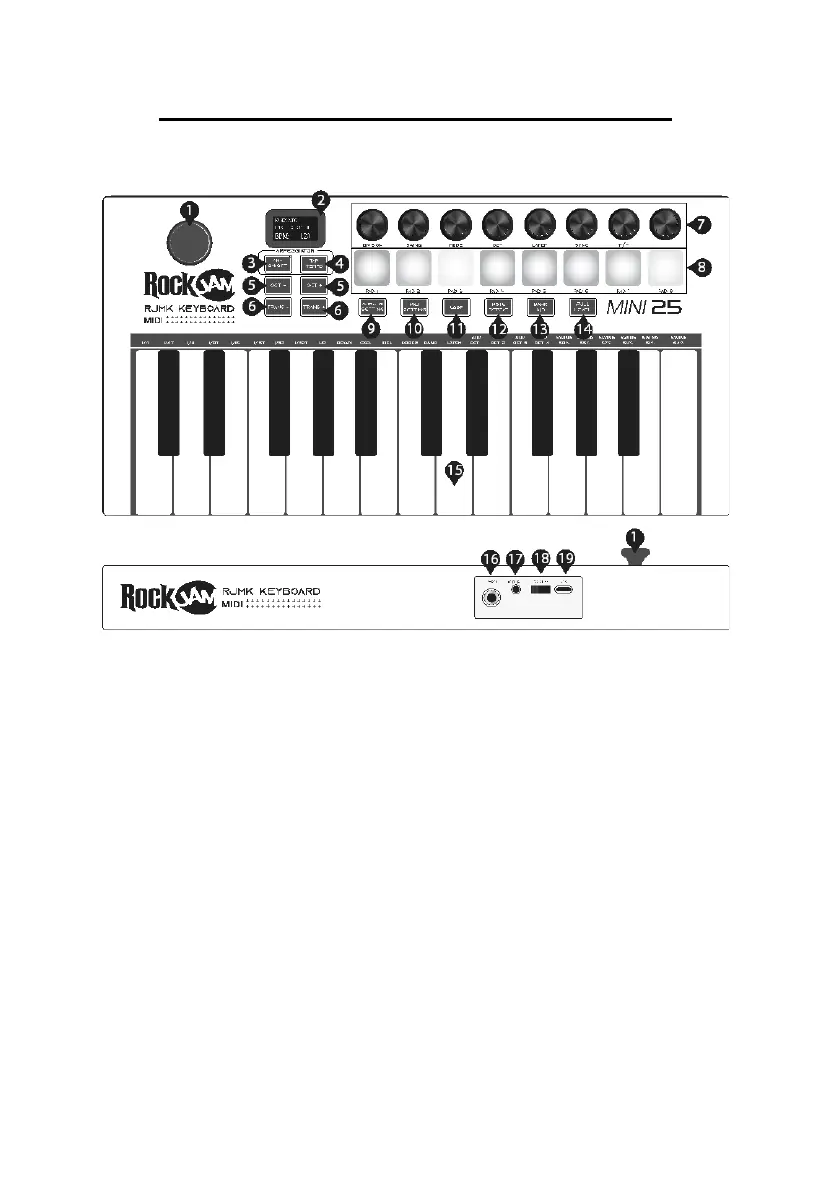8
Controls and External Connections
Front and Rear Panel
1. X-Y Controller: Use this 2-axis thumb stick to send MIDI Pitch Bend and
Modulation (MIDI CC #001) messages.
2. Display: The display shows the controller’s settings. The default screen shows
the currently selected programme and BPM.
3. ARP On/Off: Press this button to turn the Arpeggiator on or off. Pressing
it during a latched arpeggio will stop the arpeggio.
Hold down the ARP On/Off to change the arpeggiator settings. The settings can be
changed using the keyboard keys or the controller knobs. The arpeggiator functions
are written above the keys and below the control knobs.