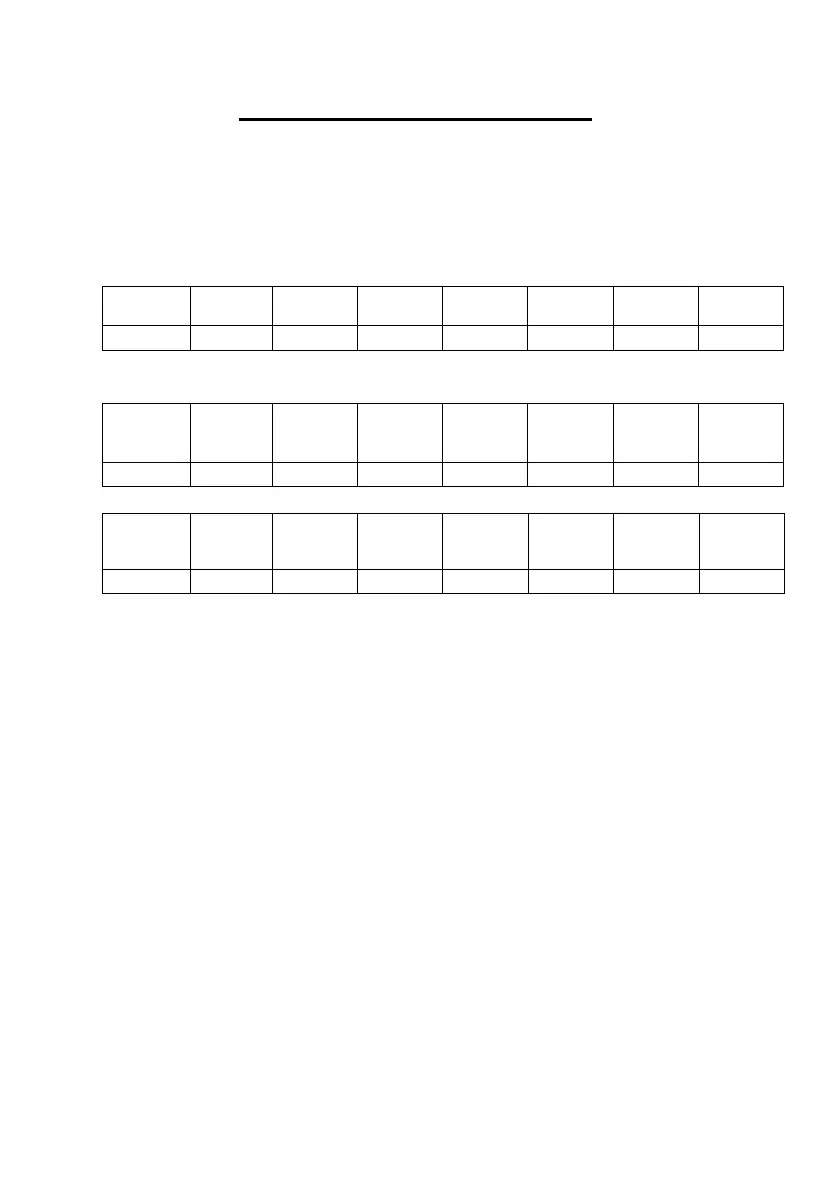14
Impostazioni predefinite
La tastiera MIDI viene fornita dalla fabbrica con le impostazioni di uscita per le
manopole di controllo e i PAD indicati di seguito, adatte per l'uso con Garageband,
MPC Beats, Ableton Live, Logic Pro X e Chroma Pads.
Manopole di CONTROLLO - Messaggi CC
Per ripristinare le impostazioni predefinite, spegnere prima la tastiera. Quindi
procedere come segue:
Per resettare i PAD – Tenere premuto il tasto PAD Setting [Impostazione PAD]
mentre si accende la tastiera. Il display mostrerà ‘PAD RESET’ [REIMPOSTA PAD].
Per resettare le Manopole di CONTROLLO – Tenere premuto il tasto CONTROLLER
Setting [Impostazione CONTROLLER] mentre si accende la tastiera. Il display
mostrerà ‘CC RESET’ [REIMPOSTA CC]
Per reimpostare le manopole PAD e CONTROL - Tenere premuti entrambi i tasti
Impostazione PAD e CONTROLLER mentre si accende la tastiera. Il display
visualizzerà "CC RESET" [REIMPOSTA CC] seguito da "PAD RESET” [REIMPOSTA
PAD].