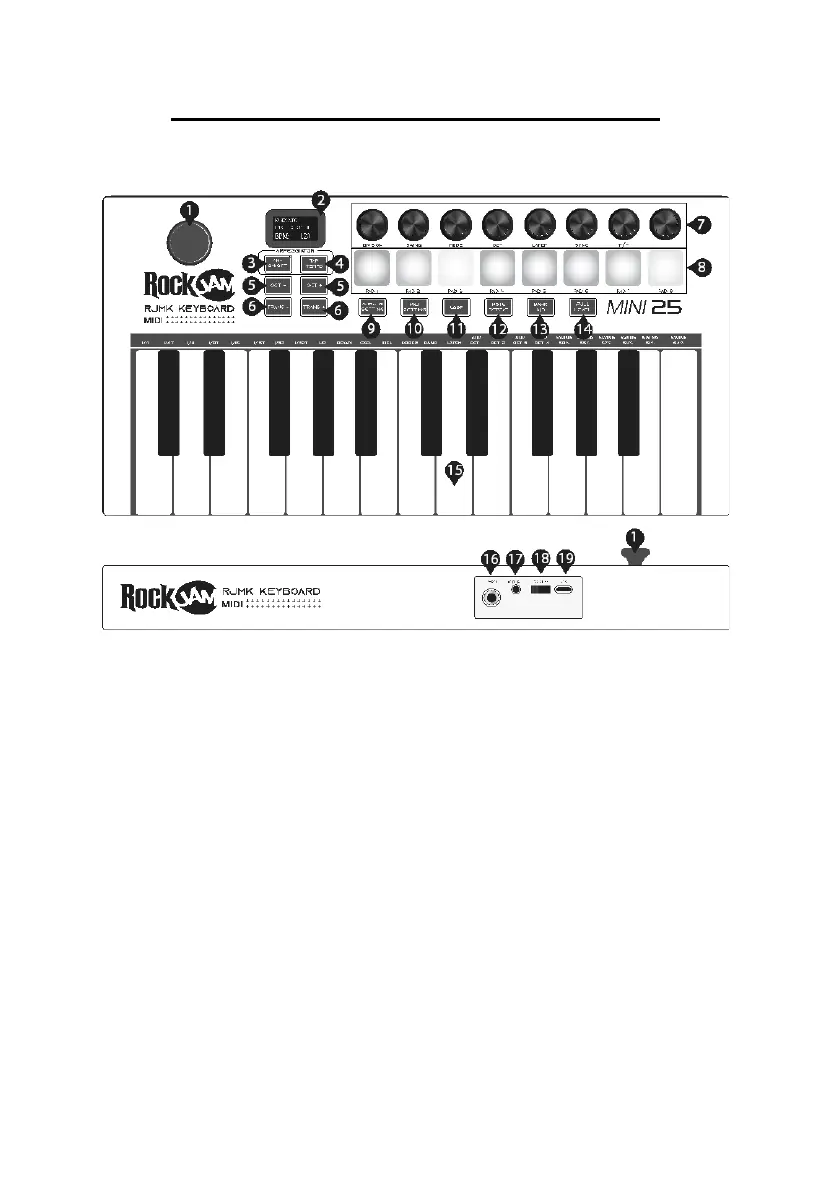8
Controles y Conexiones Externas
Panel frontal y posterior
1. Controlador X-Y: use este palanca de mando de 2 ejes para enviar mensajes de
modulación e inflexión de tono MIDI (MIDI CC #001).
2. Pantalla: La pantalla muestra la configuración del controlador. La pantalla
predeterminada muestra el programa seleccionado actualmente y BPM.
3. ARP On/Off: Presione este botón para encender o apagar el arpegiador.
Presionarlo durante un arpegio bloqueado detendrá el arpegio.
Mantenga presionado ARP On/Off para cambiar la configuración del arpegiador. Los
ajustes se pueden cambiar usando las teclas del teclado o las perillas del controlador.
Las funciones del arpegiador están escritas encima de las teclas y debajo de las
perillas de control.
