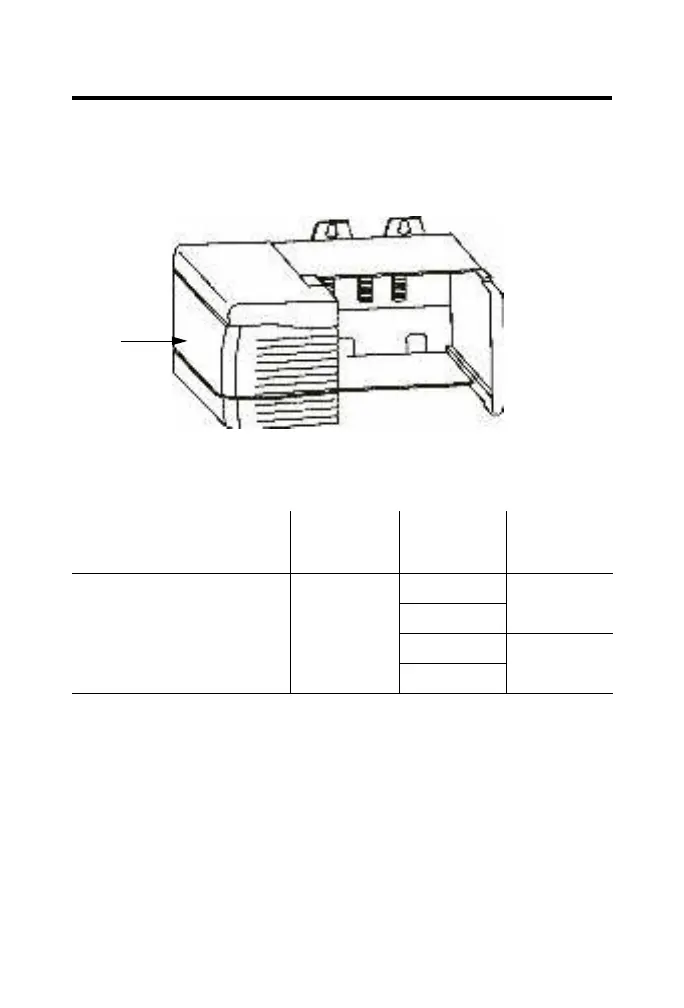10 FactoryTalk Historian Machine Edition Module
Publication
1756-IN611A-EN-P - February 2010
Prepare the Chassis for Module Installation
Before you install the module, you must install and connect a ControlLogix
chassis and power supply.
For information on installing these products, refer to the publications listed
below.
Chassis
Type
Chassis
Installation
Power
Supply
Power
Supply
Installation
Series B: 1756-A4, -A7, -A10,
-A13, -A17
Pub. No.
1756-IN080
1756-PA72/B Pub. No.
1756-5.67
1756-PB72/B
1756-PA75/A Pub. No.
1756-5.78
1756-PB75/A
