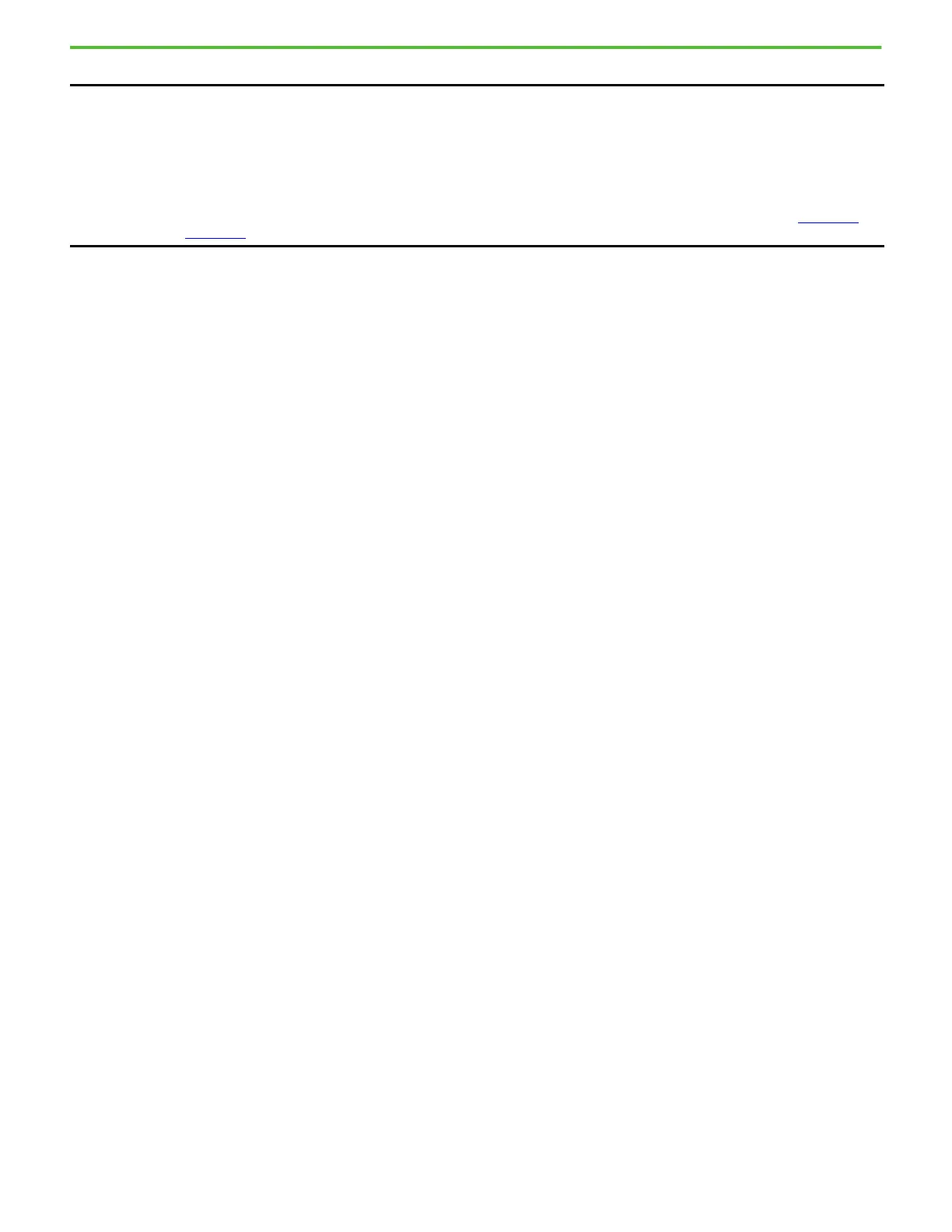2 Rockwell Automation Publication 2711P-QS002B-EN-P - April 2022
PanelView Plus 7 Performance Series B Terminals Quick Start
IMPORTANT The instructions in this Quick Start Guide are for the Series B PanelView™ Plus 7 Performance terminals, and the
Series C PanelView Plus 7 Performance Stainless Steel terminals, which run on the Windows® 10 IoT Core operating
system. The startup procedure for these terminals is different than for a Series A terminal. Please follow this quick
start guide for the initial startup.
Note that AC power is not available on Series B terminals. Ensure that you are applying power correctly to the terminal
during installation.
For detailed instructions on how to install and operate the terminal, see the publications that are listed in Additional
Resources.
