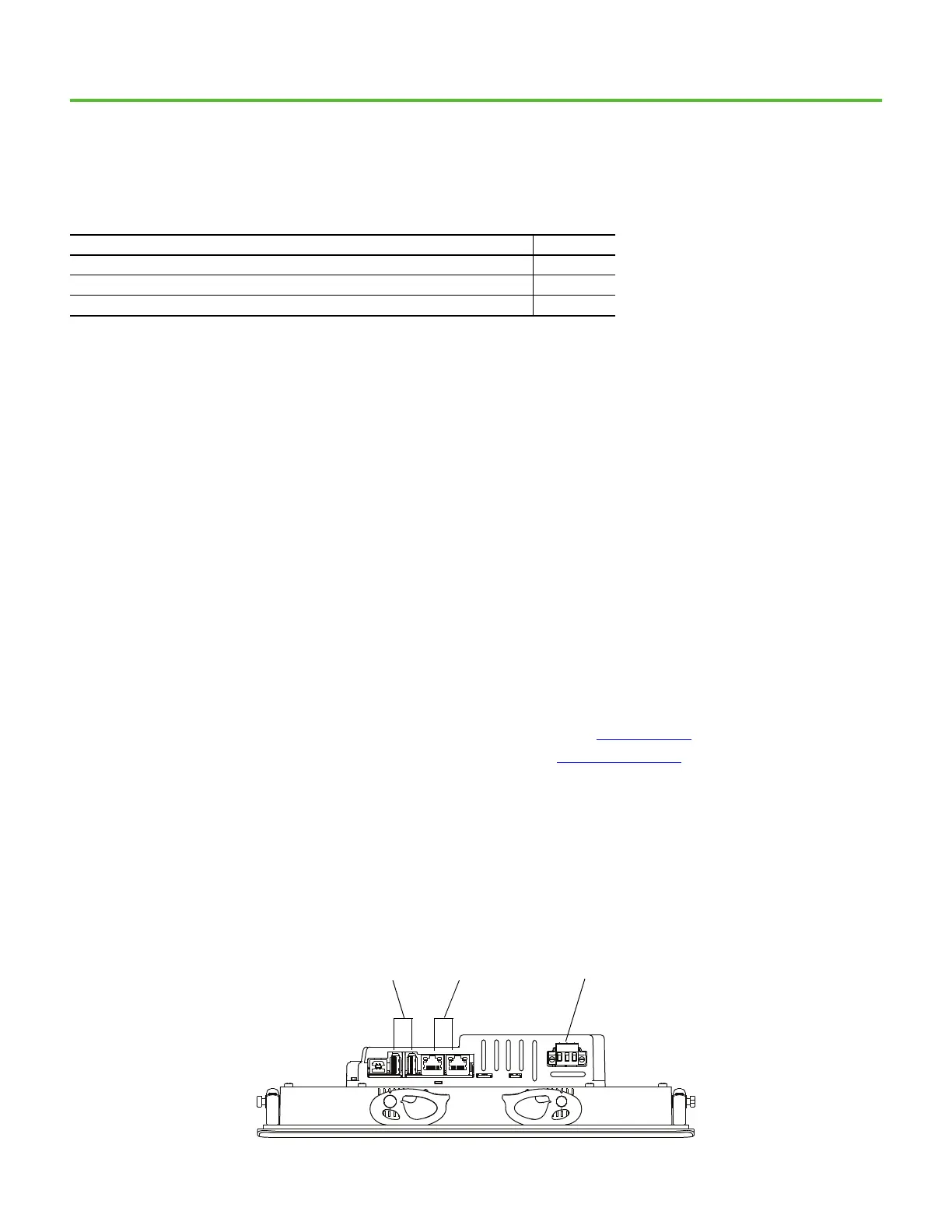Rockwell Automation Publication 2711P-QS002B-EN-P - April 2022 4
Getting Started
Summary of Changes
This publication contains new and updated information as indicated in the following table.
Before You Begin
Verify that you have all of the following components:
• PanelView™ Plus 7 Performance Series B terminal (Series C for Stainless Steel)
• Removable DC power terminal block, black (included with the terminal)
• 1585J Cat 5e Ethernet cable, or equivalent (purchased separately, if required)
• Optional peripheral devices (for example, mouse or keyboard, purchased separately)
• Product information (included with the terminal)
• Cutout template (included with the terminal)
• Mounting levers for panel installation (for aluminum terminals, included with the terminal)
• Stainless steel terminals come with the following items included in the box:
• Mounting clips for panel installation
•Backing plate
• Hygienic gasket
In addition to these items, make sure that you have ready access to the following publications:
• PanelView Plus 7 Performance Terminals User Manual, publication 2711P-UM008
• FactoryTalk™ ViewMachine Edition User Manual, publication VIEWME-UM004
Power up the Terminal
1. Unpack the terminal and any other components you ordered.
2. Place the terminal face down on a stable surface.
3. If you are using a mouse or a keyboard, insert each connector into one of the USB ports located at the bottom of
the terminal.
Topic Page
Added an Important note to the section entitled Power up the Terminal. 5
Added an Important note to the section entitled Using ControlFLASH. 16
Updated the Additional Resources table. 23
USB Ports
Network Ports
Bottom View of PanelView Terminal
DC Power Input
