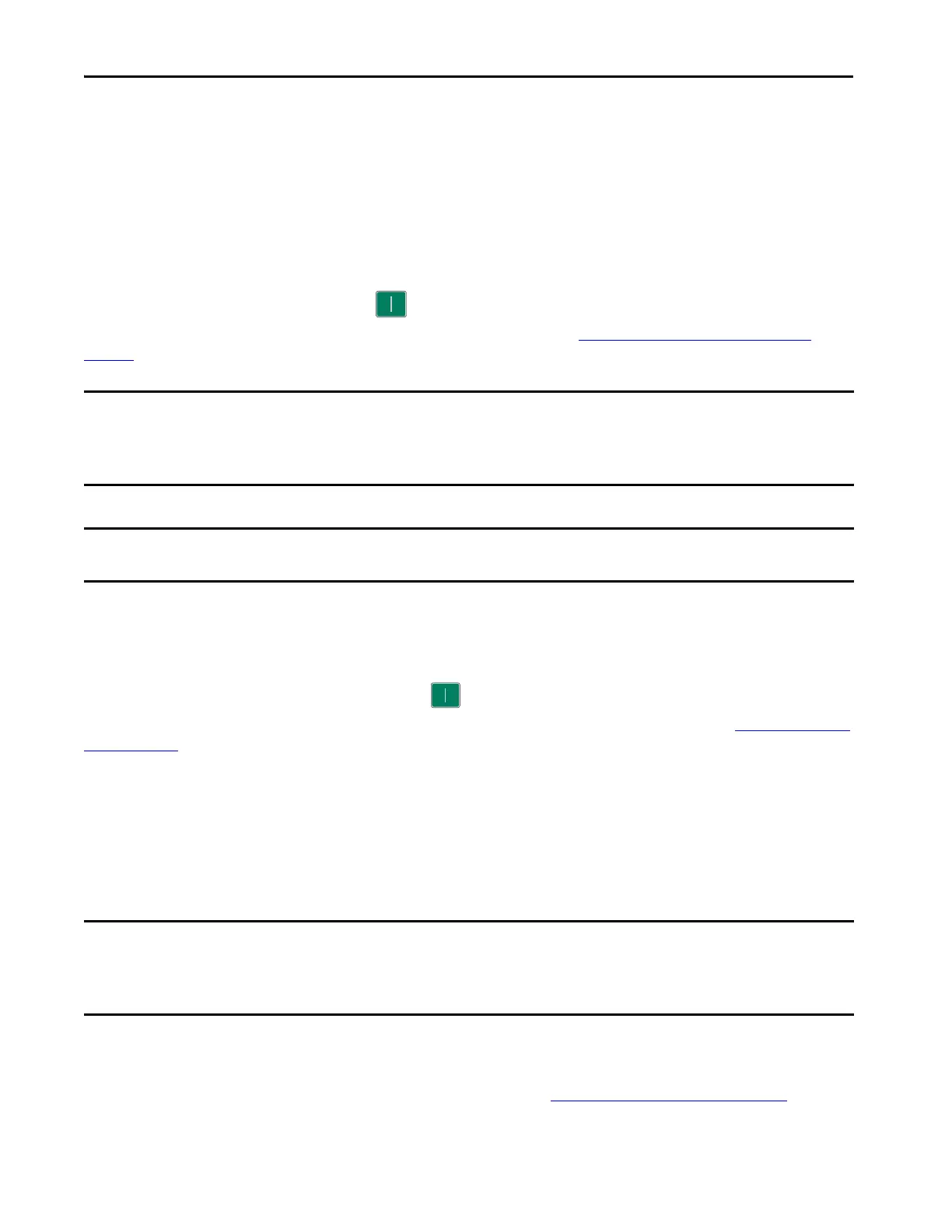Rockwell Automation Publication 750-QS100B-EN-P - August 2020 35
Step 7: Tune the Motor Side Inverter Control
Step 7: Tune the Motor Side Inverter Control
In this step, you tune the motor side inverter control by using HIM Autotune routines and entering some values that are
derived from the motor nameplate or motor data sheet.
These tests require use of the HIM Start key . Verify that parameter 0:41 [Logic Mask] bits 01…03 are enabled (set
to '1') to allow operation with the HIM port you are using. See Appendix A > Disable the HIM Start Function on
page 59 for more information.
Enable the HIM Start Key
Some autotune tests require use of the HIM Start key . To enable Start key operation with the HIM port you are
using, ensure that parameter 0:41 [Logic Mask] bits 01…03 are enabled (set to '1'). See Appendix A > Disable the HIM
Start Function for more information.
Set Maximum Velocity for Permanent Magnet Motor
If you have a permanent magnet motor application using firmware revision 6 or lower, perform the following procedure
before you run autotune tests.
1. Navigate to parameter 10:691 [PM Bus Prot]. Press the EDIT soft key.
2. Enter either the Motor Nameplate RPM or Hertz, depending on the velocity unit selection in parameter 0:46
[Velocity Units]. If unit conversion is necessary, see the formula in Step 5: Enter Motor Data on page 29
. Press the
Enter soft key.
IMPORTANT During this test, the drive uses an internal reference that is positive (forward). During operation and other tests, the drive uses
an external reference that you select. An external reference can include the HIM, analog input, or communicated reference. The
direction of rotation depends on the polarity (direction) of that external reference. Make sure the external reference moves the
motor in the intended direction.
IMPORTANT If you are using a motor feedback device and you are using automatic tach switch over, parameter 10: 1019 [FB Loss Action] is
set for ‘Auto Tach SW’, and the autotune must be performed twice. Once with the motor feedback device and once without.
IMPORTANT If you have a permanent magnet motor application using firmware revision 10 or higher, do not perform this procedure. In
revision 10 and higher, parameter 10:691 [PM Bus Prot] and parameter 10:699 [PM Vel Max] are set as a percentage of motor
nameplate RPM or a percentage of motor nameplate Hertz. These parameters are defaulted to 100%, so they are set correctly
for a permanent magnet motor application by default.
