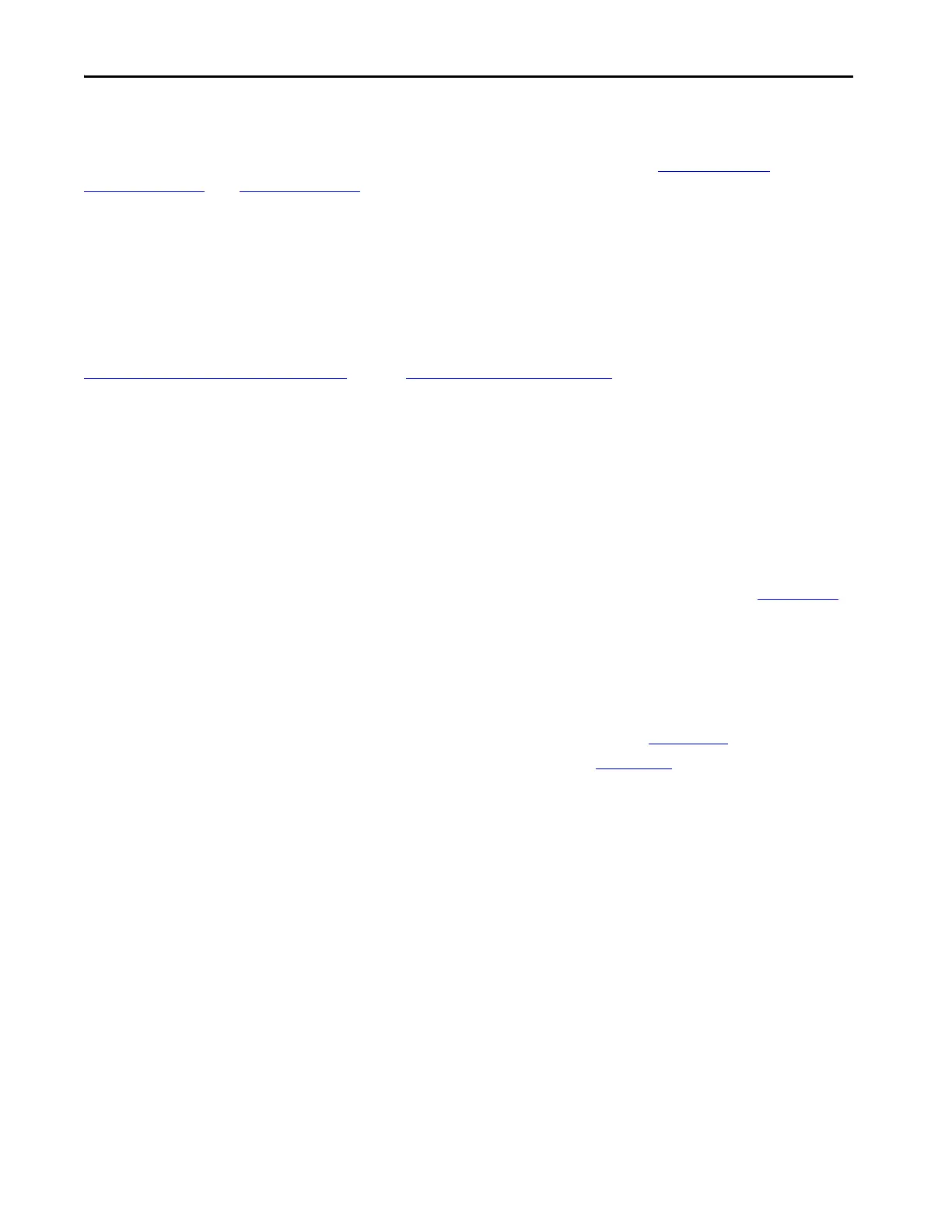52 Rockwell Automation Publication 750-QS100B-EN-P - August 2020
After Basic Setup
Contact Technical Support
If you feel you need additional technical support, have the information that is gathered in Table 1 on p a ge 8,
Table 2 on page 10
, and Tab l e 3 o n pa g e 15 , before contacting a support representative.
After Basic Setup
Step 1: Gather the Required Information through Step 12: Verify Drive Operation cover the basic steps to start up and
operate your drive. This section briefly describes steps that you can take beyond basic setup.
Configure Predictive Maintenance
When configured, the Predictive Maintenance feature evaluates drive operation and sensor inputs to calculate the
remaining life of key components. We highly recommend using Predictive Maintenance. We recommend configuring
Predictive Maintenance soon after the initial startup of the drive and monitoring Predictive Maintenance information on
a regular schedule. For information on configuring and using Predictive Maintenance, see the Predictive Maintenance
section in the PowerFlex 750-Series Products with TotalFORCE Control Reference Manual, publication 750-RM100
.
Advanced Configuration
If you want to perform configuration of your drive beyond the basic setup, refer to the following documents:
• PowerFlex Drives with TotalFORCE Control Programming Manual, publication 750-PM100
• PowerFlex 755T Flux Vector Tuning Application Technique, publication 750-AT006 (only for applications that
use Flux Vector motor control mode)
