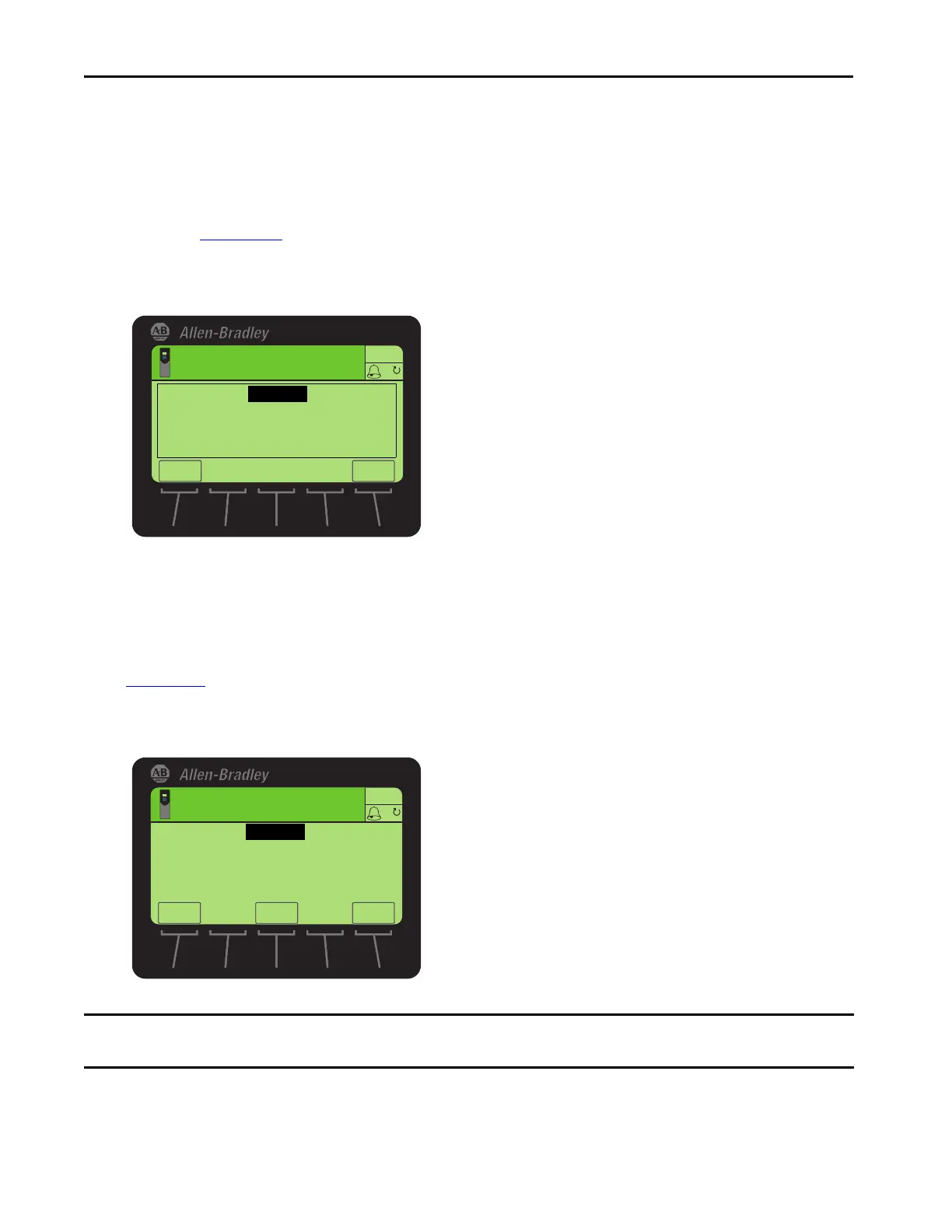56 Rockwell Automation Publication 750-QS100B-EN-P - August 2020
Appendix A Reference Information
10. If you selected either port 0, Host drive and 'Host and Ports (Preferred)', or 'This Port Only' for any other port or
peripheral device, select the appropriate action by using a soft key:
• The ENTER soft key sets most parameters for the selected port devices to factory defaults.
To see the settings that are not restored to factory defaults if you chose the Host device (port 0), see the Setting
Factory Defaults section of the PowerFlex Drives with TotalFORCE Control Programming Manual,
publication 750-PM100
.
If you chose any other port device, then all parameters in that port/peripheral are set to factory defaults.
• The ESC soft key cancels the operation; no parameters are set to factory defaults.
11. If you selected port 0 Host drive, and 'This Port Only', select the appropriate action by using a soft key. If you
selected another port/peripheral device, then the only selection is as shown in the previous step.
• MOST sets most parameters for port 0, Host drive to factory defaults.
To see the Host device settings that are not restored to factory defaults if you choose MOST, see the Setting
Factory Defaults section of the PowerFlex Drives with TotalFORCE Control Programming Manual, publication
750-PM100
.
• ALL sets all parameters for port 0, Host drive to factory defaults.
• ESC cancels the operation; no parameters are set to factory defaults.
IMPORTANT If 'Host and Ports' are set to factory default, port 0 Fault Code 18 'System Defaulted' appears. If 'This Port Only' is set to factory
default, port 0 Fault Code 27 'Module Defaulted' appears. This is normal and expected. Press the HIM Stop key to reset the fault.
ESC ENTER
WARNING
Sets most parameters in the host
device and all ports to factory
defaults.
Continue?
WARNING
Use MOST to reset typical ?
settings on this port
(preferred). Use ALL to
reset all settings.
?
ESC
ALL
MOST
