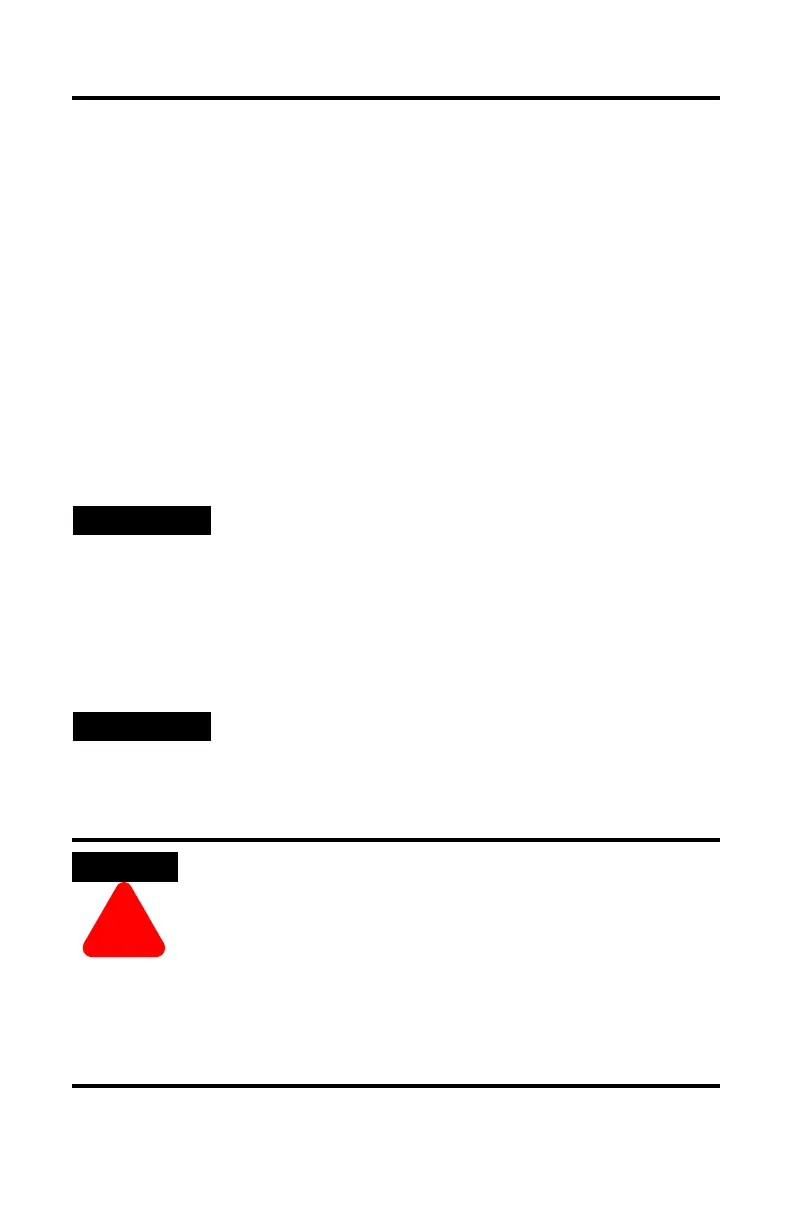8 SLC 500 8-Point Analog Output Module
Publication 1746-IN026A-EN-P - July 2003
Installation
Install the SLC 500 system in a properly rated (i.e., NEMA) enclosure. Make sure
that the SLC 500 system is properly grounded.
Choosing a Slot in the Chassis
Two factors determine where the analog module should be located in the chassis:
ambient temperature and electrical noise. Consider the following conditions when
selecting a slot for an analog module. Position the module:
• in a slot away from an ac or high voltage dc modules
• in the chassis closest to the bottom of the enclosure where the SLC 500
system is installed
• away from the chassis power supply if installed in a modular system
Prevent Electrostatic Discharge
TIP
To use the advanced features of Class 3 operation, an SLC 5/02
or higher processor must be used, and the module must be
located in the local chassis or in a remote ControlNet chassis
with a 1747-ACN(R)15 adapter.
If the module is located in remote I/O chassis with a 1747-ASB
adapter, it will operate in Class 1 mode, and you must use
block transfer for configuration and data retrieval.
TIP
Remember that, in a modular system, a processor or adapter
always occupies the first slot of the chassis.
ATTENTION
!
Electrostatic discharge can damage integrated circuits or
semiconductors if you touch bus connector pins. Follow these
guidelines when you handle the module:
• Touch a grounded object to discharge static potential.
• Wear an approved wrist-strap grounding device.
• Do not touch the bus connector or connector pins.
• Do not touch circuit components inside the module.
• If available, use a static-safe work station.
• When not in use, keep the module in its static-shield box.
