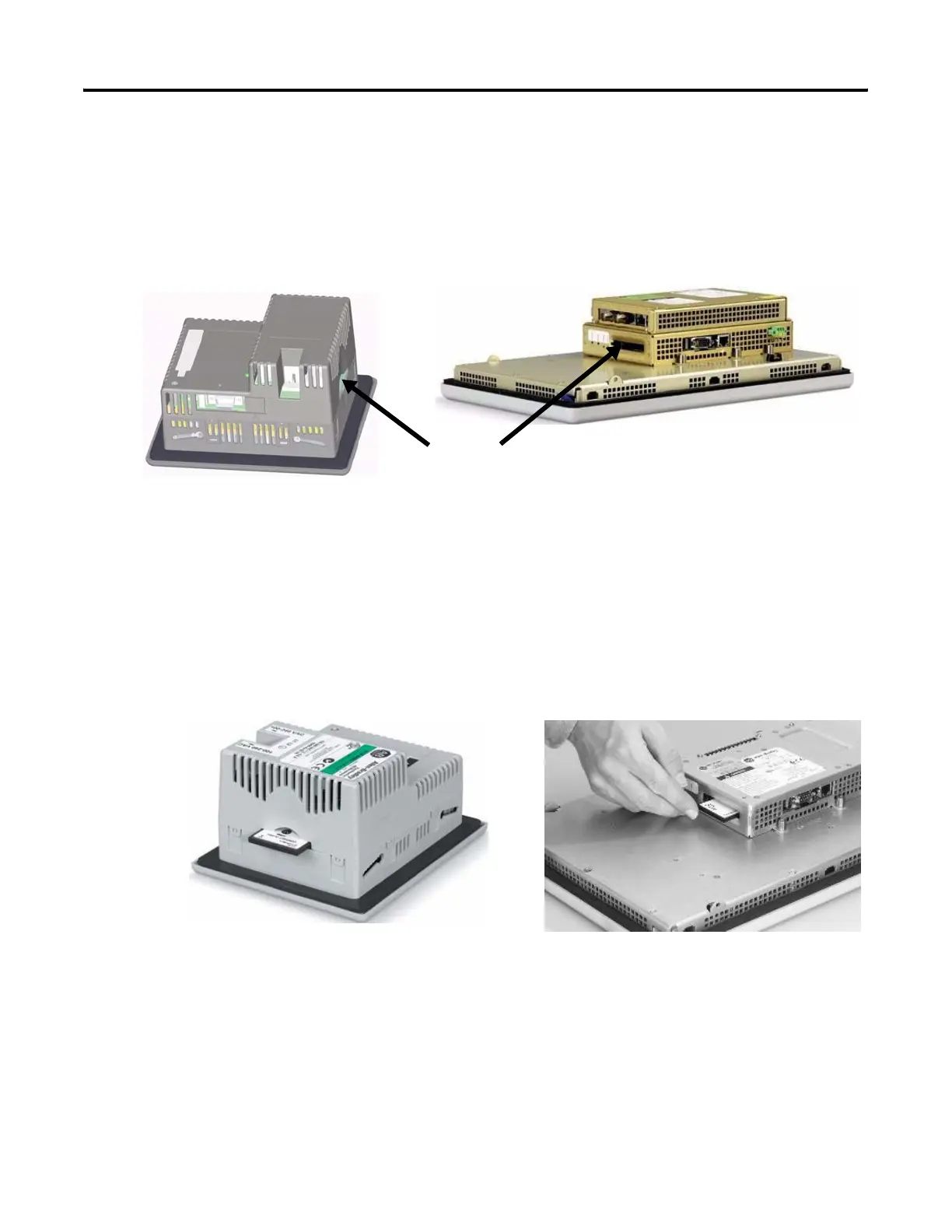Publication 2711P-UM001I-EN-P - December 2008 165
Install and Replace Components Chapter 6
Use an External
CompactFlash Card
All of the terminals have a CompactFlash card slot that supports
Type 1 CompactFlash cards. These cards are available in different
memory sizes.
The orientation of the card slot on the 700 to 1500 terminals varies
depending on the series of the logic module.
Insert a CompactFlash Card
Insert the card in the CompactFlash card slot of the terminal until
firmly seated.
CompactFlash Card Slot
400 and 600 Terminals 700 to 1500 Terminals
