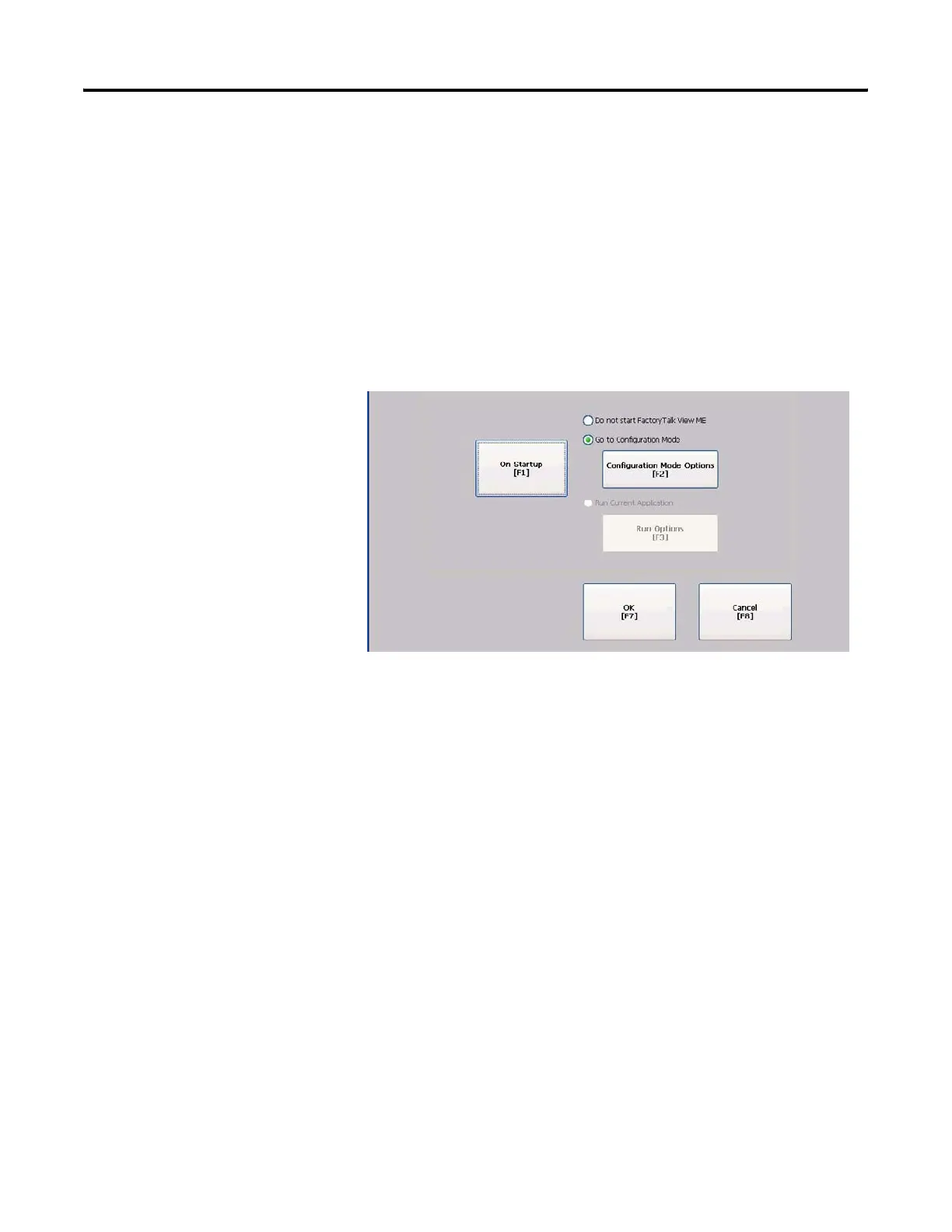Publication 2711P-UM001I-EN-P - December 2008 93
Configuration Mode Chapter 4
Configure Startup Options
FactoryTalk View ME Station software starts based on shortcuts in the
Windows startup folder and whether an application is loaded. You can
modify the action the terminal takes on startup.
• Disable FactoryTalk View ME Station software
• Go to FactoryTalk View Configure mode
• Run the current application
Disable FactoryTalk View ME Station Software on Startup
1. Select Terminal Settings>Startup Options>FactoryTalk View ME
Station Startup.
2. Press the On Startup button until Do not start FactoryTalk View
ME is selected.
3. Press OK.
