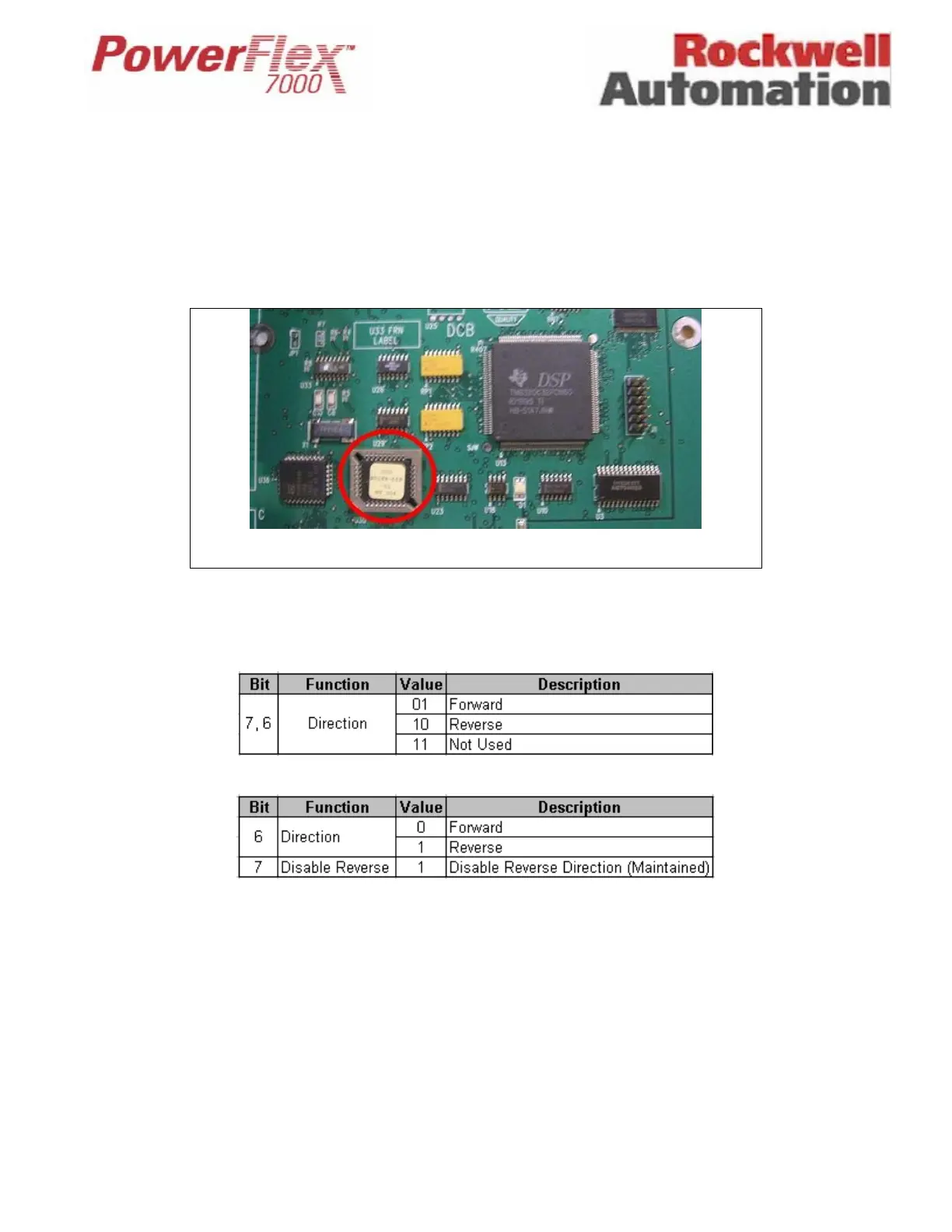Page 4 of 17 Tech Note for PSA 2012-01-001 PF7000_GEN-95
Preparation for Downloading Firmware
Required
Boot Code
- Verify that the boot code rev. level is 2.001 or higher. (The boot code chips are located on DCBs and CIB).
- If the boot code rev. level is lower than 2.001, then all three chips must be replaced with boot code 2.005.
PLC
- If your system has a PLC communicating with the VFD, and the VFD Firmware is from an earlier version than 3.004,
then you would need to update the Logic Command word (bits 6-7) in the PLC as explained in Appendix C of the
user manual.
Firmware 3.004 and higher - P257 “Logic Command” bits 6 and 7.
Firmware earlier than 3.004 - P257 “Logic Command” word bits 6 and 7.
LAPTOP: loaded with Windows HyperTerminal program.
NULL-MODEM CABLE: with a 9-pin female connector for the laptop serial port, and a 9- pin male connector for the
CIB Communication Port (J8). (A serial cable with pins 2-3 swapped at one end will also work)
DRIVE FIRMWARE FILE: Latest copy (filename.XFW)
VFD Access level must be at least ‘Advanced’ or higher (Service or Rockwell).