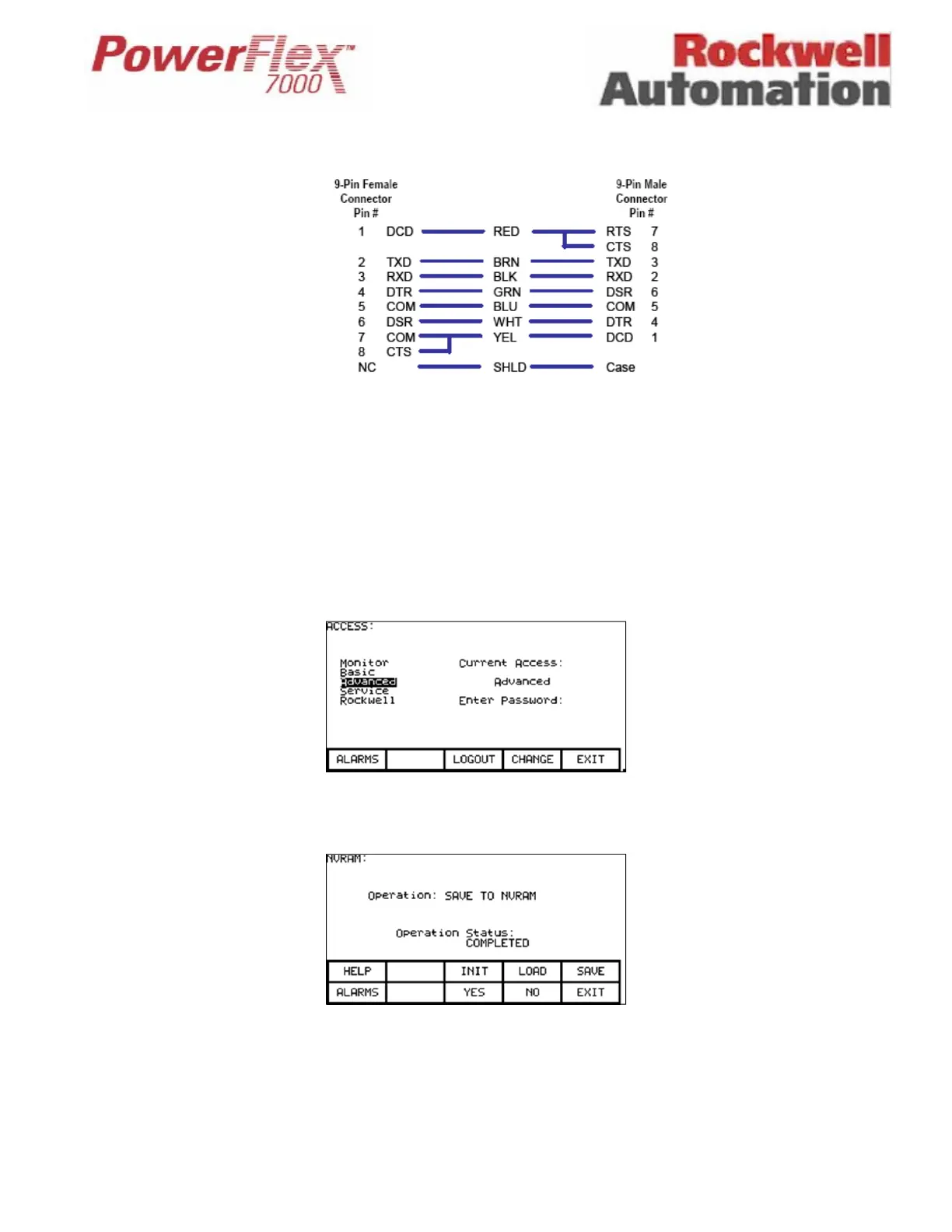Page 5 of 17 Tech Note for PSA 2012-01-001 PF7000_GEN-95
Here is a typical pin out of a complete null-modem cable.
Although the above cable will work, only a cable with pin connectors 2, 3 and 5 is all that is required.
Saving Original Settings
Ensure the parameters are saved to NVRAM, and saved to the Operator Interface Terminal, and saved to any other external
source such as the Flash Card, DriveTools, or printed to a hardcopy.
Press [F10] (ACCESS), and highlight Advanced. Press [Enter], or enter the password value (if password required) and you
should have Advanced level access.
Press [F10] (EXIT), and then [F5] for NVRAM. Press [F5] (SAVE), and [F8] (YES). The parameters should now be saved to
NVRAM. Press [F10] again (EXIT).