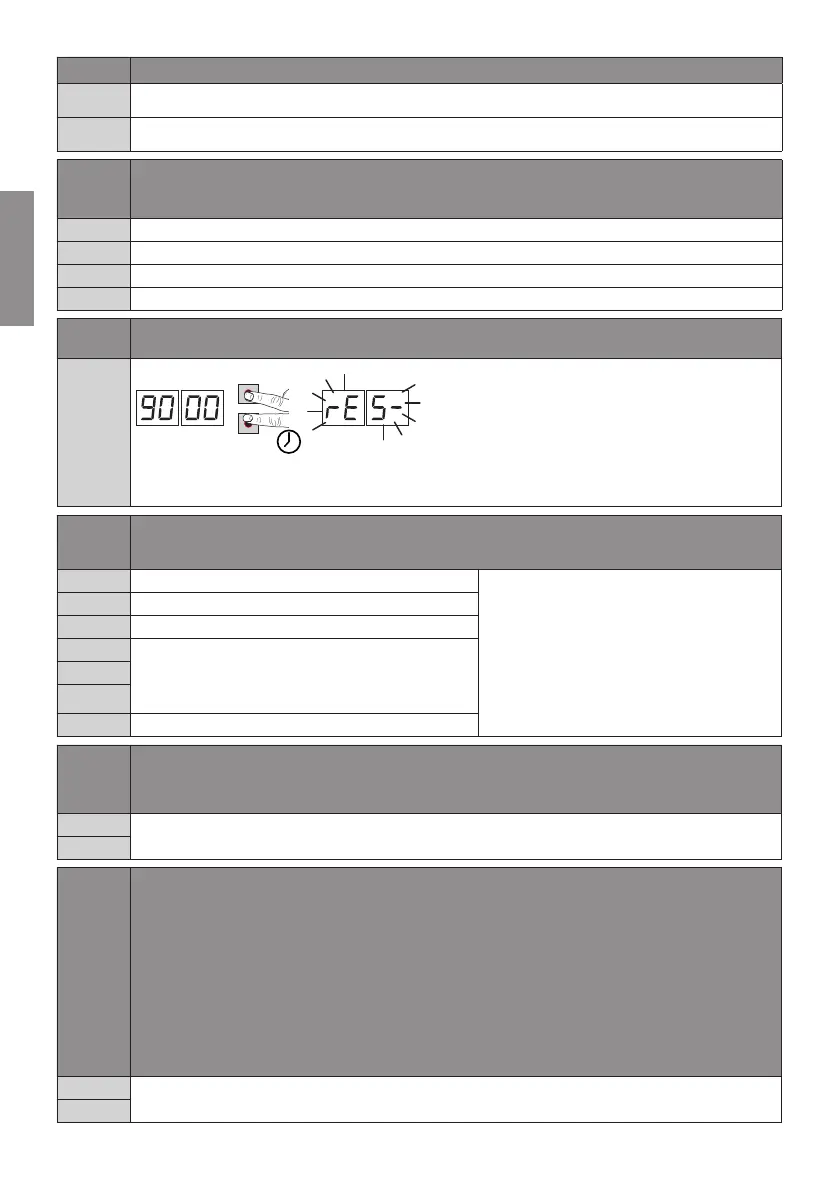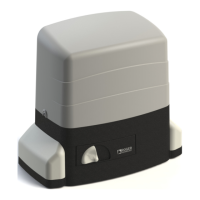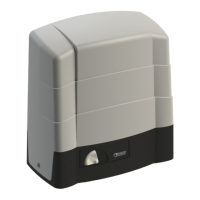EN
72
Battery consumption selection
&EXXIV]:HG\:%GGIPIVEXMSRHIGIPIVEXMSRWTIIHVIHYGXMSRIREFPIHXSMRGVIEWIXLIFEXXIV]PMJI8LIEGXMZEXMSR
SJXLIƽEWLMRKPMKLXMWVIHYGIHSRWIGSRHSJJWIGSRHW
&EXXIV]:HG\:2STIVJSVQERGIVIHYGXMSRQE\MQYQFEXXIV]GSRWYQTXMSR%GXMZEXMSRSJXLIƽEWLMRKPMKLXMW
normal.
Selection of the battery operation management
Setting a value different than a battery voltage level check is activated. The desired operation type can be selected
via parameter and an error alert can be activated through the COR output via parameter .
The control unit always accepts commands until the battery is completely exhausted.
The command becomes active when the battery voltage drops to the minimum threshold (22Vdc for battery 2x12Vdc)
The command becomes active when the battery voltage drops to the medium threshold (23Vdc for battery 2x12Vdc)
The command becomes active when the battery voltage drops to the maximum threshold (24Vdc for battery 2x12Vdc)
Restoring factory default values
NOTE: This procedure is only possible is NO data protection password is set.
P1
P2
x4 s
+
-
Warning! Restoring default settings cancels all settings made
previously except for parameter $EJXIVVIWXSVIGLIGOXLEXEPP
parameters are suitable for the installation.
The default factory settings may also be restored using the +
4097ERH1-297FYXXSRWEWJSPPS[W
• Turn off the power.
•4VIWWERHLSPHXLI4097ERH1-297FYXXSRYRXMPXLI
unit switches on.
• The display flashes after 4 s U(V.
• The default factory settings have now been restored.
-HIRXMƼGEXMSRRYQFIV
8LIMHIRXMƼGEXMSRRYQFIVGSRWMWXWSJXLIZEPYIWSJXLITEVEQIXIVWJVSQQXSQ.
N.B.8LIZEPYIWWLS[RMRXLIXEFPIEVIMRHMGEXMZISRP]
Q
HW version
)\EQTPI
Q
Year of manufacture
Q
Week of manufacture
Q
Serial number
Q
Q
Q
FW version
View manoeuvre counter
The number consists of the values of the parameters from R to R multiplied by 100.
N.B.: The values shown in the table are indicative only.
IMPORTANT: QERSIYZVIQIERWIZIV]QSXSVEGXMZEXMSRXSXEPSTIRMRKSVGPSWYVITEVXMEPSTIRMRKWXITQSHIIXG
R
Manoeuvres performed.
Example x100 = 12.300 manoeuvres.
R
View manoeuvre hour counter
The number consists of the values of the parameters from K to K.
N.B.: The values shown in the table are indicative only.
When the manoeuvre hour limit (set by and ) is exceeded, the visual maintenance signal is activated (e.g. every
1500 manoeuvre hours).
IMPORTANT: "manoeuvre" means every motor opening activation.
The message $66WMWWLS[RSRXLIHMWTPE]ERHXLIƽEWLMRKPMKLX[MXLQSXSVWWXSTƽEWLIW[MXLEVIKYPEVHYX]G]GPI
WSRWSJJYRXMPW]WXIQQEMRXIRERGIMWTIVJSVQIHERHXLIEPEVQMWVIWIX
To reset the alarm, release the protection by inputting the password (&3 ) and press TEST for 5 s. The message
$66W is displayed, followed by the messages 83GWƽEWLMRKJSVWIGSRHWXSVIWIXXLIEPEVQLSPHHS[RXLI8)78OI]
until GRQ( is displayed.
If the TEST key is released, $EUW appears on the display and the alarm is not reset.
The number of hours ++ is stored by the control unit, and the count is reset.
If the value += += is exceeded (9990 hours of operation) the maintenance alarm is no longer managed.
K
Manoeuvre hours.
)\EQTPI = 123 hours.
K
