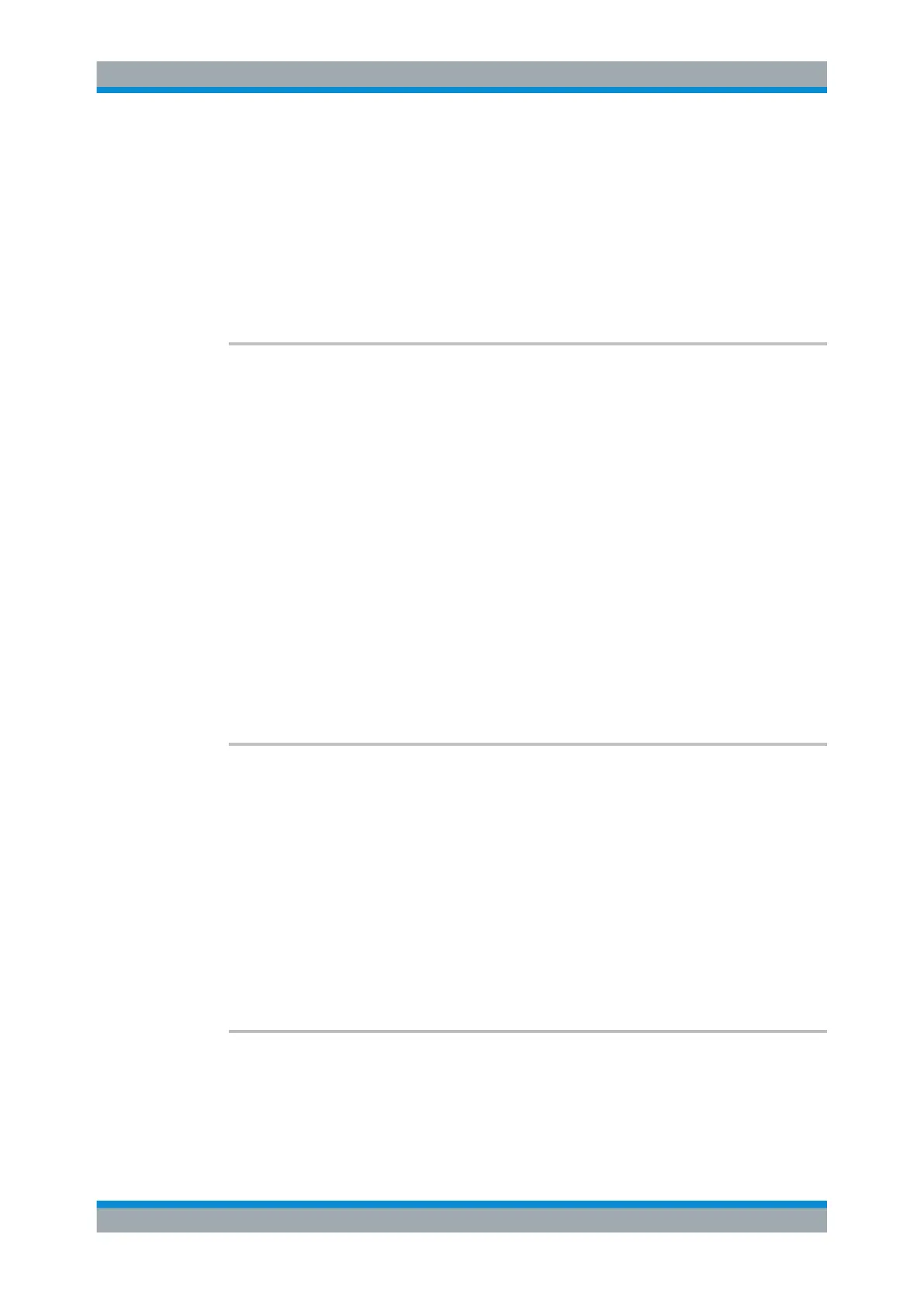Remote Control
R&S
®
FPC
276User Manual 1178.4130.02 ─ 07
Example: //Turn off all markers
CALC:MARK:AOFF
Usage: Event
Manual operation: See "All Markers Off" on page 376
See "All Markers Off" on page 385
See "All Markers Off" on page 395
See "All Markers Off" on page 403
CALCulate<n>:MARKer<m>:FREQuency:MODE <Mode>
This command selects the marker frequency display mode.
Suffix:
<n>
.
irrelevant
<m> Marker
Parameters:
<Mode> FREQuency
Set the marker frequency mode to frequency input (in Hz).
CHANnel
Set the marker frequency mode to channel input (as a channel
number).
Example: //Select the frequency display mode.
CALC:MARK:FREQ:MODE FREQ
Manual operation: See "Marker Display" on page 375
See "Marker Display" on page 385
CALCulate<n>:MARKer<m>:FUNCtion:CENTer
This command matches the center frequency to the frequency of a marker.
Suffix:
<n>
.
irrelevant
<m> Marker
Example: //Match the center frequency to the frequency of marker 1
CALC:MARK1:FUNC:CENT
Manual operation: See "Center = Marker / Level = Marker" on page 376
See "Center = Marker / Level = Marker" on page 386
See "Center = Marker / Level = Marker" on page 404
CALCulate<n>:MARKer<m>:FUNCtion:REFerence
This command matches the reference level to the power level of a marker.
Suffix:
<n>
.
irrelevant
Remote Commands of the Spectrum Application
