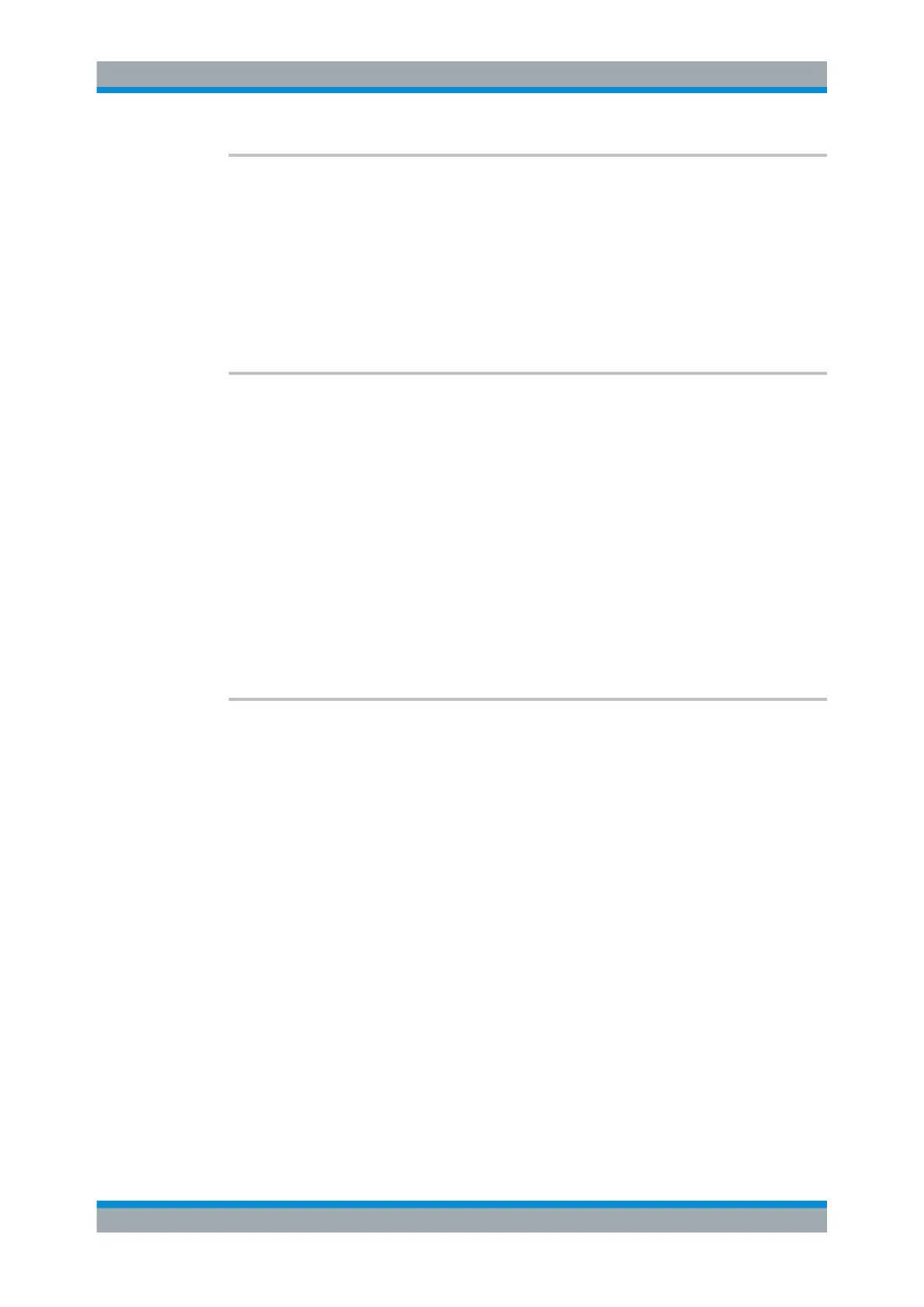Remote Control
R&S
®
FPC
296User Manual 1178.4130.02 ─ 07
DISPlay:BARGraph:PHOLd:RESet
This command resets the maxhold information in the fixed frequency measurement
and the frequency scan.
Example: //Reset maxhold information
DISP:BARG:PHOL:RES
Usage: Event
Manual operation: See "Refresh Max Hold" on page 378
[SENSe:]FREQuency:MODE <Mode>
This command select the receiver measurement mode.
Parameters:
<Mode> FIXed | CW
Selects bargraph measurements.
SCAN
Selects frequency scan measurements.
*RST: FIXed
Example: //Select frequency scan
FREQ:MODE SCAN
Manual operation: See "Bargraph" on page 378
See "Frequency Scan" on page 378
TRACe[:DATA]?
This command queries the trace data (measurement results in graphical result dis-
plays).
Prerequisites for this command
●
Select graphical result display (CALCulate<n>:FEED).
Return values:
<Results> Returns one value for each measurement point.
The type of value depends on the measurement (Hz for FM,
PCT for AM).
Example: //Query FM results
CALC:FEED 'XTIMe:FM'
TRAC?
Usage: Query only
19.13.2 Frequency
Commands to configure the frequency described elsewhere.
●
Frequency stepsize:
Remote Commands of the Receiver Application
