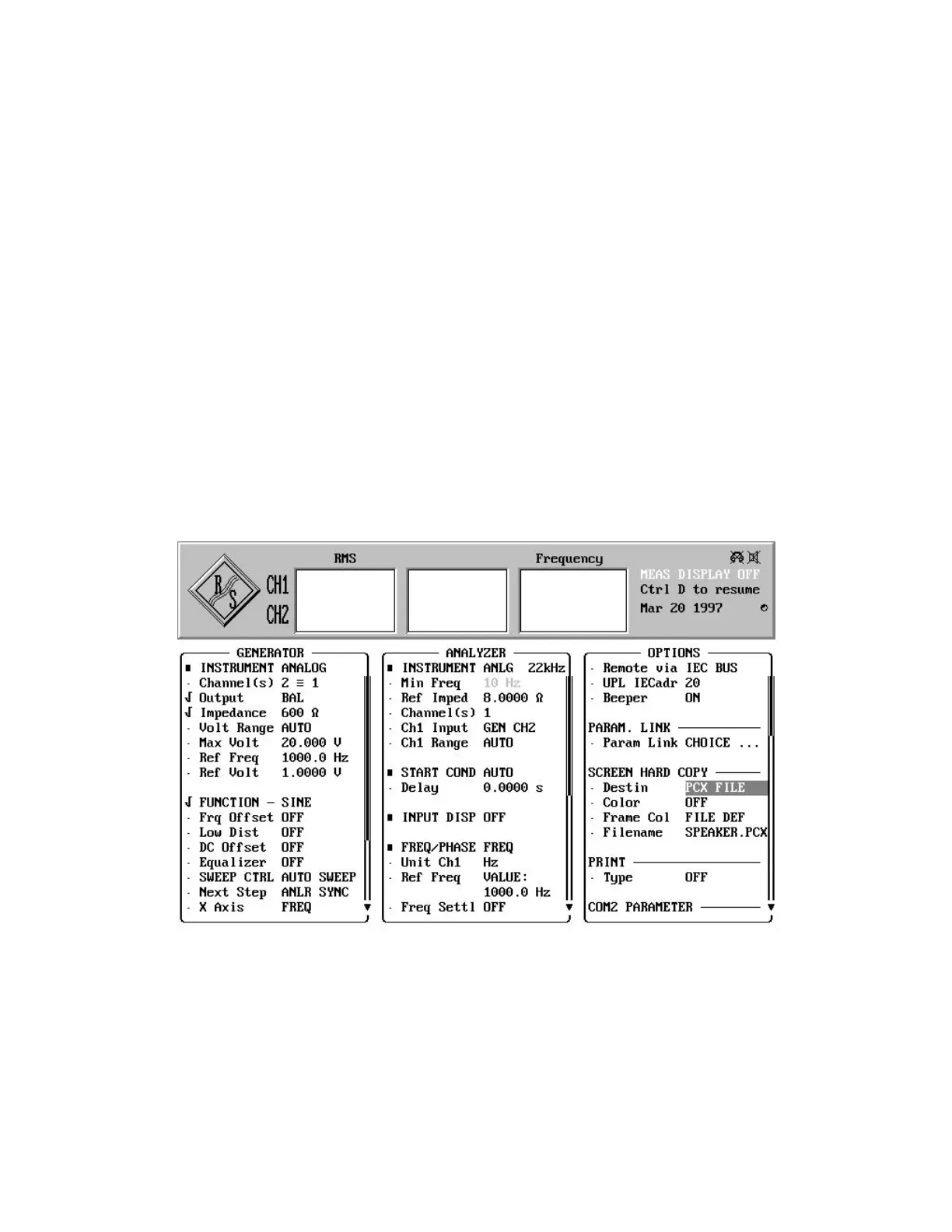1GA16_1L.DOC ROHDE & SCHWARZ5
22.4 .4 Configuring the ApplicationConfiguring the Application
2.4.1 Setup and Configuration Files
The application software uses two different sources for device setting:
SPEAKER.CFG: Configuration file holding all user entries (see section 3.4, Entry of Parameters) or
default values on initial call-up. When the application is started, this file is loaded; when the application
is left using the EXIT softkey (see section 7, Terminating the Application) the file is stored with updated
values so that the entries made by the user during the last run are reinstated on starting the application
again. If as an exception user entries should not be stored, the application should be quit with CTRL
BREAK.
SPEAKER.SCO: Setup file used as the basis for all commands of the application software. Most of the
settings in this file have to remain unchanged or are overwritten by the application software. A few
settings only may be (or have to be) updated by the user. The program reads the setup but does not
change it. The final version of the setup may be protected against inadvertent overwriting by assigning
the attribute READ ONLY.
Note: Alternative configuration files can be stored and loaded under the menu item UTILITY ->
CONFIG. This capability is particularly important when macros are used (see section 6,
Combining Several Measurements).
The SPEAKER.SCO setup also includes settings that are identical for all procedures and measurements:
FIG 1: Generator, analyzer and display panel of SPEAKER.SCO setup
