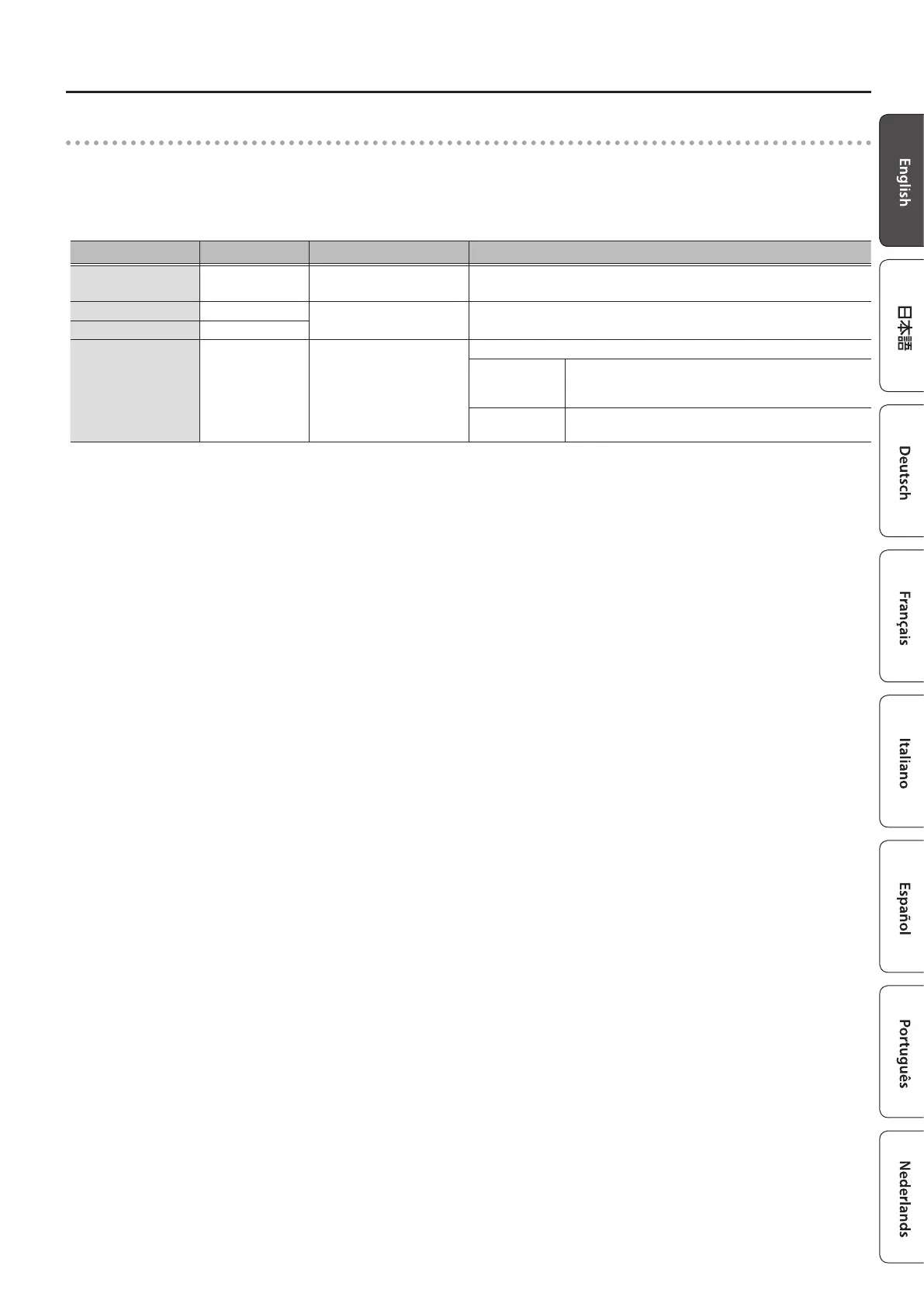17
Making Settings in the Menu
Assigning a switch-type controller
For the [S1] / [S2] buttons and the side keys, specify the following parameters.
* Indications of “***” in the table will contain the following names.
S1_1, S1_2, S2_1, S2_2, [X]_1, [X]_2, [C1]_1, [C1]_2, [C2]_1, [C2]_2, [C3]_1, [C3]_2, [C4]_1, [C4]_2, [C5]_1, [C5]_2, [Tc]_1, [Tc]_2, [Ta]_1, [Ta]_2
Parameter
Indication Value
Explanation
Assign Function *** Func
& “Aerophone Pro Editor
Parameter Guide” (PDF)
Species the function that is assigned when each controller is pressed.
Release Value *** Release Val
0
–127
Specify the value when you take your nger o the button (Release)
and the value when you press the button (Press).
Press Value *** Press Val
Mode *** Mode Momentary, Latch
Species the operation mode.
MOMENTARY
The Press Value is applied while the button is pressed,
and the Release Value is applied while the button is
released.
LATCH
Each time you press the button, the Press Value and
Release Value alternate.
