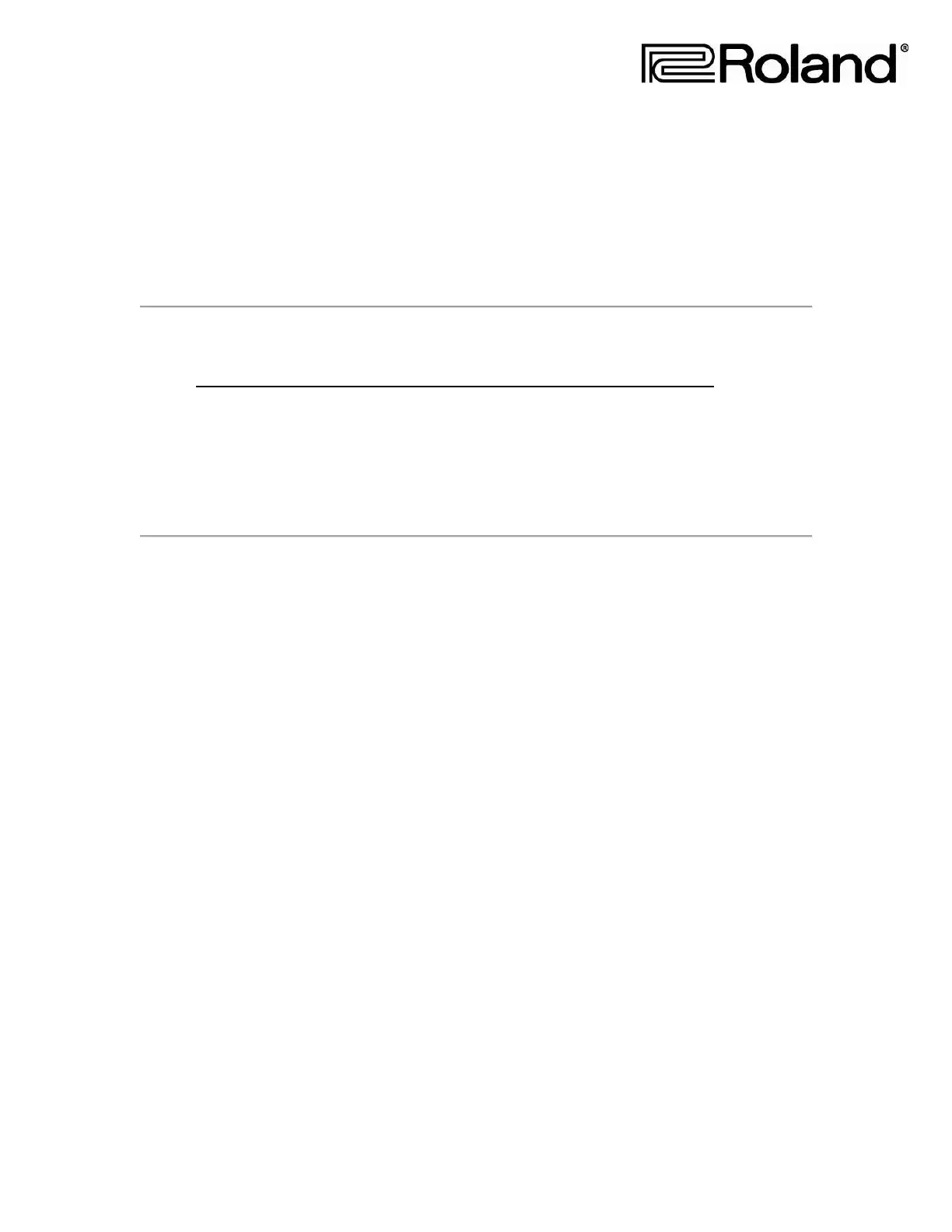© 2013 Roland Corp. U.S.
Following items are required to perform the update.
BK-5 itself
USB Flash Memory ( Roland's M-UF2G is recommended )
* The USB Flash Memory needs to be formatted on a BK-5.
A computer with a USB connector ( Windows, Mac )
Cautions with the update
Never apply this update data to any product other than the BK-5. This
update data may destroy the data or system program of other products.
Never power-off your BK-5 while the update is in progress!
If a power failure or similar accident occurs during the update process, the
BK-5 won’t be able to start up in normal operating mode. This will require
servicing, so you will need to contact Roland service center near you if this
occurs.
We regret that we are unable to answer questions regarding the update
procedure using this system program. Please perform the update
responsibly, following the directions given in this document.
Update Procedure
1. Expand the downloaded file "bk5_sys_v105.zip". Four pdf files and a
“bk5_sys_v105” folder will remain containing the following 6 update
files:
- PROGRAM.BIN
- release.txt
- rom.bin
- startup
- update
- waverom.bin
2. Connect the USB memory to a computer and delete all existing files and
folders from the memory.
3. Copy (drag and drop) all the files included in the “update files” folder into
the USB memory’s root directory.
* Do not copy the “bk5_sys_v105” folder but copy the 6 individual
update files themselves.
4. Disconnect the USB memory from your computer as follows.
[ Windows ]
Use the Safely Remove Hardware icon in the Windows task tray to
un-mount the USB memory and then disconnect the USB memory
from your computer.
[ Mac ]
Drag the Drive icon of the USB memory into the trash in the dock
and then remove the USB memory from your computer.
5. After verifying that the BK-5’s power is off, connect the USB memory into
the BK-5's USB MEMORY port.
6. While pressing and holding the [ WRITE ] button, power on the BK-5 .
