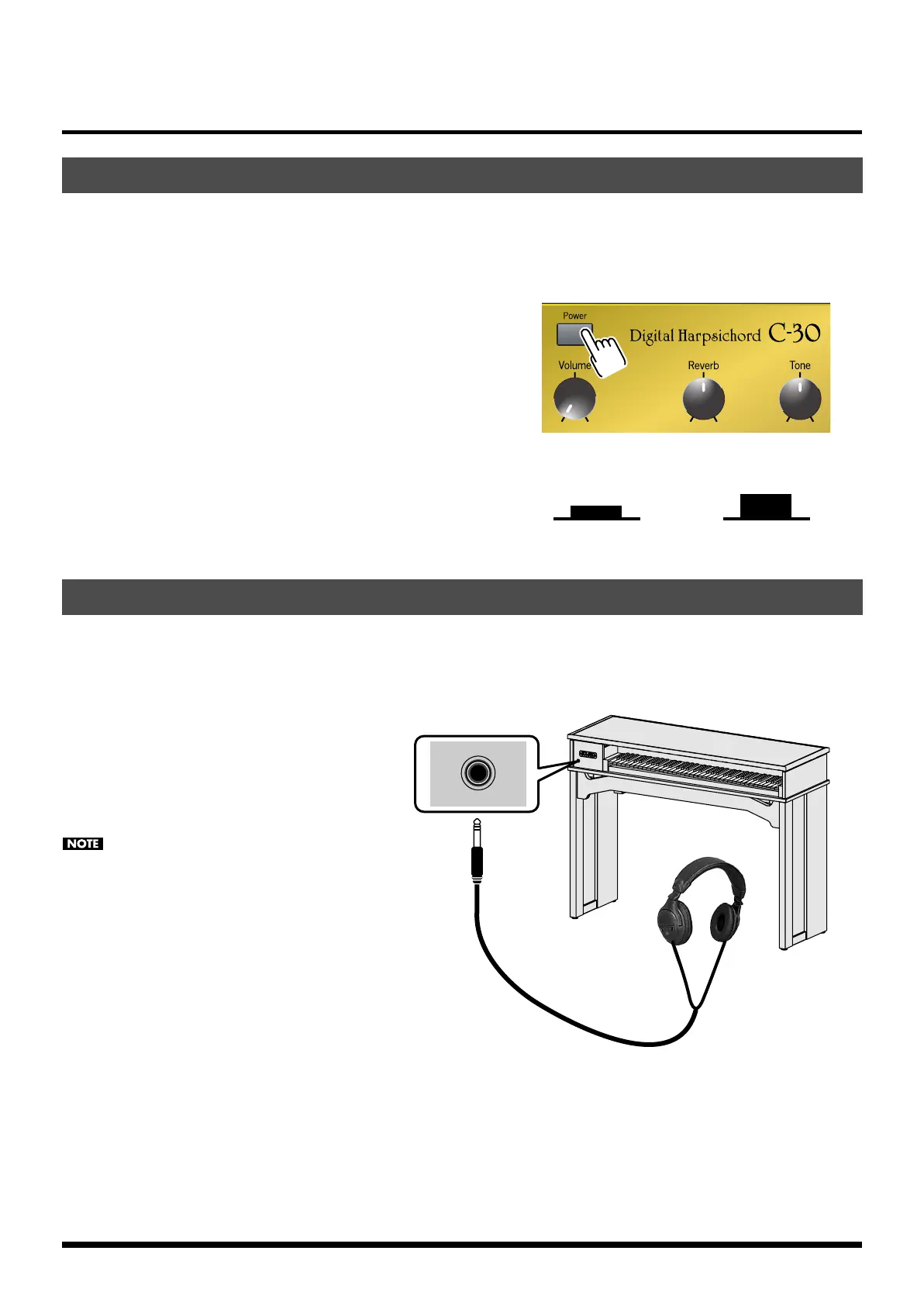13
Getting Ready to Play
Turn on power to your various devices in the order specified. By turning on devices in the wrong order, you risk causing
malfunction and/or damage to speakers and other devices.
1.
Before you turn on the power, turn the [Volume] knob all the way to the left.
2.
Press the [Power] switch.
* This unit is equipped with a protection circuit. A brief interval (a few
seconds) after power up is required before the unit will operate normally.
■
Turning the power off
1.
Before you turn off the power, turn the [Volume] knob all the
way to the left.
2.
Press the [Power] switch.
If you connect headphones, sound will no longer be produced from the C-30’s internal speakers; you will hear only the sound
from the headphones. This lets you enjoy practicing at night or at other times when you might not wish to be heard by other
people nearby.
◆
As shown in the illustration, connect the
plug of your headphones to the headphone
jack.
Use the [Volume] knob to adjust the volume
of the headphones.
* Use stereo headphones.
Please be aware that excessively high volume
or extended use may contribute to hearing
loss.
Turning the power on/off
Using headphones
Phones jack
Stereo
headphones
C-30_e.book 13 ページ 2008年3月10日 月曜日 午前10時31分
