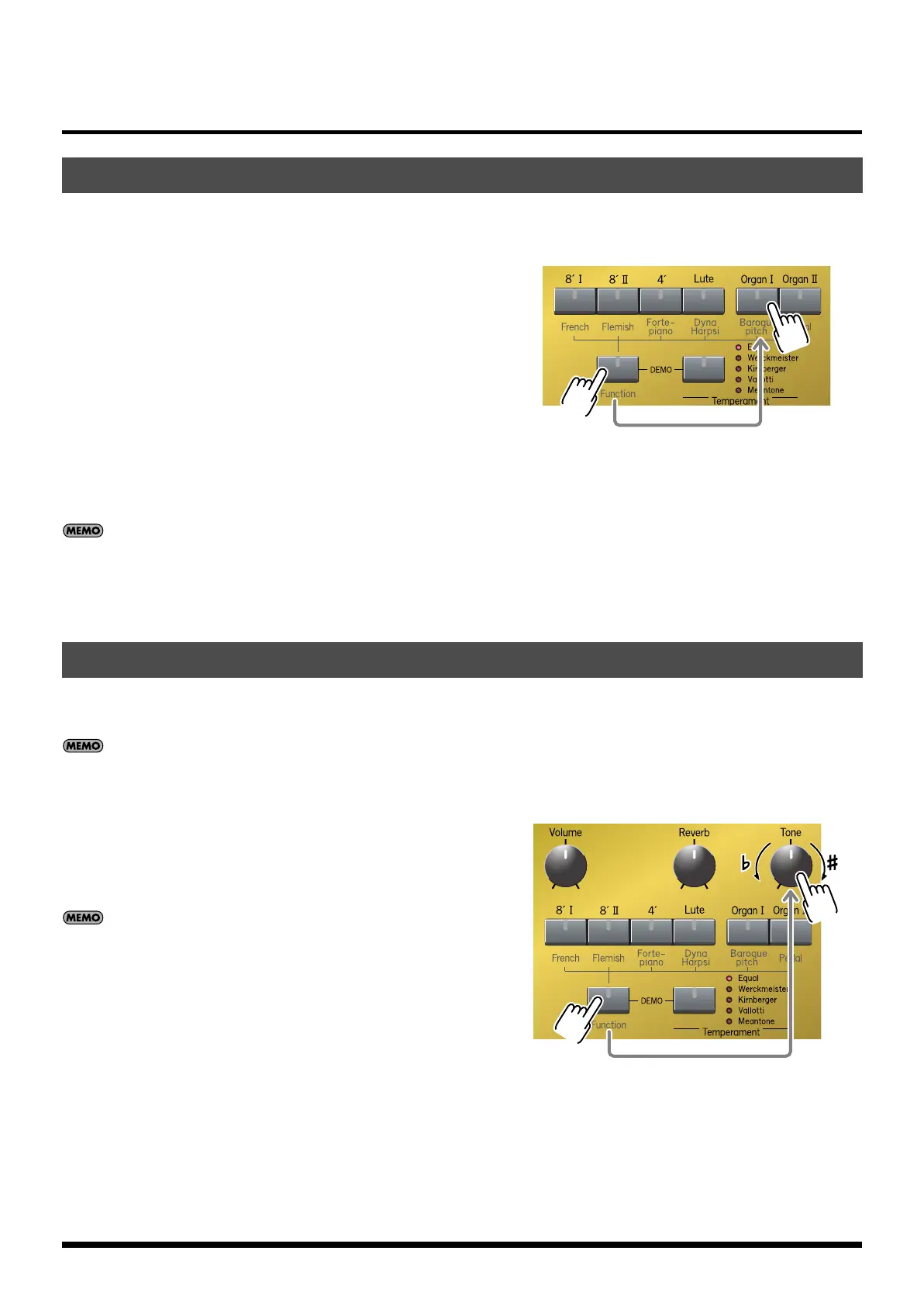19
Additional Convenient Functionality <Advanced Operation>
You can change from standard pitch “A = 440.0 Hz” to the “A = 415.0 Hz” tuning commonly used as Baroque pitch, or to the
Versailles pitch of “A = 392.0 Hz.”
◆
While holding down the [Function] button, press the [Baroque
pitch] button.
Repeatedly pressing the button cycles the [Baroque pitch]
indicator through its various states, like this: green
→
orange
→
unlit
→
green
→
...
• When the indicator is lit green, the instrument is at Baroque pitch
“A = 415.0 Hz,” and the overall pitch will be a semitone lower.
• When the indicator is lit orange, the instrument is at Versailles
pitch “A = 392.0 Hz,” and the overall pitch will be a whole step
lower.
• When the indicator is unlit, the instrument is at standard pitch “A = 440.0 Hz.”
If you want to change the tuning to a different pitch, refer to “Matching the pitch of another instrument (Tuning)” or
“Changing the pitch of the keyboard (Key Transpose)” (p. 20).
If you’re playing the C-30 together with other instruments in an ensemble, you can adjust the pitch of the C-30 to match the other
instruments if necessary.
• You can adjust the reference pitch of the C-30 in the range of 415.3 Hz to 466.2 Hz.
• When you turn on the power, it is set to A=440Hz.
◆
While holding down the [Function] button, turn the [Tone] knob.
The center position of the knob corresponds to A=440Hz. Turn the
knob toward the right to raise the overall pitch, or toward the left
to lower it.
• The range of adjustment is ±1/2 semitone (50 cents).
• The pitch will be adjusted around a center of A = 415.0 Hz if
Baroque pitch is selected, or around a center of A = 392.0 Hz if
Versailles pitch is selected.
Selecting Baroque pitch
Matching the pitch of another instrument (Tuning)
C-30_e.book 19 ページ 2008年3月10日 月曜日 午前10時31分
