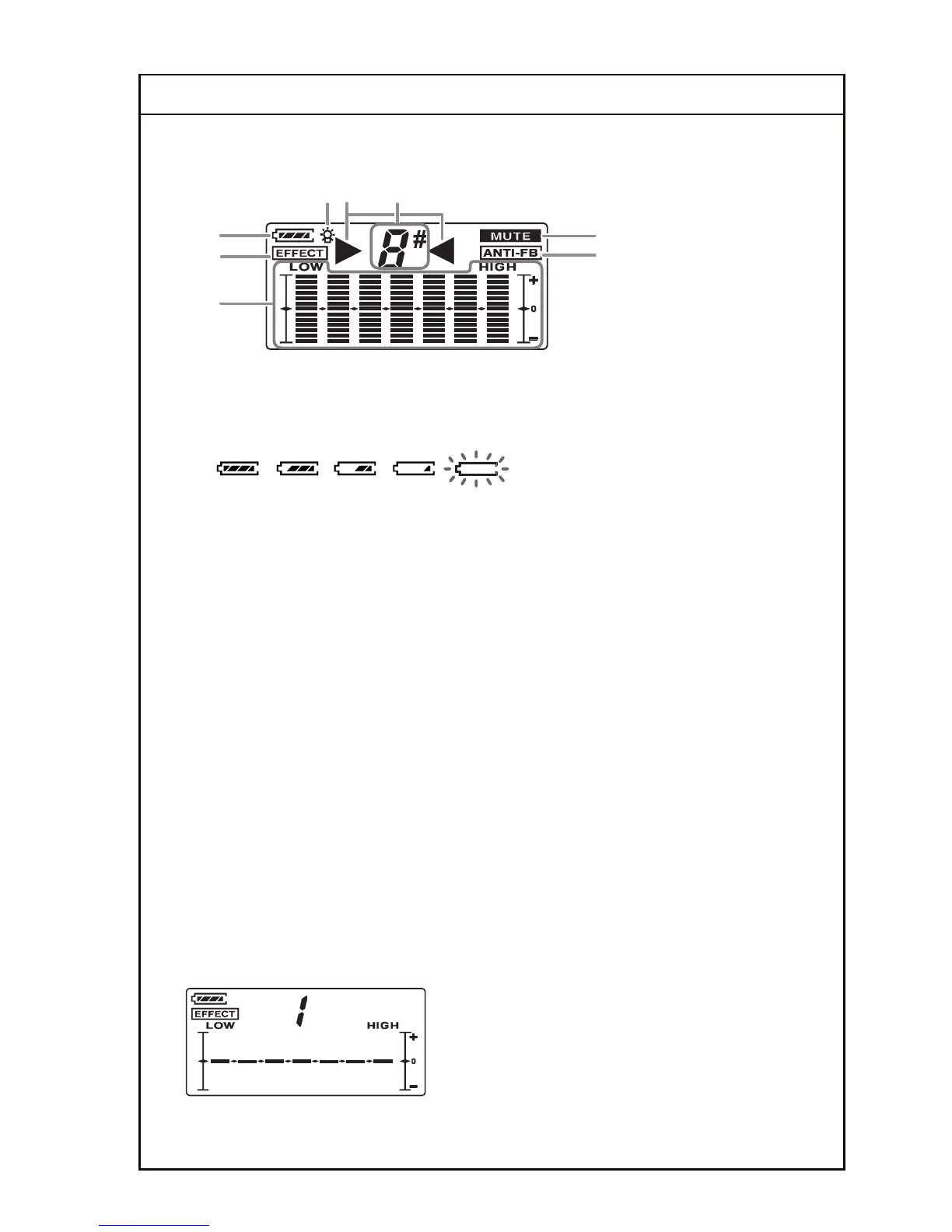Model
7
■
Information Indicated in the LCD Display
fig.**
1.
BATTERY icon
This indicates the remaining battery power.
fig.batterymeter-e.eps
* Please be aware that the battery status indication is only a standard.
2.
EFFECT icon
This lights when the EFFECT function is in use.
3.
EQ Display Section
This section shows the status of the EQ settings; when the tuner is in use, it displays a precision tuning guide.
4.
LIGHT icon
This lights when the AUTO BACKLIGHT OFF function is deactivated.
5.
TUNING GUIDE
When the tuner is switched on, this indicator lights to act as a tuning guide.
6.
Number Display Section
This display indicates variation numbers; note names are indicated when the tuner is in use.
7.
MUTE icon
This lights when the MUTE function is in use.
8.
ANTI-F.BACK icon
This lights when the ANTI-FEEDBACK function is operational.
About the Play Screen
The Play screen is the most fundamental screen of the PREAMP, and is the first screen that appears when the
PREAMP is turned on (see below).
1
2
5
7
8
3
4 6
Full power Little power
remaining
Batteries have
full power.
Please insert
new batteries.
Flash
PREAMP
