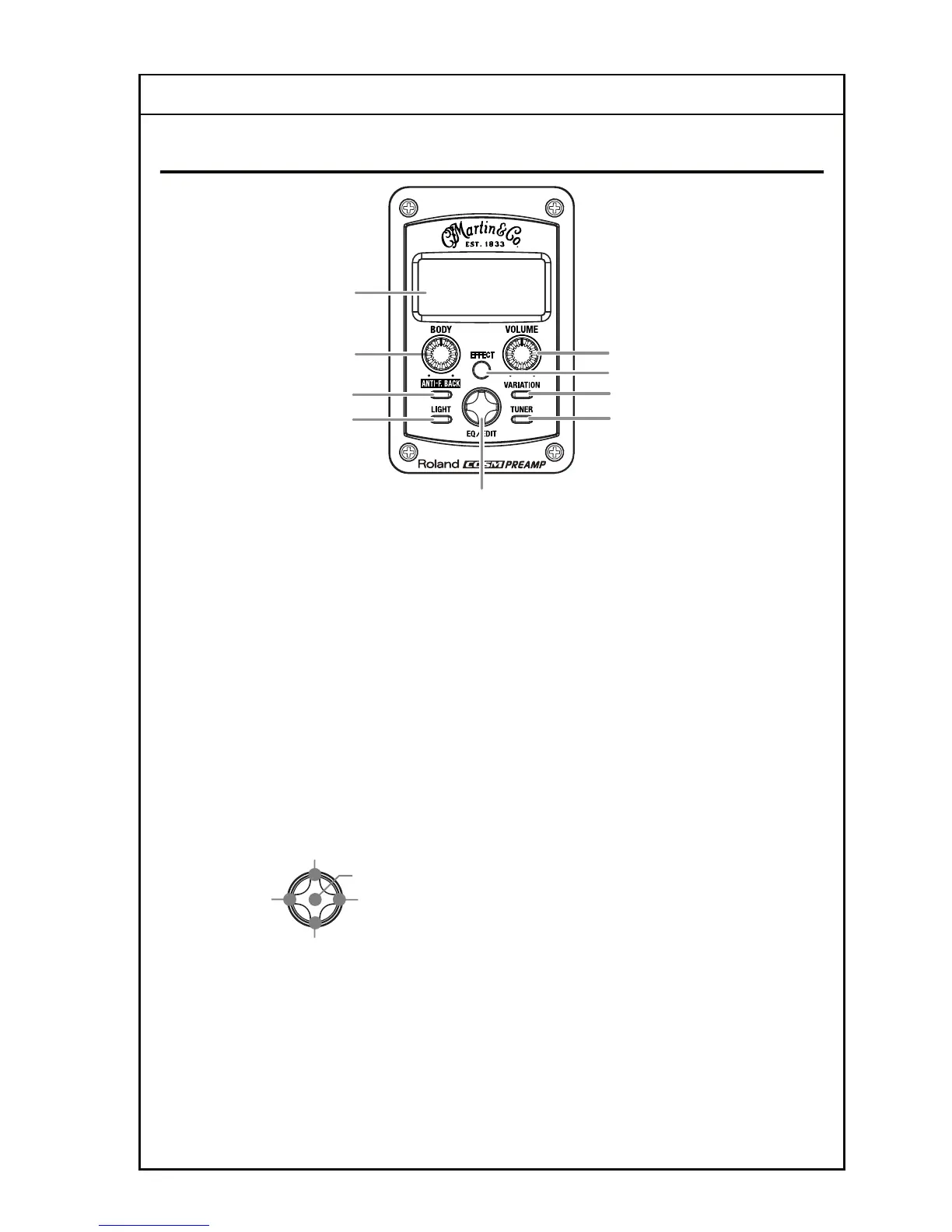Model
6
Names of Things and What They Do
fig.panel.eps
1.
LCD display
This indicates the status of the various functions and settings.
2.
BODY knob
This knob adjusts the resonance from the body’s sound as well as the mellowness and fullness of the acoustic
guitar’s characteristic sound.
3.
ANTI-F.BACK (Anti-Feedback) button
With one press of this button, the PREAMP automatically detects feedback points at unneeded frequencies
and suppresses any feedback occurring at these frequencies.
4.
LIGHT button
This switches the LCD backlighting on and off.
To reduce battery consumption, the PREAMP is set at turning off the power so that the backlighting is
switched off after thirty seconds (the Auto Backlight Off function).
5.
EQ/EDIT button
Use this to select and adjust parameters.
The EQ/EDIT button functions when pressed in any of five directions (CENTER, UP, DOWN, LEFT, RIGHT).
fig.cursor.eps
6.
TUNER button
This switches the tuner on and off (you can also change the tuner’s reference pitch).
7.
VARIATION button
Use this to select the desired tones.
8.
EFFECT button
Press this when adjusting the effect (reverb sound).
9.
VOLUME knob
This adjusts the output volume.
1
2
4
7
8
3
6
9
7
8
6
9
5
CENTER
LEFT
UP
DOWN
RIGHT
PREAMP
