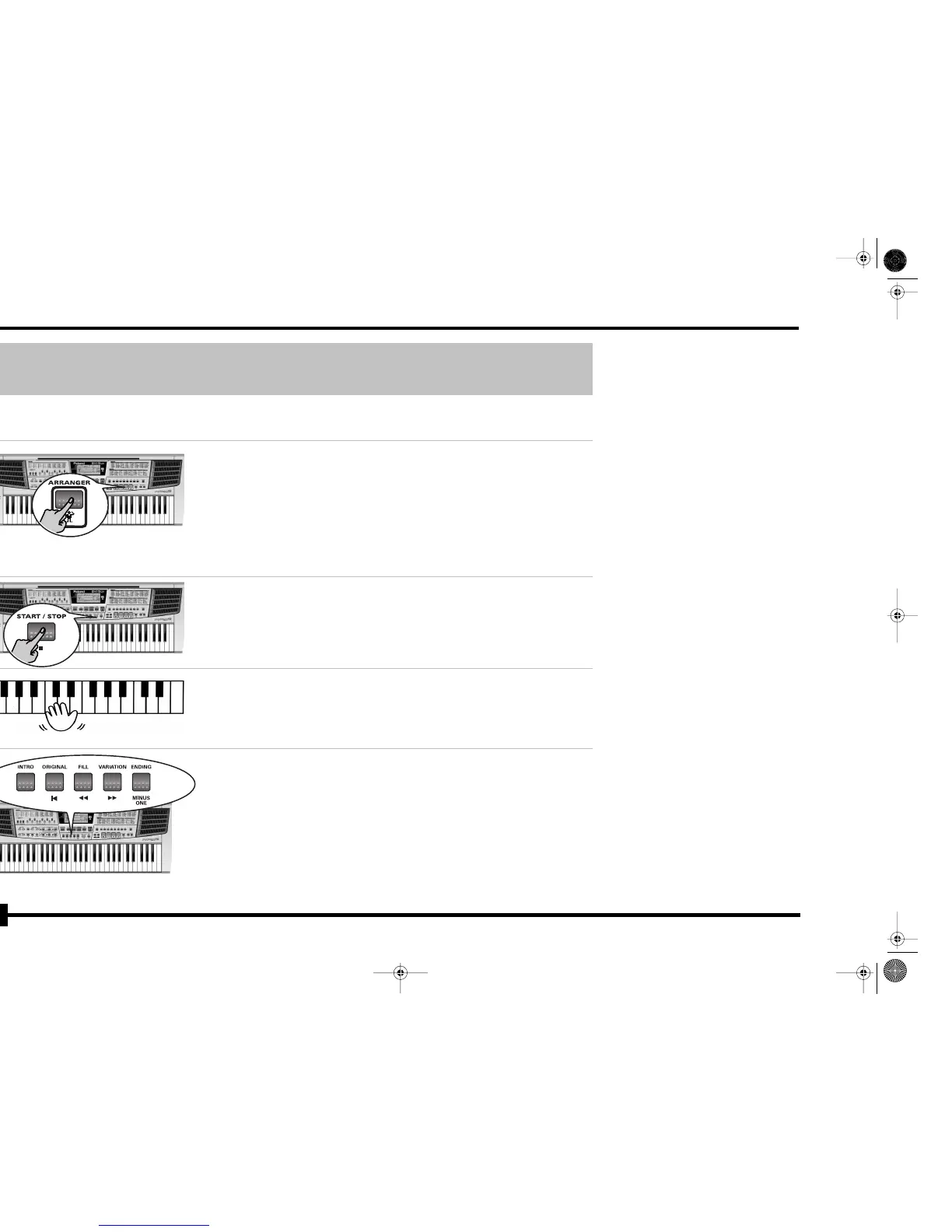r
EM-15 OR
20
6. Playing with accom-
paniment
6. Jeu avec accompa-
gnement
Let us now take advantage of the EM-15 OR’s
accompaniment function. This function is
called “Arranger”.
Voyons à présent comment exploiter la fonc-
tion d’accompagnement de l’EM-15 OR. Cette
fonction est appelée “Arranger”.
(1) Press the [ARRANGER] button.
The [ARRANGER] icon is displayed and the
keyboard is split into two halves. The keys
you press in the left half are used to specify
the key of the accompaniment. The right
half of the keyboard allows you to play a
tune to the accompaniment.
At power-on, the EM-15 OR automatically
selects the “15 SaidiMdn” Style.
(1) Appuyez sur le bouton [ARRANGER].
L’icône [ARRANGER] s’affiche et le clavier
est divisé en deux moitiés. Les touches que
vous enfoncez dans la partie gauche per-
mettent de spécifier la tonalité de l’accom-
pagnement. La moitié droite du clavier
permet de jouer une mélodie sur l’accom-
pagnement.
A la mise sous tension, l’EM-15 OR choisit
automatiquement le style “15 SaidiMdn”.
(2) Press the [START/STOP] button to start
Arranger playback.
(2) Appuyez sur le bouton [START/STOP]
pour lancer le jeu de l’Arranger.
(3) Play a chord (or just one note) with your
left hand.
(4) Play another chord (or note) to change
the Arranger’s key.
(3) Jouez un accord (ou une seule note) de la
main gauche.
(4) Jouez un autre accord (ou une autre
note) pour changer la tonalité de l’Arran-
ger.
(5) Press the following buttons to use other
patterns of the currently selected Music
Style:
(5) Appuyez sur les boutons ci-dessous pour
utiliser d’autres motifs (“Pattern”) du style
musical en vigueur:
EM-15orGB_F_Ar.book Page 20 Wednesday, July 25, 2001 6:34 PM
