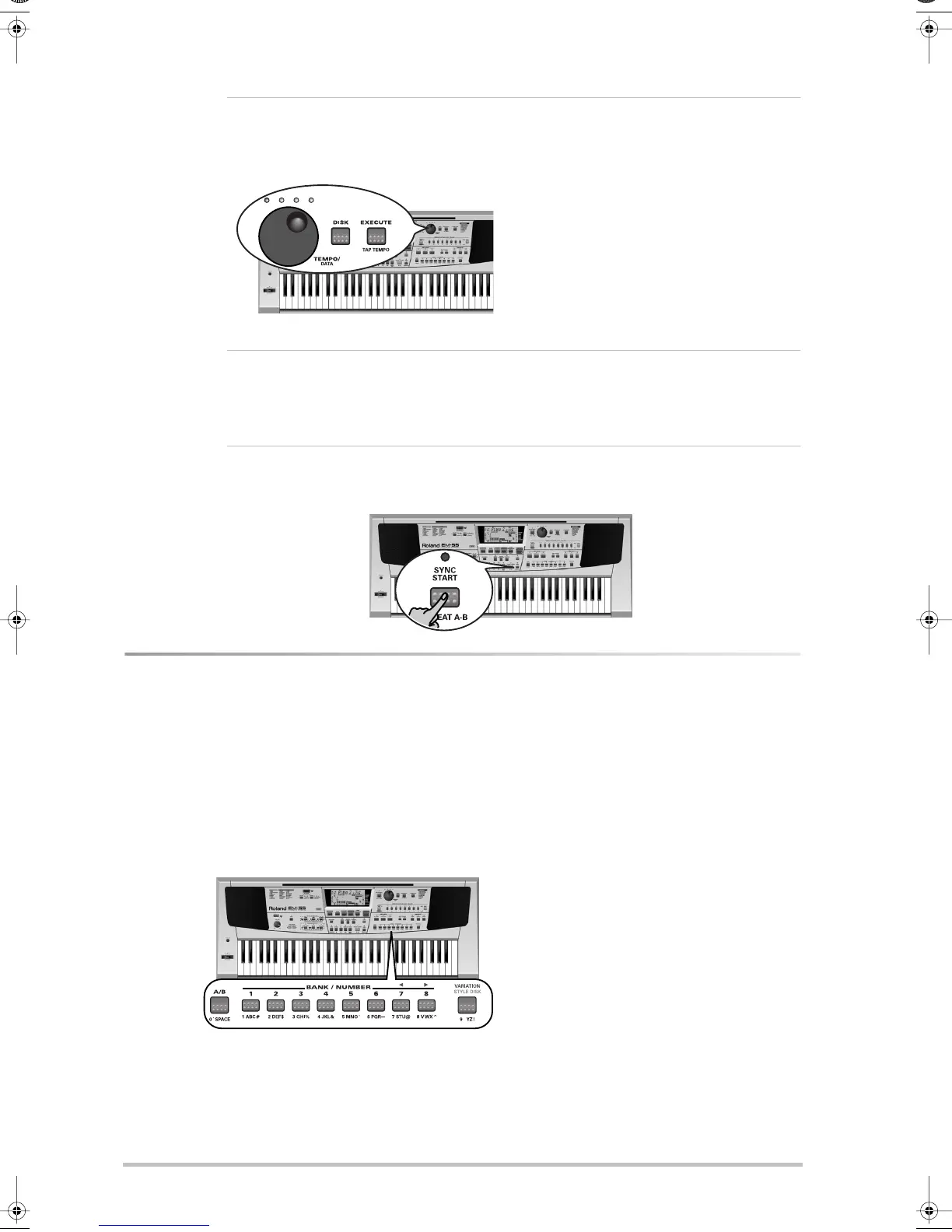Playing with accompaniment
14
Changing the tempo
(6) Use the [TEMPO/DATA] dial to decrease
(turn left) or increase (turn right) the
tempo (if necessary).
To return to the Music Style’s default
tempo, press and hold [EXECUTE/TAP
TEMPO] for a few seconds.
Alternatively, you can also press the [EXE-
CUTE/TAP TEMPO] button several times at
the desired tempo.
Stopping Arranger playback
(7) Press [START/STOP] again to stop playback.
You can also press [ENDING]. In that case, you first hear an ending phrase. When it is finished,
Arranger playback stops automatically.
Automatic playback start (Sync Start)
Press [SYNC START] (indicator lights). Arranger playback now starts as soon as you play a chord in
the left half of the keyboard.
Selecting other Music Styles
Selection via the numeric keypad
Your EM-55 comes with 64 different accompaniments (called “Music Styles”) that reside in eight banks.
Here is how to select them:
(1) Press the [STYLE] button.
(2) Press the [A/B] button to select Group A
(the A appears in the upper left-hand cor-
ner of the display).
(3) Use the numeric keypad to select the
desired Music Style bank (1~8).
See the STYLE bank list in the left half of the
front panel and p. 71 for locating the Music
Style bank.
Example: press [6] to select the “LATIN”
bank.
(4) Use the numeric keypad to select a Music
Style memory of that bank (x1~x8).
Example: press [2] to select the “Bossa 2”
Style.
Note: You can also press [STYLE] to scroll through
all 64 Music Styles of the currently selected group
(A or B).
EM-55_UK Page 14 Sunday, October 7, 2001 10:16 PM
