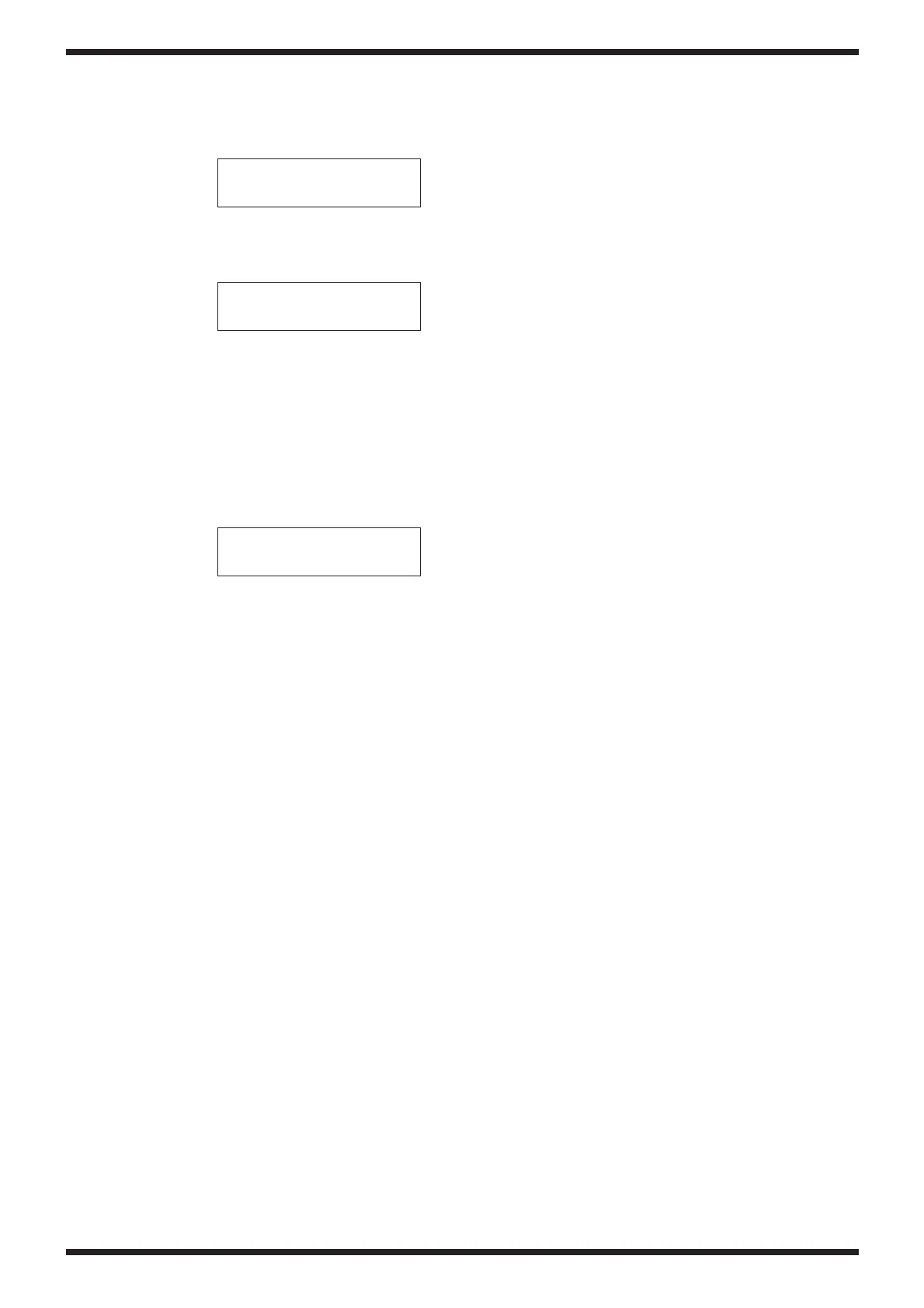Press 0 twice to get back to the M1 M2 menu.
Press button 2, the display visualizes:
Wr Eram
Pressing button 1 (Wr), the display visualizes:
Wave Rom
Once the test is completed, the display visualizes the test result:
Ok: test succeeded
Er: test failed
To exit press button 0 (Exit).
Pressing button 2 (Eram), the display visualizes:
Eram Test
Once the test is completed, the display visualizes the test result:
Ok: test succeeded
Er: test failed
Pressing button 0 (Exit). 3 times to get back to the main menu
To exit, turn the power off.
