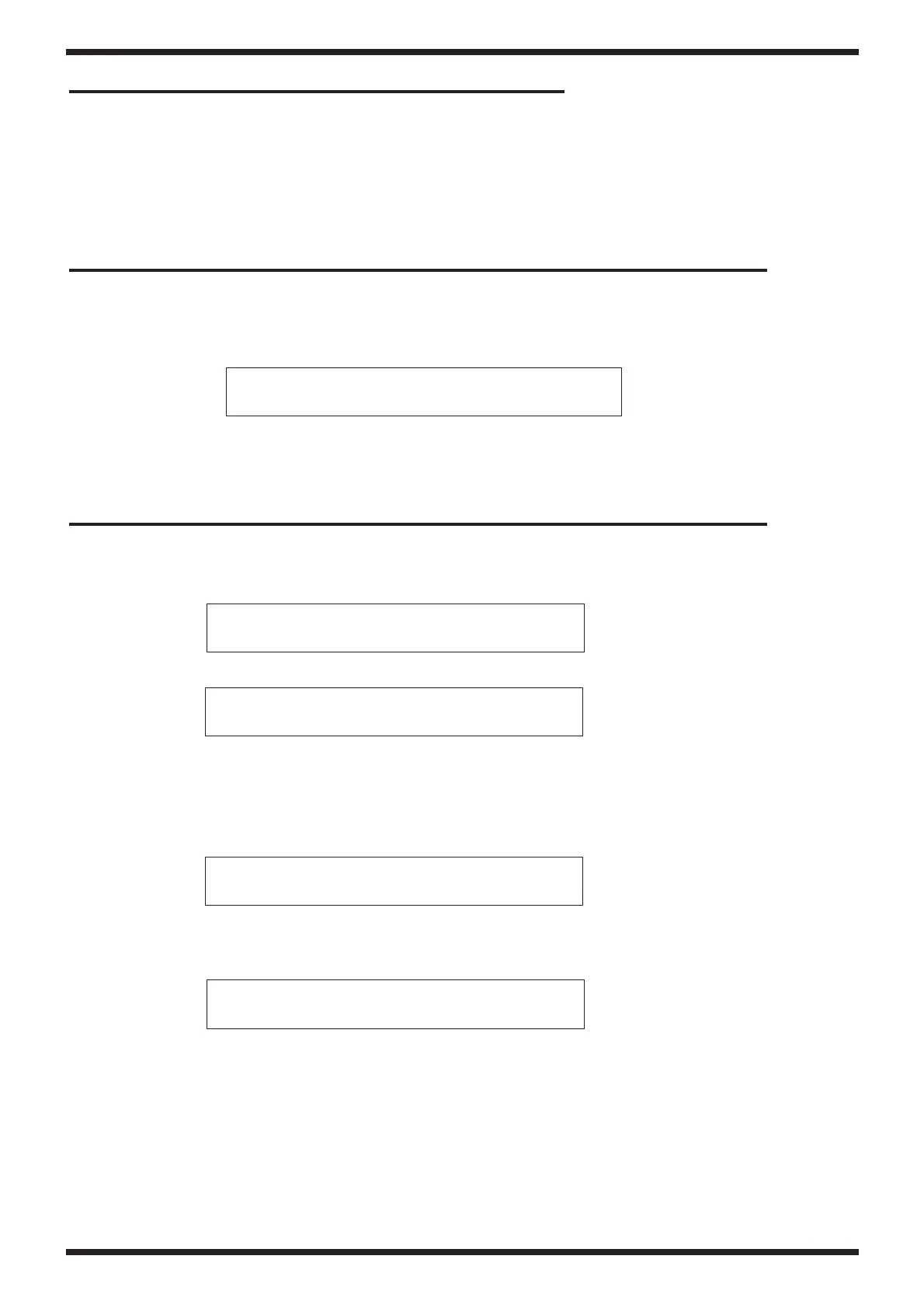HOW TO SAVE – HOW TO VERSION UP
Since EXR-7 has a flash memory for the System Program registration, you can update it by floppy
disk.
Items Required:
SOFTWARE UPDATE DISK 1 EXR-7 (Code:
7775721000)
SOFTWARE UPDATE DISK 2 EXR-7 (Code:
7775722000)
HOW TO VISUALIZE THE SOFTWARE VERSION
In order to visualize the instrument’s software version, turn the power on while keeping the
buttons FUNCTION and 1 pressed at the same time.
The display visualizes:
To exit, turn the power off.
HOW TO SAVE THE SOFTWARE ON DISK
NOTE: Use unprotected formatted HD floppy disk
Turn the instrument on while keeping the buttons FUNCTION and 3 pressed. The display
visualizes:
Then:
Insert disk 1 into the Floppy Disk Drive:
When this step is completed, the display visualizes:
Insert disk 2 into the floppy disk drive.
VER X.XX
Save Sys
Ins Dsk #1
Ins Dsk # 2
When the software saving is completed, the display visualizes:
The saving procedure is completed. Turn the power off.
COMPLETE
HOW TO SAVE HOW TO VERSION UP
HOW TO SAVE THE SOFTWARE ON A FLOPPY DISK
HOW TO VISUALIZE THE SOFTWARE VERSION
