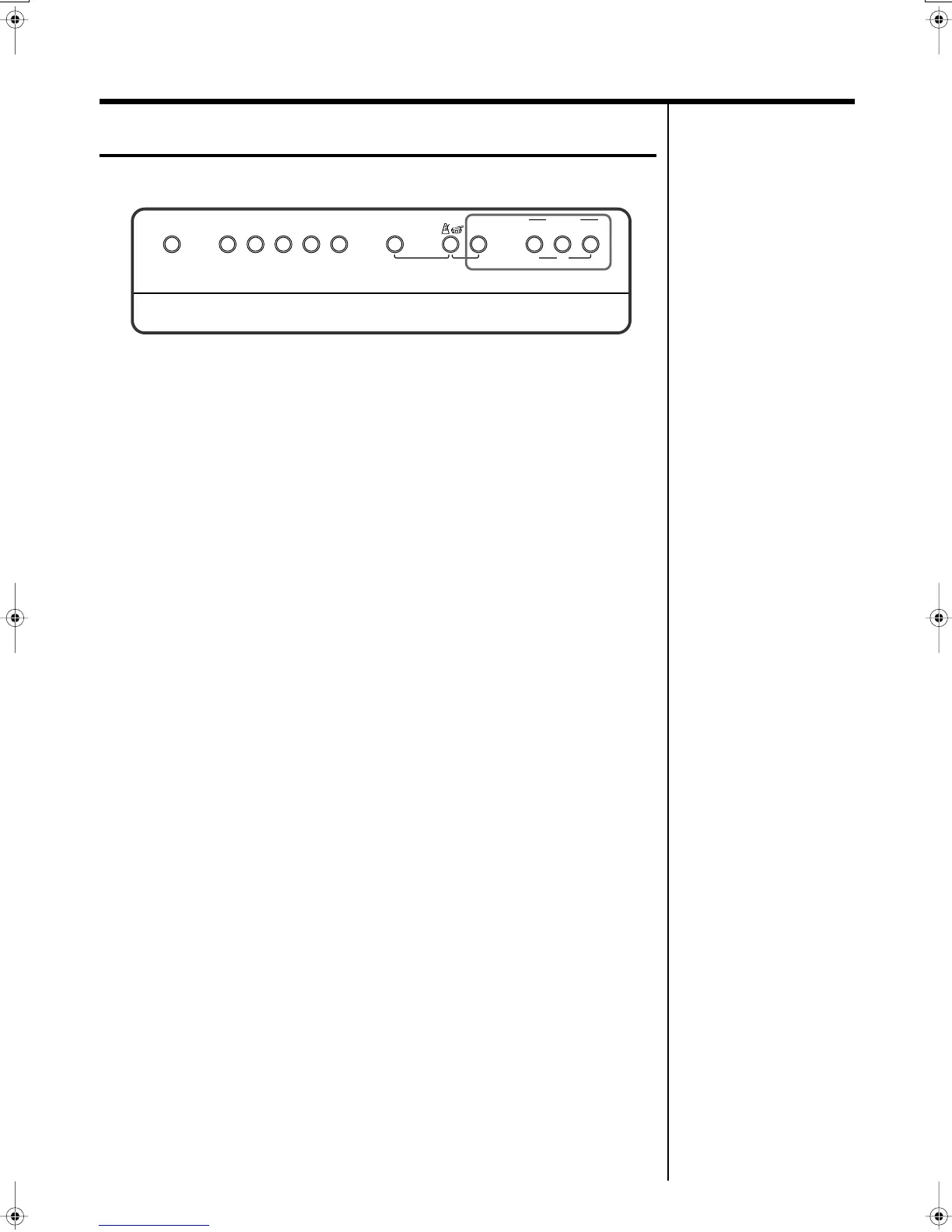25
Recording Your Performance
Erasing Recorded Performances
You can erase a recorded performance.
fig.panel4-4
■
Erasing a performance from the specified track
You can select a recorded track and erase it.
1.
While holding down the [Track] button, press the [1] or [2]
button; continue holding them down for a while.
After the buttons have been held down for several seconds, the [Song]
button and the [1] and [2] buttons will blink briefly, and the performance of
the selected track will be erased.
■
Erasing a song
You can erase a song you’ve recorded.
1.
While holding down the [Track] button, press the [Song]
button; continue holding them down for a while.
After the buttons have been held down for several seconds, the [Song]
button and the [1] and [2] buttons will blink briefly, and the performance
you recorded will be erased.
Reverb StringsOrganE.Piano
Harpsi-
chordPiano
Song
Key Touch
Dual Balance
Variation Play
1
2
Rec
Recorder
Tr ac k
F-100.e.book 25 ページ 2003年8月29日 金曜日 午前9時48分
